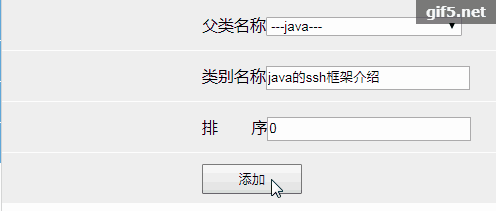백스테이지 카테고리 추가 기능
1, 새로운 typeadd.php를 생성합니다
타입 테이블의 fid 필드에 따라 네이티브 Infinitus 분류 함수를 사용하면 코드는 다음과 같습니다
<?php
include 'include/mysqli.php';
?>
<!DOCTYPE html>
<html>
<head>
<meta charset="UTF-8">
<title>添加类别</title>
<link rel="stylesheet" type="text/css" href="css/style.css">
</head>
<body>
<form method="post" action="typesave.php?action=add">
<ul class="typecontent">
<?php
?>
<li>父类名称<select name="fid">
<option value="0">根目录</option>
<?php
function show($fid,$i){
$i++;
$blank="";
for($n=0;$n<$i;$n++){
$blank.="---";
}
global $mysqli;
$sql="select *from type where fid=$fid order by orderid desc";
$result=$mysqli->query($sql);
$id=$_GET["id"];
while($row=$result->fetch_assoc()){
?>
<option <?php if($id==$row['id']){echo "selected";}?> value="<?php echo $row['id']?>"><?php echo $blank.$row['typename'].$blank?></option>
<?php
show($fid=$row['id'],$i);
}
?>
<?php }
show(0,0);
?>
</select>
</li>
<li>类别名称<input class="inp" type="text" name="typename"></li>
<li>排 序<input class="inp" type="text" name="orderid"></li>
<li>
<input class="btn" type="submit" name="dosub" value="添加"></li>
</ul>
</form>
</body>
</html>페이지는 다음과 같이 표시됩니다.
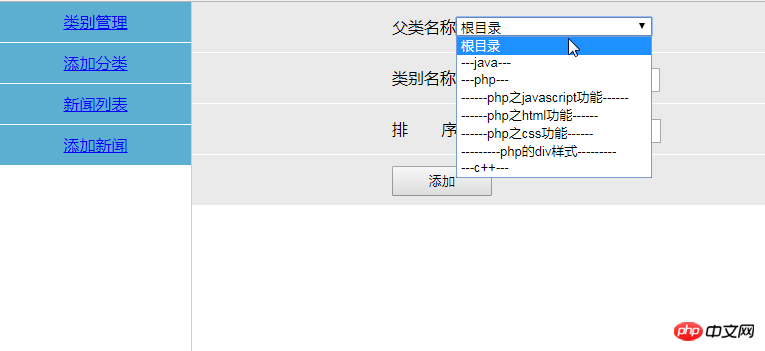
2. 처리할 양식 제출 데이터를 가져옵니다.
코드는 다음과 같습니다.
<?php
header("Content-type:text/html;charset=utf-8");
include 'include/mysqli.php';
if($_GET["action"]=="add"){
$fid=$_POST['fid'];
$typename=$_POST["typename"];
$orderid=$_POST["orderid"];
if(empty($typename)){
echo "<script>alert('类别名称不能为空!')</script>";
return false;
}
$sql = "insert into type(typename,orderid,fid) values('$typename','$orderid','$fid')";
if ($mysqli->query($sql)) {
echo "<script>alert('类别添加成功')</script>";
echo "<script>window.location='typelist.php'</script>";
}
}elseif ($_GET["action"]=="update"){
$typename=$_POST["typename"];
$orderid=$_POST["orderid"];
$id=$_POST["id"];
if(empty($typename)){
echo "<script>alert('类别名称不能为空!')</script>";
return false;
}
$sql = "update type set typename='$typename',orderid='$orderid' where id='$id'";
if ($mysqli->query($sql)) {
echo "<script>alert('类别修改成功')</script>";
echo "<script>window.location='typelist.php'</script>";
}
}elseif ($_GET["action"]=="del"){
$id=$_GET['id'];
$sql = "delete from type where id=$id";
if ($mysqli->query($sql)) {
echo "<script>alert('类别删除成功')</script>";
echo "<script>window.location='typelist.php'</script>";
}
}elseif ($_GET["action"]=="delall"){
$arrid=$_GET["arrid"];
$arr=rtrim($arrid,",");
$sql="delete from type where id in ($arr)";
$result=$mysqli->query($sql);
if($result){
echo "<script>alert('类别删除成功!')</script>";
echo "<script>window.location.href='typelist.php'</script>";
}
}효과는 다음과 같이 표시됩니다.