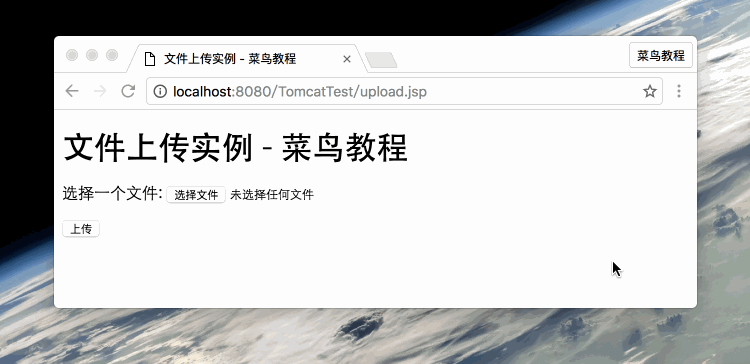JSP file upload
JSP can upload files to the server through HTML form. The file type can be a text file, a binary file, an image file, or any other document.
Create a file upload form
Next we use HTML tags to create a file upload form. The following are the points to note:
- ## The form form
method attribute must be set to the POST method, and the GET method cannot be used.
- form form
enctype attribute needs to be set to multipart/form-data.
- form form
action The attribute needs to be set to the jsp file address submitted to the background for file upload. For example, uploadFile.jsp program file is used to process uploaded files.
- Upload file elements need to use the <input .../> tag, and the attribute is set to type="file". If you need to upload multiple files, you can set different names in the <input .../> tag.
<html> <head> <title>File Uploading Form</title> </head> <body> <h3>File Upload:</h3> Select a file to upload: <br /> <form action="UploadServlet" method="post" enctype="multipart/form-data"> <input type="file" name="file" size="50" /> <br /> <input type="submit" value="Upload File" /> </form> </body> </html>Access the file in your local browser. The display interface is as follows. After you click "Upload File" will pop up a window for you to select the file to upload:
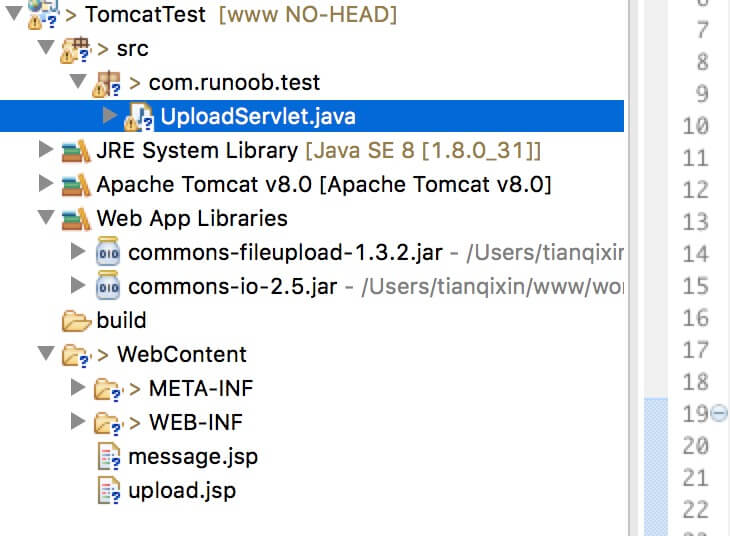
Background JSP processing scriptFirst we define the file to be uploaded and stored At the location on the service, you can write the path in your program, or we can set the directory where the file is stored by setting the context-param element in the web.xml configuration file, as shown below:
<web-app> .... <context-param> <description>文件上传地址</description> <param-name>file-upload</param-name> <param-value> c:\apache-tomcat-5.5.29\webapps\data\ </param-value> </context-param> .... </web-app>The following script file UploadFile.jsp can handle multiple uploaded files. Before using this script, we need to pay attention to the following points:
- The following examples rely on FileUpload, so you need to Introduce the latest
commons-fileupload.x.x.jar package file into the classpath. The download address is: http://commons.apache.org/fileupload/.
- FileUpload relies on Commons IO, so you need to introduce the latest
commons-io-x.x.jar into your classpath. The download address is: http://commons.apache.org/io/.
- When testing the following examples, you need to upload and confirm that the uploaded file size is smaller than the size set by the
maxFileSize variable, otherwise the file cannot be uploaded successfully.
- Make sure you have created the directories c:\temp and c:\apache-tomcat-5.5.29\webapps\data.
<%@ page import="java.io.*,java.util.*, javax.servlet.*" %>
<%@ page import="javax.servlet.http.*" %>
<%@ page import="org.apache.commons.fileupload.*" %>
<%@ page import="org.apache.commons.fileupload.disk.*" %>
<%@ page import="org.apache.commons.fileupload.servlet.*" %>
<%@ page import="org.apache.commons.io.output.*" %>
<%
File file ;
int maxFileSize = 5000 * 1024;
int maxMemSize = 5000 * 1024;
ServletContext context = pageContext.getServletContext();
String filePath = context.getInitParameter("file-upload");
// 验证上传内容了类型
String contentType = request.getContentType();
if ((contentType.indexOf("multipart/form-data") >= 0)) {
DiskFileItemFactory factory = new DiskFileItemFactory();
// 设置内存中存储文件的最大值
factory.setSizeThreshold(maxMemSize);
// 本地存储的数据大于 maxMemSize.
factory.setRepository(new File("c:\temp"));
// 创建一个新的文件上传处理程序
ServletFileUpload upload = new ServletFileUpload(factory);
// 设置最大上传的文件大小
upload.setSizeMax( maxFileSize );
try{
// 解析获取的文件
List fileItems = upload.parseRequest(request);
// 处理上传的文件
Iterator i = fileItems.iterator();
out.println("<html>");
out.println("<head>");
out.println("<title>JSP File upload</title>");
out.println("</head>");
out.println("<body>");
while ( i.hasNext () )
{
FileItem fi = (FileItem)i.next();
if ( !fi.isFormField () )
{
// 获取上传文件的参数
String fieldName = fi.getFieldName();
String fileName = fi.getName();
boolean isInMemory = fi.isInMemory();
long sizeInBytes = fi.getSize();
// 写入文件
if( fileName.lastIndexOf("\") >= 0 ){
file = new File( filePath ,
fileName.substring( fileName.lastIndexOf("\"))) ;
}else{
file = new File( filePath ,
fileName.substring(fileName.lastIndexOf("\")+1)) ;
}
fi.write( file ) ;
out.println("Uploaded Filename: " + filePath +
fileName + "<br>");
}
}
out.println("</body>");
out.println("</html>");
}catch(Exception ex) {
System.out.println(ex);
}
}else{
out.println("<html>");
out.println("<head>");
out.println("<title>Servlet upload</title>");
out.println("</head>");
out.println("<body>");
out.println("<p>No file uploaded</p>");
out.println("</body>");
out.println("</html>");
}
%>Next let us access http://localhost:8080/UploadFile.htm through the browser, the interface is as shown below, and upload the file: