jEasyUI dynamically adds tabs
Tabs can be easily added using jQuery EasyUI. You just need to call the 'add' method.
In this tutorial, we will use iframes to dynamically add Tabs that appear on a page. When clicking the Add button, a new tab will be added. If the tab already exists, it will be activated.
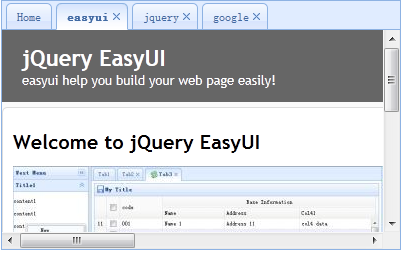
Step 1: Create Tabs
<div style="margin-bottom:10px">
<a href="#" class="easyui-linkbutton" onclick="addTab('google','http://www.google.com')">google</a>
<a href="#" class="easyui-linkbutton" onclick="addTab('jquery','http://jquery.com/')">jquery</a>
<a href="#" class="easyui-linkbutton" onclick="addTab('easyui','http://jeasyui.com/')">easyui</a>
</div>
<div id="tt" class="easyui-tabs" style="width:400px;height:250px;">
<div title="Home">
</div>
</div>This html code is very simple, we create Tabs with a tab panel named 'Home'. Please note that we don't need to write any js code.
Step 2: Implement the 'addTab' function
function addTab(title, url){
if ($('#tt').tabs('exists', title)){
$('#tt').tabs('select', title);
} else {
var content = '<iframe scrolling="auto" frameborder="0" src="'+url+'" style="width:100%;height:100%;"></iframe>';
$('#tt').tabs('add',{
title:title,
content:content,
closable:true
});
}
}We use the 'exists' method to determine whether the tab already exists, and if it already exists, activate the tab. If it does not exist, call the 'add' method to add a new tab panel.
Download jQuery EasyUI instance
jeasyui-layout-tabs2.zip








