jQuery UI download
Once you have a basic understanding of jQuery UI, you can try it yourself. Please download a copy of jQuery UI from the Download Builder page on the jQuery UI website.
Create a custom jQuery UI Download
jQuery UI's Download Builder allows you to select the components you need to download to get a custom library version for your project. Creating a custom jQuery UI download requires the following three steps:
Step 1: Select the components you need
The first column of the Download Builder page lists all jQuery UI JavaScript component classification: core (UI Core), interactive components (Interactions), widgets (Widgets) and effects library (Effects). Some components in jQuery UI depend on other components. When these components are selected, the other components they depend on will also be automatically selected. The components you select will be merged into a jQuery UI JavaScript file.
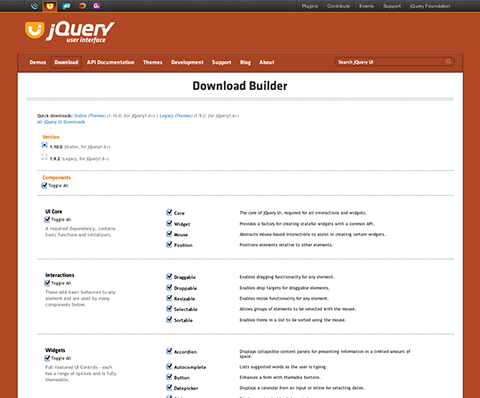
Step 2: Select a theme or customize a theme
On the Download Builder page, you will see a text box, Lists a range of pre-designed themes for jQuery UI widgets. You can choose one of these provided themes, or you can use ThemeRoller to customize a theme (see details in the following chapters).
Advanced theme settings: The theme section of Download Builder also provides some advanced configuration settings for the theme. These fields come in handy if you plan to use multiple themes on one page. If you plan to only use one theme on a page, you can skip these settings entirely.
Step 3: Select the version of jQuery UI
In the Download Builder, the last step is to select a version number. This step is important because versions of jQuery UI are designed to work with specific jQuery versions. The current versions are:
jQuery UI 1.10.2 – Requires jQuery 1.6 and above.
jQuery UI 1.9.2 – Requires jQuery 1.6 and above.
Click the Download button to download!
Click the Download button to complete the download. You will get a custom zip file containing the components of your choice.








