jEasyUI adds query function
This example demonstrates how to get data from the database and display them in the data grid (datagrid). Then demonstrate how to search and display results based on the search keywords entered by the user.
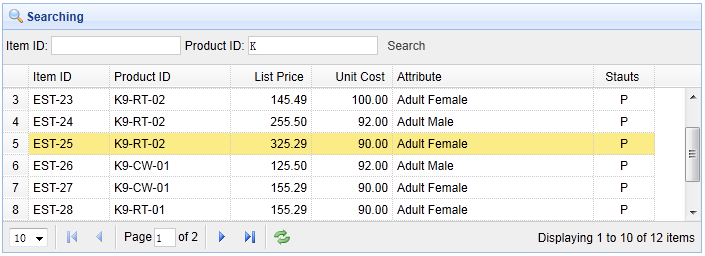
Create a data grid (DataGrid)
Create a data grid (datagrid) with paging function, and then add a toolbar to it.
<table id="tt" class="easyui-datagrid" style="width:600px;height:250px" url="datagrid24_getdata.php" toolbar="#tb" title="Load Data" iconCls="icon-save" rownumbers="true" pagination="true"> <thead> <tr> <th field="itemid" width="80">Item ID</th> <th field="productid" width="80">Product ID</th> <th field="listprice" width="80" align="right">List Price</th> <th field="unitcost" width="80" align="right">Unit Cost</th> <th field="attr1" width="150">Attribute</th> <th field="status" width="60" align="center">Stauts</th> </tr> </thead> </table>
The toolbar is defined as follows:
<div id="tb" style="padding:3px"> <span>Item ID:</span> <input id="itemid" style="line-height:26px;border:1px solid #ccc"> <span>Product ID:</span> <input id="productid" style="line-height:26px;border:1px solid #ccc"> <a href="#" class="easyui-linkbutton" plain="true" onclick="doSearch()">Search</a> </div>
When the user enters the query value and presses the query button, the 'doSearch' function will be called:
function doSearch(){
$('#tt').datagrid('load',{
itemid: $('#itemid').val(),
productid: $('#productid').val()
});
}The above code calls The 'load' method is used to load new datagrid data. We need to pass 'itemid' and 'productid' parameters to the server.
Server-side code
include 'conn.php';
$page = isset($_POST['page']) ? intval($_POST['page']) : 1;
$rows = isset($_POST['rows']) ? intval($_POST['rows']) : 10;
$itemid = isset($_POST['itemid']) ? mysql_real_escape_string($_POST['itemid']) : '';
$productid = isset($_POST['productid']) ? mysql_real_escape_string($_POST['productid']) : '';
$offset = ($page-1)*$rows;
$result = array();
$where = "itemid like '$itemid%' and productid like '$productid%'";
$rs = mysql_query("select count(*) from item where " . $where);
$row = mysql_fetch_row($rs);
$result["total"] = $row[0];
$rs = mysql_query("select * from item where " . $where . " limit $offset,$rows");
$items = array();
while($row = mysql_fetch_object($rs)){
array_push($items, $row);
}
$result["rows"] = $items;
echo json_encode($result);Download jQuery EasyUI instance
jeasyui-datagrid-datagrid24.zip








