ホームページ >ウェブフロントエンド >uni-app >uniapp アプリケーションが外国語学習と言語翻訳を可能にする仕組み
uniapp アプリケーションが外国語学習と言語翻訳を可能にする仕組み
- WBOYWBOYWBOYWBOYWBOYWBOYWBOYWBOYWBOYWBOYWBOYWBOYWBオリジナル
- 2023-10-25 12:00:431460ブラウズ
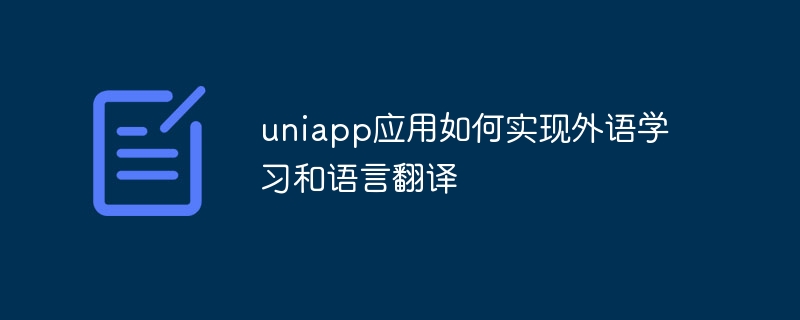
Uniapp は、Vue.js に基づいて開発されたクロスプラットフォームのモバイル アプリケーション開発フレームワークで、iOS、Android、H5 アプリケーションを同時に開発でき、ネイティブ アプリケーションのエクスペリエンスと、 Web アプリケーションの開発、効率化。この記事では、Uniapp を使用して外国語学習および言語翻訳機能を実装する方法と、いくつかの具体的なコード例を紹介します。
1. 外国語学習機能の実装
外国語学習機能には主に単語学習、文法学習、リスニング練習などが含まれます。以下は簡単な単語学習の例です。
-
wordStudy.vue という名前の単語学習ページを作成します。
<template> <view> <text>{{ currentWord }}</text> <button @click="nextWord">下一个</button> </view> </template> <script> export default { data() { return { words: ["apple", "banana", "cat"], currentIndex: 0, currentWord: "" } }, mounted() { this.currentWord = this.words[this.currentIndex]; }, methods: { nextWord() { if (this.currentIndex < this.words.length - 1) { this.currentIndex++; this.currentWord = this.words[this.currentIndex]; } } } } </script> -
wordStudy.vue コンポーネントを App.vue に導入します。
<template> <view> <word-study></word-study> </view> </template>
-
ルーティング ジャンプを通じて wordStudy ページにアクセスできるようにルーティングを設定します。
export default new Router({ routes: [ { path: '/wordStudy', name: 'wordStudy', component: () => import('@/pages/wordStudy.vue') } ] })上記のコードにより、簡単な単語学習ページを表示し、「次へ」ボタンをクリックして次の単語に切り替えることができます。
2. 言語翻訳機能の実装
言語翻訳機能では、Baidu Translation API などのサードパーティの翻訳 API を使用できます。以下は、Baidu Translation API を使用して実装された翻訳の例です。
-
main.js に axios を導入して、HTTP リクエストを送信します。
import axios from 'axios' Vue.prototype.$http = axios
-
translation.vue という名前の翻訳ページを作成します。
<template> <view> <textarea v-model="inputText"></textarea> <button @click="translate">翻译</button> <text>{{ result }}</text> </view> </template> <script> export default { data() { return { inputText: "", result: "" } }, methods: { translate() { this.$http.get("https://fanyi-api.baidu.com/api/trans/vip/translate", { params: { q: this.inputText, from: "auto", to: "zh", appid: "yourAppId", salt: "randomSalt", sign: "sign" } }) .then(res => { this.result = res.data.trans_result[0].dst; }) .catch(err => { console.error(err); }); } } } </script> -
translation.vue コンポーネントを App.vue に導入します。
<template> <view> <translation></translation> </view> </template>
-
ルーティング ジャンプを通じて翻訳ページにアクセスできるようにルーティングを設定します。
export default new Router({ routes: [ { path: '/translation', name: 'translation', component: () => import('@/pages/translation.vue') } ] })上記のコードにより、簡単な翻訳ページが表示されますので、テキストを入力後、「翻訳」ボタンをクリックすると、入力したテキストが中国語に翻訳されます。
概要
この記事では、Uniapp を使用して外国語学習と言語翻訳の機能を実装する方法を紹介し、サンプル コードを通じて単語学習と言語翻訳の実装プロセスを示します。実際の開発では、ニーズに合わせて機能をカスタマイズ・拡張したり、学習機能や翻訳機能を追加したりすることができます。この記事がUniapp開発者や外国語学習者に役立つことを願っています。
以上がuniapp アプリケーションが外国語学習と言語翻訳を可能にする仕組みの詳細内容です。詳細については、PHP 中国語 Web サイトの他の関連記事を参照してください。

