ホームページ >バックエンド開発 >PHPチュートリアル >PHP と Vue を使用して倉庫管理用の価格管理機能を開発する方法
PHP と Vue を使用して倉庫管理用の価格管理機能を開発する方法
- 王林オリジナル
- 2023-09-24 12:33:171265ブラウズ
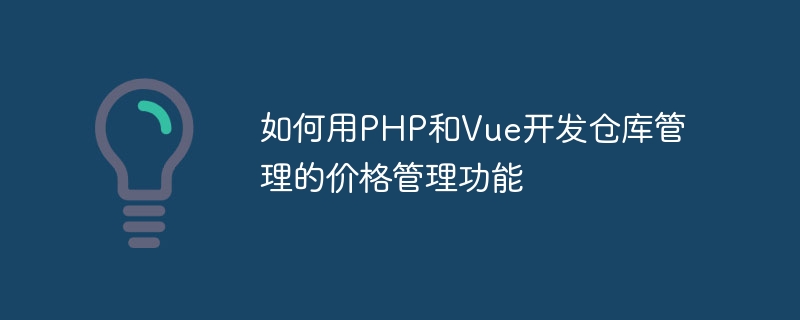
PHP と Vue を使用して倉庫管理の価格管理機能を開発する方法
現代の物流倉庫管理では、価格管理は重要な機能です。倉庫管理者や物流担当者が在庫品目の価格情報を正確に管理し、商品の適正な価格設定と利益管理を行うのに役立ちます。この記事では、PHP と Vue を使用して倉庫管理システムの価格管理機能を開発する方法と、具体的なコード例を紹介します。
1. 準備
2. データベース テーブルを作成するまず、価格情報を保存するデータベース テーブルを作成する必要があります。テーブルの名前が prices
-
id: 価格レコードの一意の識別子、自動インクリメント タイプ -
product_name: 製品名、文字列型 -
#price: 価格、浮動小数点型 -
created_at:レコード作成時刻、日時型 -
updated_at: レコード更新時刻、日時型
CREATE TABLE `prices` ( `id` INT(11) UNSIGNED NOT NULL AUTO_INCREMENT, `product_name` VARCHAR(255) NOT NULL, `price` FLOAT NOT NULL, `created_at` TIMESTAMP DEFAULT CURRENT_TIMESTAMP, `updated_at` TIMESTAMP DEFAULT CURRENT_TIMESTAMP ON UPDATE CURRENT_TIMESTAMP, PRIMARY KEY (`id`) ) ENGINE=INNODB;
3. バックエンド インターフェイスの作成
次に、PHP を使用して、価格管理機能を処理するバックエンド インターフェイスを作成する必要があります。 PHP ファイル price.php を作成し、次のコードを追加します。 <?php
header('Content-Type: application/json');
// 连接数据库
$servername = "localhost";
$username = "root";
$password = "password";
$dbname = "your_database_name";
$conn = new mysqli($servername, $username, $password, $dbname);
if ($conn->connect_error) {
die("Connection failed: " . $conn->connect_error);
}
// 获取所有价格记录
if ($_SERVER['REQUEST_METHOD'] === 'GET') {
$sql = "SELECT * FROM `prices`";
$result = $conn->query($sql);
if ($result->num_rows > 0) {
$prices = [];
while ($row = $result->fetch_assoc()) {
$prices[] = $row;
}
echo json_encode($prices);
} else {
echo "[]";
}
}
// 添加价格记录
if ($_SERVER['REQUEST_METHOD'] === 'POST') {
$product_name = $_POST['product_name'];
$price = $_POST['price'];
$sql = "INSERT INTO `prices` (`product_name`, `price`) VALUES ('$product_name', '$price')";
if ($conn->query($sql) === TRUE) {
echo "Price record created successfully";
} else {
echo "Error: " . $sql . "<br>" . $conn->error;
}
}
// 更新价格记录
if ($_SERVER['REQUEST_METHOD'] === 'PUT') {
parse_str(file_get_contents("php://input"), $put_vars);
$id = $put_vars['id'];
$product_name = $put_vars['product_name'];
$price = $put_vars['price'];
$sql = "UPDATE `prices` SET `product_name`='$product_name', `price`='$price', `updated_at`=CURRENT_TIMESTAMP WHERE `id`='$id'";
if ($conn->query($sql) === TRUE) {
echo "Price record updated successfully";
} else {
echo "Error: " . $sql . "<br>" . $conn->error;
}
}
// 删除价格记录
if ($_SERVER['REQUEST_METHOD'] === 'DELETE') {
parse_str(file_get_contents("php://input"), $delete_vars);
$id = $delete_vars['id'];
$sql = "DELETE FROM `prices` WHERE `id`='$id'";
if ($conn->query($sql) === TRUE) {
echo "Price record deleted successfully";
} else {
echo "Error: " . $sql . "<br>" . $conn->error;
}
}
$conn->close();
?> your_database_name をデータベース名に置き換え、必要に応じてデータベース接続情報を変更してください。
4. フロントエンド ページの作成Vue を使用してフロントエンド ページを作成します。 HTML ファイル index.html
<!DOCTYPE html>
<html>
<head>
<title>价格管理</title>
<script src="https://cdn.jsdelivr.net/npm/vue/dist/vue.js"></script>
<script src="https://cdn.jsdelivr.net/npm/axios/dist/axios.min.js"></script>
</head>
<body>
<div id="app">
<h1>价格管理</h1>
<form @submit.prevent="addPrice">
<input type="text" placeholder="产品名称" v-model="newPrice.product_name" required>
<input type="number" step="0.01" placeholder="价格" v-model="newPrice.price" required>
<button type="submit">添加</button>
</form>
<table>
<thead>
<tr>
<th>产品名称</th>
<th>价格</th>
<th>操作</th>
</tr>
</thead>
<tbody>
<tr v-for="price in prices" :key="price.id">
<td>{{ price.product_name }}</td>
<td>{{ price.price }}</td>
<td>
<button @click="editPrice(price)">编辑</button>
<button @click="deletePrice(price)">删除</button>
</td>
</tr>
</tbody>
</table>
</div>
<script>
new Vue({
el: '#app',
data: {
prices: [],
newPrice: {
product_name: '',
price: ''
},
editPrice: {
id: '',
product_name: '',
price: ''
}
},
created: function() {
this.getPrices();
},
methods: {
getPrices: function() {
axios.get('price.php')
.then(function(response) {
this.prices = response.data;
}.bind(this))
.catch(function(error) {
console.log(error);
});
},
addPrice: function() {
axios.post('price.php', this.newPrice)
.then(function(response) {
console.log(response.data);
this.getPrices();
this.newPrice.product_name = '';
this.newPrice.price = '';
}.bind(this))
.catch(function(error) {
console.log(error);
});
},
editPrice: function(price) {
this.editPrice.id = price.id;
this.editPrice.product_name = price.product_name;
this.editPrice.price = price.price;
},
updatePrice: function() {
axios.put('price.php', this.editPrice)
.then(function(response) {
console.log(response.data);
this.getPrices();
this.editPrice.id = '';
this.editPrice.product_name = '';
this.editPrice.price = '';
}.bind(this))
.catch(function(error) {
console.log(error);
});
},
deletePrice: function(price) {
axios.delete('price.php', { data: price })
.then(function(response) {
console.log(response.data);
this.getPrices();
}.bind(this))
.catch(function(error) {
console.log(error);
});
}
}
});
</script>
</body>
</html>5. プロジェクト
を実行し、price.php と index を変更します。 .htmlファイルをサーバーの Web サイト ディレクトリに置き、サーバーを起動します。次に、ブラウザを開いて index.html にアクセスすると、シンプルな価格管理ページが表示されます。 このページでは、製品名と価格を入力し、[追加] ボタンをクリックして新しい価格レコードを追加できます。価格レコード情報を変更するには、「編集」ボタンをクリックします。価格レコードを削除するには、「削除」ボタンをクリックします。
6. まとめ
以上がPHP と Vue を使用して倉庫管理用の価格管理機能を開発する方法の詳細内容です。詳細については、PHP 中国語 Web サイトの他の関連記事を参照してください。
声明:
この記事の内容はネチズンが自主的に寄稿したものであり、著作権は原著者に帰属します。このサイトは、それに相当する法的責任を負いません。盗作または侵害の疑いのあるコンテンツを見つけた場合は、admin@php.cn までご連絡ください。

