C プログラムが 2 つのファイルを比較し、不一致を報告する
- WBOYWBOYWBOYWBOYWBOYWBOYWBOYWBOYWBOYWBOYWBOYWBOYWB転載
- 2023-09-17 17:29:021111ブラウズ
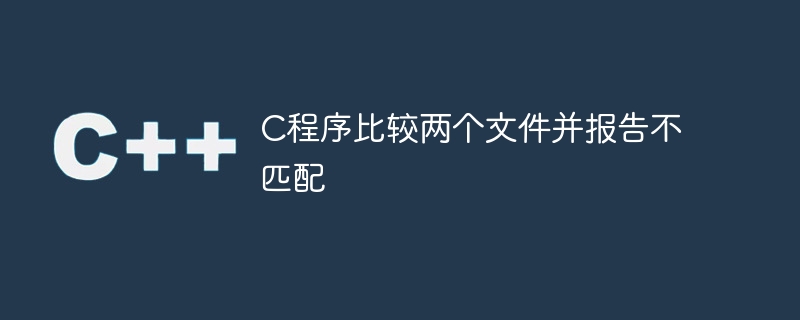
C プログラミング言語では、プログラマはファイルにアクセスし、その内容を読み書きできます。
ファイルは情報を保存できる単純なメモリ ブロックであり、テキストのみを考慮します。
このプログラムでは、2 つのファイルを比較し、発生した不一致を報告します。これらのファイルはほぼ同一ですが、いくつかの文字の違いがある場合があります。さらに、プログラムは最初の不一致が発生したファイルの行と位置を返します。
アルゴリズム
Step 1: Open both the file with pointer at the starting. Step 2: Fetch data from file as characters one by one. Step 3: Compare the characters. If the characters are different then return the line and position of the error character.
Example
の中国語訳は次のとおりです:Example
#include<stdio.h>
#include<string.h>
#include<stdlib.h>
void compareFiles(FILE *file1, FILE *file2){
char ch1 = getc(file1);
char ch2 = getc(file2);
int error = 0, pos = 0, line = 1;
while (ch1 != EOF && ch2 != EOF){
pos++;
if (ch1 == '</p><p>' && ch2 == '</p><p>'){
line++;
pos = 0;
}
if (ch1 != ch2){
error++;
printf("Line Number : %d \tError"
" Position : %d </p><p>", line, pos);
}
ch1 = getc(fp1);
ch2 = getc(fp2);
}
printf("Total Errors : %d\t", error);
}
int main(){
FILE *file1 = fopen("file1.txt", "r");
FILE *file2 = fopen("file2.txt", "r");
if (file1 == NULL || file2 == NULL){
printf("Error : Files not open");
exit(0);
}
compareFiles(file1, file2);
fclose(file1);
fclose(file2);
return 0;
}出力
// content of the files File1 : Hello! Welcome to tutorials Point File2: Hello! Welcome to turoials point Line number: 2 Error position: 15 Total error : 1
以上がC プログラムが 2 つのファイルを比較し、不一致を報告するの詳細内容です。詳細については、PHP 中国語 Web サイトの他の関連記事を参照してください。
声明:
この記事はtutorialspoint.comで複製されています。侵害がある場合は、admin@php.cn までご連絡ください。

