ホームページ >ウェブフロントエンド >Vue.js >jsmind を使用して Vue プロジェクトでマインド マップの全文検索と置換を実装するにはどうすればよいですか?
jsmind を使用して Vue プロジェクトでマインド マップの全文検索と置換を実装するにはどうすればよいですか?
- 王林オリジナル
- 2023-08-26 17:53:071497ブラウズ
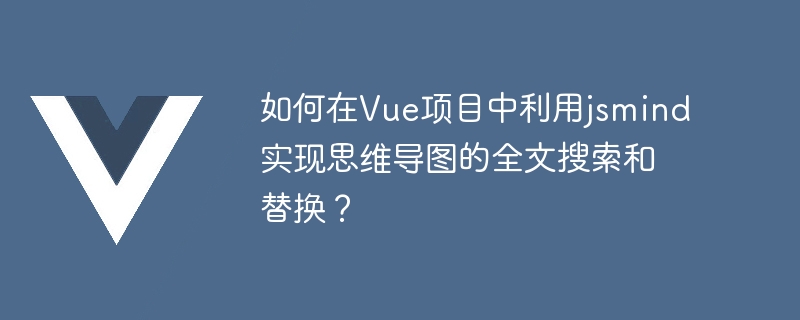
jsmind を使用して、Vue プロジェクトでマインド マップの全文検索と置換を実装するにはどうすればよいですか?
概要:
Vue プロジェクトでは、複雑な情報を整理して表示するためにマインド マップを使用する必要がよくあります。 jsmind は、マインド マップを簡単に作成および操作できるようにする非常に使いやすい JavaScript ライブラリです。この記事では、Vue プロジェクトで jsmind を使用してマインド マップの全文検索と置換機能を実装し、ユーザーがマインド マップ内のノードを検索および変更する効率を向上させる方法を紹介します。
- jsmind ライブラリのインポート
まず、jsmind ライブラリを Vue プロジェクトにインポートする必要があります。 npm を通じて jsmind をインストールし、使用する必要があるコンポーネントに jsmind を導入できます。
import jsMind from 'jsmind' import 'jsmind/style/jsmind.css'
- マインド マップ インスタンスの作成
Vue のmountedフック関数で、マインド マップのインスタンスを作成し、DOM 要素にマウントできます。
mounted() {
const options = {
container: 'jsmind_container',
editable: true,
theme: 'dark'
}
this.jsmind_instance = jsMind.show(options)
}- ノードの追加
jsmind インスタンスを作成した後、add_nodeメソッドを呼び出してノードを追加できます。
addNode(parent_node_id, node_id, node_data) {
const parent_node = this.jsmind_instance.get_node(parent_node_id)
const new_node = {
id: node_id,
topic: node_data
}
this.jsmind_instance.add_node(parent_node, new_node)
}- 全文検索機能の実装
全文検索機能を実装するには、まずマインド マップのすべてのノードを走査し、各ノードでキーワードを検索する必要があります。ノードを選択し、一致するノードが表示されます。
search(keyword) {
this.jsmind_instance.show_mind()
const all_nodes = this.jsmind_instance.get_nodes()
for (let i = 0; i < all_nodes.length; i++) {
const node = all_nodes[i]
if (node.topic.indexOf(keyword) !== -1) {
this.jsmind_instance.select_node(node.id, true)
} else {
this.jsmind_instance.select_node(node.id, false)
}
}
}- 置換機能の実装
置換機能を実装する場合、まず全文検索機能に基づいて条件を満たすノードを検索し、キーワードを追加します。ノード内を新しいコンテンツに置き換えます。
replace(old_keyword, new_keyword) {
const selected_nodes = this.jsmind_instance.get_selected_node()
for (let i = 0; i < selected_nodes.length; i++) {
const node = selected_nodes[i]
if (node.topic.indexOf(old_keyword) !== -1) {
const new_topic = node.topic.replace(old_keyword, new_keyword)
this.jsmind_instance.update_node(node.id, new_topic)
}
}
}- イベントのバインド
Vue コンポーネントでは、検索メソッドと置換メソッドを対応するボタンにバインドして、ユーザーと対話できます。
<template>
<div>
<input type="text" v-model="keyword" placeholder="输入关键字">
<button @click="search(keyword)">搜索</button>
<input type="text" v-model="replaceKeyword" placeholder="替换为">
<button @click="replace(keyword, replaceKeyword)">替换</button>
</div>
</template>ここまで、Vueプロジェクトにjsmindを使ってマインドマップの全文検索・置換機能を実装してきました。ユーザーは、ニーズに応じてマインド マップ内のノードをすばやく見つけて変更できます。これにより、ユーザーがマインド マップでノードを見つけて変更する効率が大幅に向上します。
完全なコード例は次のとおりです。
<template>
<div>
<div id="jsmind_container"></div>
<input type="text" v-model="keyword" placeholder="输入关键字">
<button @click="search(keyword)">搜索</button>
<input type="text" v-model="replaceKeyword" placeholder="替换为">
<button @click="replace(keyword, replaceKeyword)">替换</button>
</div>
</template>
<script>
import jsMind from 'jsmind'
import 'jsmind/style/jsmind.css'
export default {
data() {
return {
keyword: '',
replaceKeyword: '',
jsmind_instance: null
}
},
mounted() {
const options = {
container: 'jsmind_container',
editable: true,
theme: 'dark'
}
this.jsmind_instance = jsMind.show(options)
},
methods: {
addNode(parent_node_id, node_id, node_data) {
const parent_node = this.jsmind_instance.get_node(parent_node_id)
const new_node = {
id: node_id,
topic: node_data
}
this.jsmind_instance.add_node(parent_node, new_node)
},
search(keyword) {
this.jsmind_instance.show_mind()
const all_nodes = this.jsmind_instance.get_nodes()
for (let i = 0; i < all_nodes.length; i++) {
const node = all_nodes[i]
if (node.topic.indexOf(keyword) !== -1) {
this.jsmind_instance.select_node(node.id, true)
} else {
this.jsmind_instance.select_node(node.id, false)
}
}
},
replace(old_keyword, new_keyword) {
const selected_nodes = this.jsmind_instance.get_selected_node()
for (let i = 0; i < selected_nodes.length; i++) {
const node = selected_nodes[i]
if (node.topic.indexOf(old_keyword) !== -1) {
const new_topic = node.topic.replace(old_keyword, new_keyword)
this.jsmind_instance.update_node(node.id, new_topic)
}
}
}
}
}
</script>上記の手順を通じて、Vue プロジェクトでマインド マップを作成するための jsmind ライブラリの使用を正常に実装し、完全なコードを追加しました。テキストの検索と置換機能。ユーザーはマインド マップ内のノードを簡単に見つけて変更できます。これは、大量の複雑な情報を管理し、ユーザー エクスペリエンスを向上させる Vue プロジェクトに非常に役立ちます。
以上がjsmind を使用して Vue プロジェクトでマインド マップの全文検索と置換を実装するにはどうすればよいですか?の詳細内容です。詳細については、PHP 中国語 Web サイトの他の関連記事を参照してください。

