ホームページ >Java >&#&チュートリアル >JavaFXでテキストノードにぼかし効果を追加するにはどうすればよいですか?
JavaFXでテキストノードにぼかし効果を追加するにはどうすればよいですか?
- 王林転載
- 2023-08-19 12:05:341603ブラウズ
setEffect() メソッドを使用すると、JavaFX の任意のノード オブジェクトにエフェクトを追加できます。このメソッドはクラス Effect のオブジェクトを受け取り、それを現在のノードに追加します。
javafx.scene.effect.GaussianBlur.GaussianBlur クラスは、ガウス コンボリューション カーネルを内部的に使用するブラー エフェクトを表します。したがって、テキスト ノードにぼかし効果を追加するには、次のようにします。
基本的な x、y 座標 (位置) とテキスト文字列を引数としてコンストラクターに渡して、Text クラスをインスタンス化します。
フォント、ストロークなどの必要なプロパティを設定します。
GaussianBlur クラスをインスタンス化して、ブラー エフェクトを作成します。
setEffect() メソッドを使用して、作成したエフェクトをテキスト ノードに設定します。
最後に、作成したテキストノードをグループオブジェクトに追加します。
import java.io.FileNotFoundException;
import javafx.application.Application;
import javafx.scene.Group;
import javafx.scene.Scene;
import javafx.scene.effect.GaussianBlur;
import javafx.scene.paint.Color;
import javafx.stage.Stage;
import javafx.scene.text.Font;
import javafx.scene.text.FontPosture;
import javafx.scene.text.FontWeight;
import javafx.scene.text.Text;
public class TextBlurEffect extends Application {
public void start(Stage stage) throws FileNotFoundException {
//Creating a text object
String str = "Welcome to Tutorialspoint";
Text text = new Text(30.0, 80.0, str);
//Setting the font
Font font = Font.font("Brush Script MT", FontWeight.BOLD,
FontPosture.REGULAR, 65);
text.setFont(font);
//Setting the color of the text
text.setFill(Color.BROWN);
//Setting the width and color of the stroke
text.setStrokeWidth(2);
text.setStroke(Color.BLUE);
//Setting the blur effect to the text
GaussianBlur blur = new GaussianBlur();
text.setEffect(blur);
//Setting the stage
Group root = new Group(text);
Scene scene = new Scene(root, 595, 150, Color.BEIGE);
stage.setTitle("Blur Effect");
stage.setScene(scene);
stage.show();
}
public static void main(String args[]){
launch(args);
}
}出力
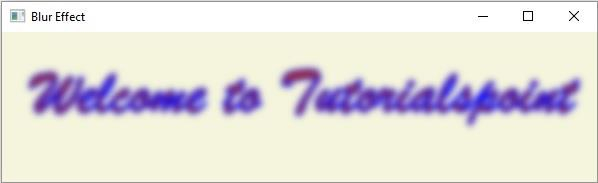
以上がJavaFXでテキストノードにぼかし効果を追加するにはどうすればよいですか?の詳細内容です。詳細については、PHP 中国語 Web サイトの他の関連記事を参照してください。
声明:
この記事はtutorialspoint.comで複製されています。侵害がある場合は、admin@php.cn までご連絡ください。

