ホームページ >バックエンド開発 >Python チュートリアル >クローラー + 視覚化 | Python Zhihu ホットリスト/Weibo ホット検索シーケンス チャート (パート 1)
クローラー + 視覚化 | Python Zhihu ホットリスト/Weibo ホット検索シーケンス チャート (パート 1)
- Python当打之年転載
- 2023-08-10 15:53:101288ブラウズ
この問題は9cf5af1722cb225afd1a6818e6c48044一連の記事前回の記事の内容 Python を使用してナレッジ Hu ホット リストを定期的にクロールする方法を紹介します/Weibo ホット検索データを取得し、その後の視覚化のために CSV ファイルに保存します。タイミング ダイアグラムの部分は #次の記事 #コンテンツで紹介されたそれがあなたに役立つことを願っています。 read_html — Web フォーム処理 ## 注意:电脑端端直接F12调试页即可看到热榜数据,手机端需要借助抓包工具查看,这里我们使用手机端接口(返回json格式数据,解析比较方便)。 ##コード: 定时间隔设置1S: 效果: 2.3 保存数据 ##3.1 Web ページ分析 ##Weibo ホット検索 URL: https://s.weibo.com/top/summary ##データは、Web ページの f5d188ed2c074f8b944552db028f98a1 タグ にあります。 ##3.2 データの取得 # 代码: 定时间隔设置1S,效果: 3.3 保存数据 结果:import json
import time
import requests
import schedule
import pandas as pd
from fake_useragent import UserAgent
https://www.zhihu.com/hot
https://api.zhihu.com/topstory/hot-list?limit=10&reverse_order=0

def getzhihudata(url, headers):
r = requests.get(url, headers=headers)
r.raise_for_status()
r.encoding = r.apparent_encoding
datas = json.loads(r.text)['data']
allinfo = []
time_mow = time.strftime("%Y-%m-%d %H:%M", time.localtime())
print(time_mow)
for indx,item in enumerate(datas):
title = item['target']['title']
heat = item['detail_text'].split(' ')[0]
answer_count = item['target']['answer_count']
follower_count = item['target']['follower_count']
href = item['target']['url']
info = [time_mow, indx+1, title, heat, answer_count, follower_count, href]
allinfo.append(info)
# 仅首次加表头
global csv_header
df = pd.DataFrame(allinfo,columns=['时间','排名','标题','热度(万)','回答数','关注数','链接'])
print(df.head())# 每1分钟执行一次爬取任务:
schedule.every(1).minutes.do(getzhihudata,zhihu_url,headers)
while True:
schedule.run_pending()
time.sleep(1)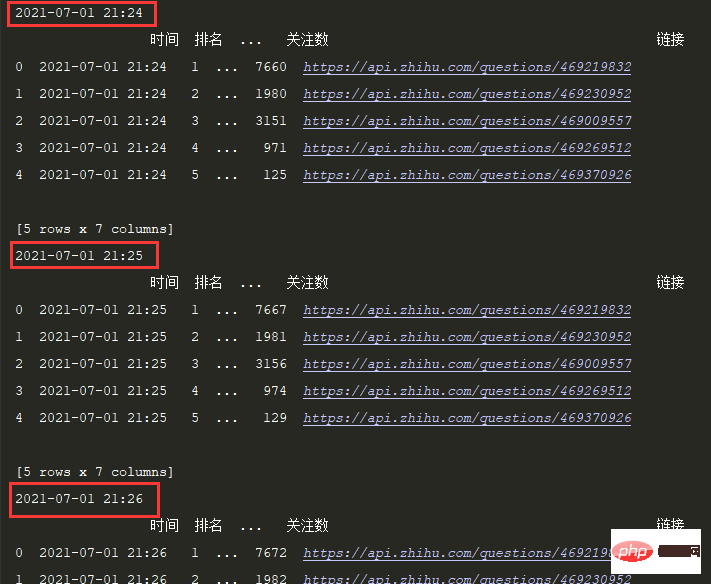
df.to_csv('zhuhu_hot_datas.csv', mode='a+', index=False, header=csv_header)
csv_header = False

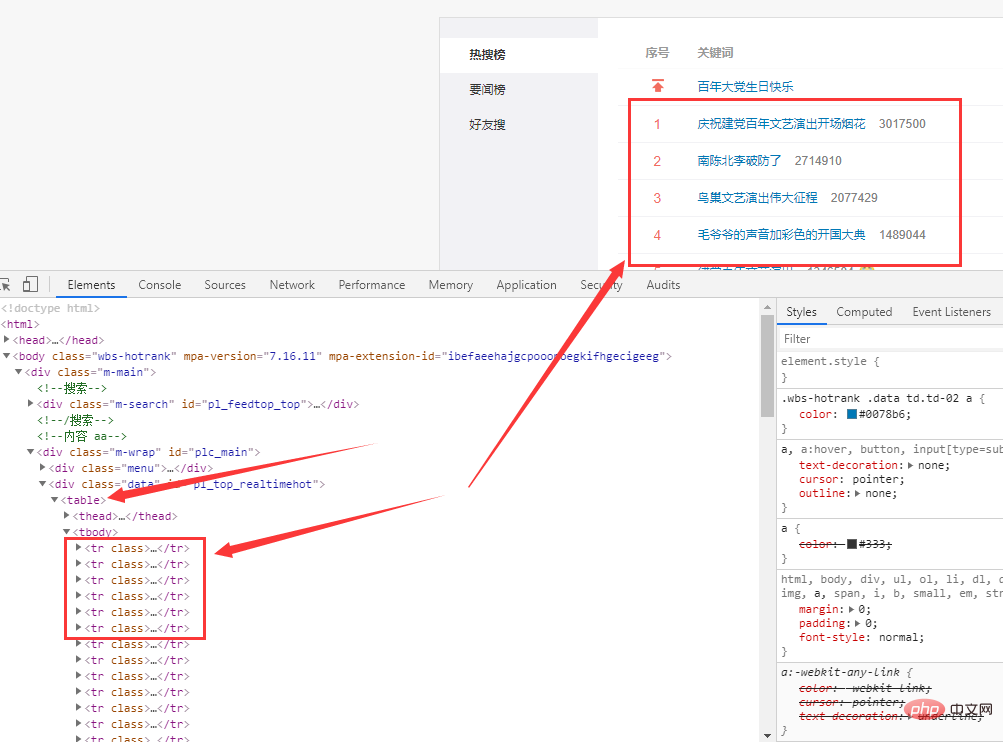
def getweibodata():
url = 'https://s.weibo.com/top/summary'
r = requests.get(url, timeout=10)
r.encoding = r.apparent_encoding
df = pd.read_html(r.text)[0]
df = df.loc[1:,['序号', '关键词']]
df = df[~df['序号'].isin(['•'])]
time_mow = time.strftime("%Y-%m-%d %H:%M", time.localtime())
print(time_mow)
df['时间'] = [time_mow] * df.shape[0]
df['排名'] = df['序号'].apply(int)
df['标题'] = df['关键词'].str.split(' ', expand=True)[0]
df['热度'] = df['关键词'].str.split(' ', expand=True)[1]
df = df[['时间','排名','标题','热度']]
print(df.head())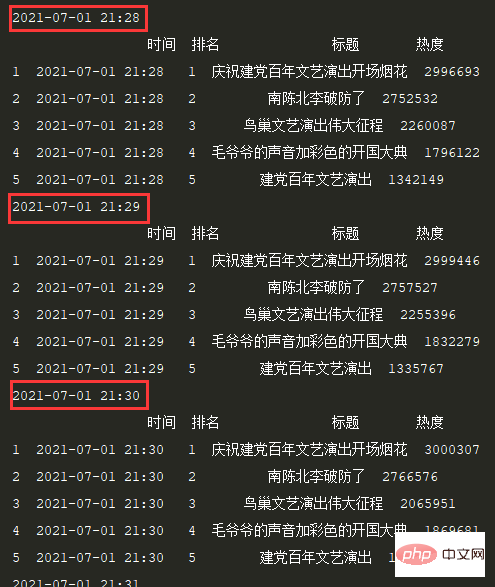
df.to_csv('weibo_hot_datas.csv', mode='a+', index=False, header=csv_header)
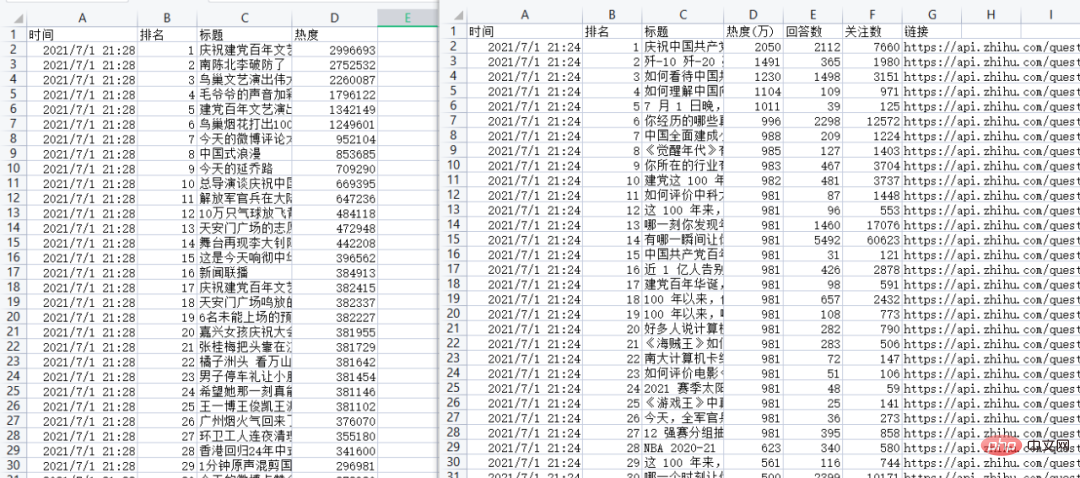
以上がクローラー + 視覚化 | Python Zhihu ホットリスト/Weibo ホット検索シーケンス チャート (パート 1)の詳細内容です。詳細については、PHP 中国語 Web サイトの他の関連記事を参照してください。

