ホームページ >Java >&#&チュートリアル >Gradle を使用して Java プロジェクトを構築する方法
Gradle を使用して Java プロジェクトを構築する方法
- PHPz転載
- 2023-04-19 10:16:051758ブラウズ
- 設定関連の依存関係コードの量は少なく、Maven のように XML が多すぎることはありません。
- パッケージ化、コンパイル、テスト、リリースが行われ、使い方は簡単です
- カスタム タスクを使用して必要な機能を完了します


 # 次に、環境変数 (Maven とは異なります) で Gradle のデフォルトのウェアハウス アドレスを設定できます:
# 次に、環境変数 (Maven とは異なります) で Gradle のデフォルトのウェアハウス アドレスを設定できます:
 3. IED で使用します
3. IED で使用します
1. IDEA
アイデアを使用して Web Gradle プロジェクトを作成します
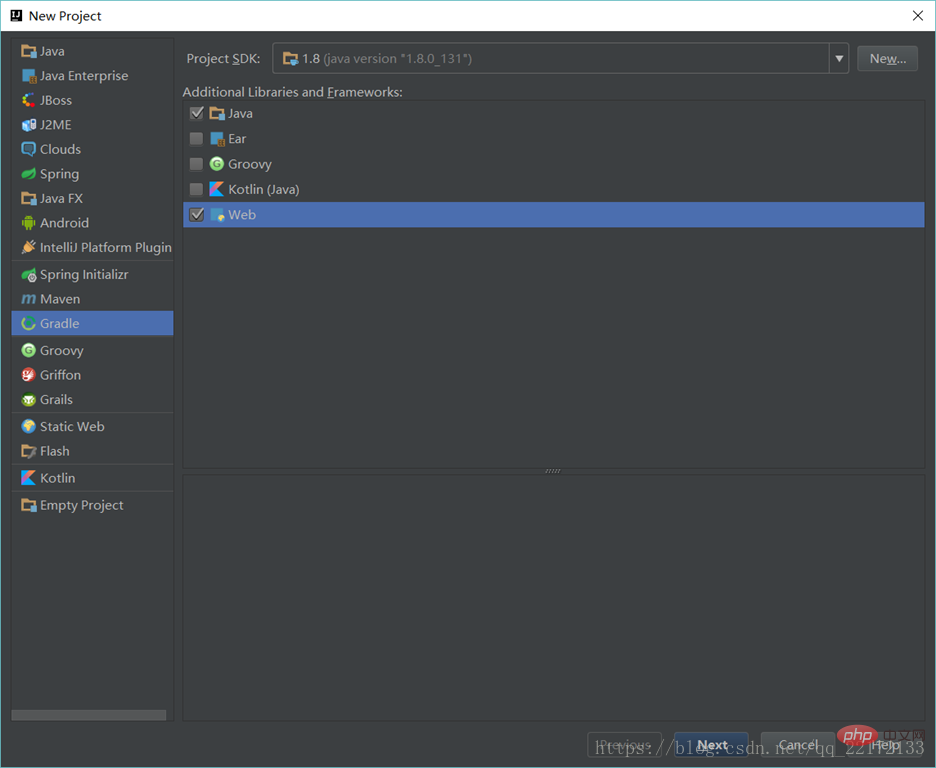
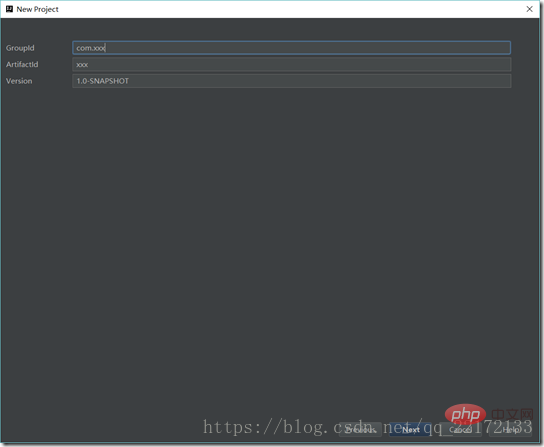
#次に、プロジェクトをパッケージ化して実行します。 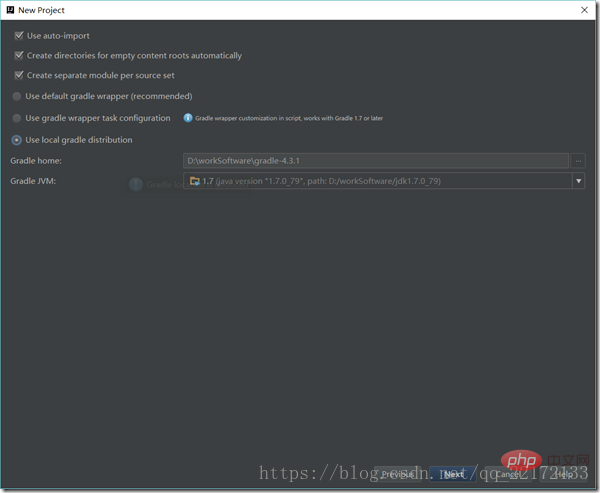
#war をダブルクリックします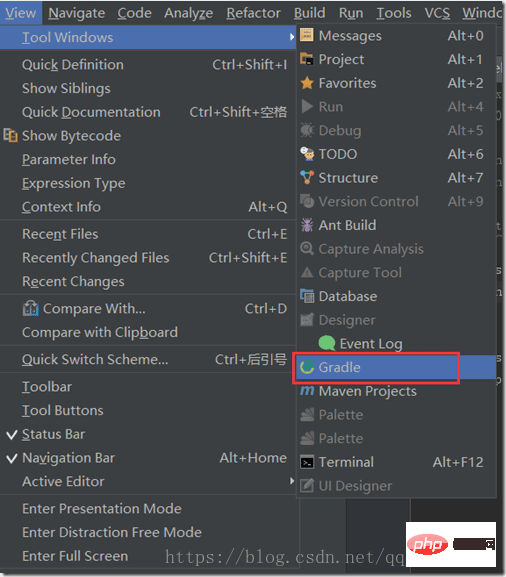
パッケージ化が完了すると、war ファイルは次の場所に作成されます: 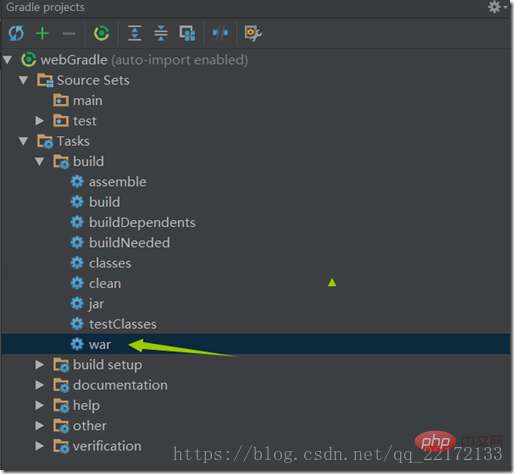
その後、war を対応する Tomcat ディレクトリに置くだけです。ここでは説明しません。 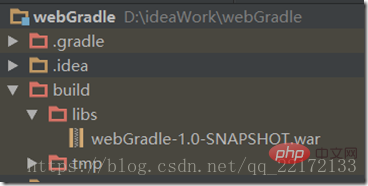
build.gradle の apply は、次のようなアプリケーション プラグインです。 
#ここでは Java プラグインと war プラグインを使用します。依存関係は、このプロジェクトがどの jar に依存するかを宣言するために使用されます。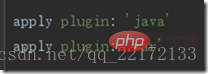
Itはい、テスト コンパイル段階では junit の jar に依存します。これらには、compile (コンパイル時) runtime (実行時) testCompile (テストのコンパイル時) testRuntime (テストの実行時) が含まれます。リポジトリはウェアハウスです。Gradle はウェアハウス内の jar を上から下の順に検索します 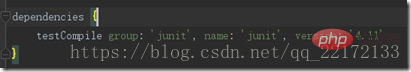
ここで、デフォルトは Maven の中央ウェアハウスです。Gradle ソース コードからわかるように、アドレスは次のようになります。 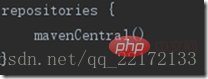
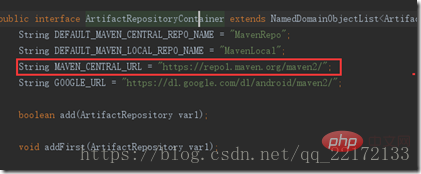
ミラーのダウンロード速度が速くなり、社内のプライベート サーバー アドレスも使用できます。 追加。これは、Maven ビルド
// buildscript 代码块中脚本优先执行
buildscript {
// ext 用于定义动态属性
ext {
springBootVersion = '1.5.2.RELEASE'
}
// 自定义 Thymeleaf 和 Thymeleaf Layout Dialect 的版本
ext['thymeleaf.version'] = '3.0.3.RELEASE'
ext['thymeleaf-layout-dialect.version'] = '2.2.0'
// 自定义 Hibernate 的版本
ext['hibernate.version'] = '5.2.8.Final'
// 使用了 Maven 的中央仓库(你也可以指定其他仓库)
repositories {
//mavenCentral()
maven {
url 'http://maven.aliyun.com/nexus/content/groups/public/'
}
}
// 依赖关系
dependencies {
// classpath 声明说明了在执行其余的脚本时,ClassLoader 可以使用这些依赖项
classpath("org.springframework.boot:spring-boot-gradle-plugin:${springBootVersion}")
}
}
// 使用插件
apply plugin: 'java'
apply plugin: 'eclipse'
apply plugin: 'org.springframework.boot'
// 打包的类型为 jar,并指定了生成的打包的文件名称和版本
jar {
baseName = 'springboot-test'
version = '1.0.0'
}
// 指定编译 .java 文件的 JDK 版本
sourceCompatibility = 1.8
// 默认使用了 Maven 的中央仓库。这里改用自定义的镜像库
repositories {
//mavenCentral()
maven {
url 'http://maven.aliyun.com/nexus/content/groups/public/'
}
}
// 依赖关系
dependencies {
// 该依赖对于编译发行是必须的
compile('org.springframework.boot:spring-boot-starter-web')
// 添加 Thymeleaf 的依赖
compile('org.springframework.boot:spring-boot-starter-thymeleaf')
// 添加 Spring Security 依赖
compile('org.springframework.boot:spring-boot-starter-security')
// 添加 Spring Boot 开发工具依赖
//compile("org.springframework.boot:spring-boot-devtools")
// 添加 Spring Data JPA 的依赖
compile('org.springframework.boot:spring-boot-starter-data-jpa')
// 添加 MySQL连接驱动 的依赖
compile('mysql:mysql-connector-java:6.0.5')
// 添加 Thymeleaf Spring Security 依赖,与 Thymeleaf 版本一致都是 3.x
compile('org.thymeleaf.extras:thymeleaf-extras-springsecurity4:3.0.2.RELEASE')
// 添加 Apache Commons Lang 依赖
compile('org.apache.commons:commons-lang3:3.5')
// 该依赖对于编译测试是必须的,默认包含编译产品依赖和编译时依
testCompile('org.springframework.boot:spring-boot-starter-test')
} と比較できる Spring Boot Gradle 構成ファイルです。以上がGradle を使用して Java プロジェクトを構築する方法の詳細内容です。詳細については、PHP 中国語 Web サイトの他の関連記事を参照してください。
声明:
この記事はyisu.comで複製されています。侵害がある場合は、admin@php.cn までご連絡ください。

