ホームページ >ウェブフロントエンド >jsチュートリアル >Node.js 19 が正式リリースされました。その 6 つの主要な機能についてお話しましょう。
Node.js 19 が正式リリースされました。その 6 つの主要な機能についてお話しましょう。
- 青灯夜游転載
- 2022-11-16 20:34:481813ブラウズ
Node 19 が正式リリースされました。次の記事では Node.js 19 の 6 つの主要な機能について詳しく説明します。皆様のお役に立てれば幸いです。
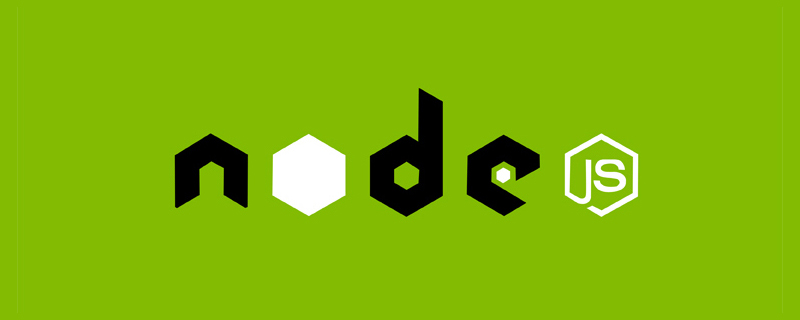
翻訳元: 6 Node.js の主な機能 19. Node.js 19 の新機能の詳細… | Jennifer Fu 著 | 2022 年 10 月| より良いプログラミング
Node.js 14 は 2023 年 4 月に更新メンテナンスが終了し、Node.js 16 (LTS) は 2023 年 9 月に更新メンテナンスが終了する予定です。
そして、ノード 19 は 2022 年 10 月 18 日にリリースされました。 [関連チュートリアルの推奨事項: nodejs ビデオ チュートリアル ]
Node.js には、LTS と Current の 2 つのバージョンがあることがわかっています。

1. HTTP(S)/1.1 KeepAlive のデフォルト値は true
Node.js v19 は keepAlive のデフォルト値を true に設定します。これは、すべてのアウトバウンド HTTP( s ) すべての接続は HTTP 1.1 keepAlive を使用し、デフォルト時間は 5 秒です; コード テスト:const http = require('node:http'); console.log(http.globalAgent); const https = require('node:https'); console.log(https.globalAgent);v16 と v19 のノード サーバー エージェント構成の違いを比較できます:
- V16
% nvm use 16 Now using node v16.0.0 (npm v7.10.0) % node server Agent { _events: [Object: null prototype] { free: [Function (anonymous)], newListener: [Function: maybeEnableKeylog] }, _eventsCount: 2, _maxListeners: undefined, defaultPort: 80, protocol: 'http:', options: [Object: null prototype] { path: null }, requests: [Object: null prototype] {}, sockets: [Object: null prototype] {}, freeSockets: [Object: null prototype] {}, keepAliveMsecs: 1000, keepAlive : false, maxSockets: Infinity, maxFreeSockets: 256, scheduling: 'lifo', maxTotalSockets: Infinity, totalSocketCount: 0, [Symbol(kCapture)]: false } Agent { _events: [Object: null prototype] { free: [Function (anonymous)], newListener: [Function: maybeEnableKeylog] }, _eventsCount: 2, _maxListeners: undefined, defaultPort: 443, protocol: 'https:', options: [Object: null prototype] { path: null }, requests: [Object: null prototype] {}, sockets: [Object: null prototype] {}, freeSockets: [Object: null prototype] {}, keepAliveMsecs: 1000, keepAlive: false, maxSockets: Infinity, maxFreeSockets: 256, scheduling: 'lifo', maxTotalSockets: Infinity, totalSocketCount: 0, maxCachedSessions: 100, _sessionCache: { map: {}, list: [] }, [Symbol(kCapture)]: false }
- V19
% nvm use 19 Now using node v19.0.0 (npm v8.19.2) % node server Agent { _events: [Object: null prototype] { free: [Function (anonymous)], newListener: [Function: maybeEnableKeylog] }, _eventsCount: 2, _maxListeners: undefined, defaultPort: 80, protocol: 'http:', options: [Object: null prototype] { keepAlive: true, scheduling: 'lifo', timeout: 5000, noDelay: true, path: null }, requests: [Object: null prototype] {}, sockets: [Object: null prototype] {}, freeSockets: [Object: null prototype] {}, keepAliveMsecs: 1000, keepAlive: true, maxSockets: Infinity, maxFreeSockets: 256, scheduling: 'lifo', maxTotalSockets: Infinity, totalSocketCount: 0, [Symbol(kCapture)]: false } Agent { _events: [Object: null prototype] { free: [Function (anonymous)], newListener: [Function: maybeEnableKeylog] }, _eventsCount: 2, _maxListeners: undefined, defaultPort: 443, protocol: 'https:', options: [Object: null prototype] { keepAlive: true, scheduling: 'lifo', timeout: 5000, noDelay: true, path: null }, requests: [Object: null prototype] {}, sockets: [Object: null prototype] {}, freeSockets: [Object: null prototype] {}, keepAliveMsecs: 1000, keepAlive: true, maxSockets: Infinity, maxFreeSockets: 256, scheduling: 'lifo', maxTotalSockets: Infinity, totalSocketCount: 0, maxCachedSessions: 100, _sessionCache: { map: {}, list: [] }, [Symbol(kCapture)]: false }
http(s).Server.close## に依存して内部実装されている close() を呼び出すと、アイドル状態のクライアントを自動的に切断します。 # API; これらの変更により、エクスペリエンスとパフォーマンスがさらに最適化されます。
WebCrypto API は、暗号化を使用して構築されたシステム インターフェイスであり、node.js v19 で安定する傾向があります (Ed25519、Ed448 を除く)。 X25519 および X448)。
globalThis.crypto または require('node:crypto').webcrypto を呼び出すことでアクセスできます。以下は 微妙なです。暗号化関数 例; <pre class="brush:js;toolbar:false;">const { subtle } = globalThis.crypto;
(async function() {
const key = await subtle.generateKey({
name: &#39;HMAC&#39;,
hash: &#39;SHA-256&#39;,
length: 256
}, true, [&#39;sign&#39;, &#39;verify&#39;]);
console.log(&#39;key =&#39;, key);
const enc = new TextEncoder();
const message = enc.encode(&#39;I love cupcakes&#39;);
console.log(&#39;message =&#39;, message);
const digest = await subtle.sign({
name: &#39;HMAC&#39;
}, key, message);
console.log(&#39;digest =&#39;, digest);
})();</pre> 最初に HMAC キーを生成し、生成されたキーを使用してメッセージ データの整合性と信頼性を検証できます;
次に、文字列
に対して、カップケーキが大好きです 暗号化; 最後に、暗号化されたハッシュ関数であるメッセージ ダイジェストを作成します;
コンソールに表示: キー、メッセージ、ダイジェスト情報
% node server
key = CryptoKey {
type: 'secret',
extractable: true,
algorithm: { name: 'HMAC', length: 256, hash: [Object] },
usages: [ 'sign', 'verify' ]
}
message = Uint8Array(15) [ 73, 32, 108, 111, 118, 101, 32, 99, 117, 112, 99, 97, 107, 101, 115]
digest = ArrayBuffer {
[Uint8Contents]: <30 01 7a 5c d9 e2 82 55 6b 55 90 4f 1d de 36 d7 89 dd fb fb 1a 9e a0 cc 5d d8 49 13 38 2f d1 bc>,
byteLength: 32
}3. カスタム ESM 解像度調整 Node.js は削除されました
--experimental-specifier-resolution で、その機能はカスタム ローダーを通じて実現できるようになりました。 このライブラリでテストできます:
ファイル: <pre class="brush:js;toolbar:false;">import { version } from &#39;process&#39;;
import { valueInFile } from &#39;./file&#39;;
import { valueInFolderIndex } from &#39;./folder&#39;;
console.log(valueInFile);
console.log(valueInFolderIndex);</pre>
カスタム ローダーがない場合、ファイルは./file.js や ./file.mjsカスタム ローダーを設定すると、上記の問題は解決できます。
import { isBuiltin } from 'node:module';
import { dirname } from 'node:path';
import { cwd } from 'node:process';
import { fileURLToPath, pathToFileURL } from 'node:url';
import { promisify } from 'node:util';
import resolveCallback from 'resolve/async.js';
const resolveAsync = promisify(resolveCallback);
const baseURL = pathToFileURL(cwd() + '/').href;
export async function resolve(specifier, context, next) {
const { parentURL = baseURL } = context;
if (isBuiltin(specifier)) {
return next(specifier, context);
}
// `resolveAsync` works with paths, not URLs
if (specifier.startsWith('file://')) {
specifier = fileURLToPath(specifier);
}
const parentPath = fileURLToPath(parentURL);
let url;
try {
const resolution = await resolveAsync(specifier, {
basedir: dirname(parentPath),
// For whatever reason, --experimental-specifier-resolution=node doesn't search for .mjs extensions
// but it does search for index.mjs files within directories
extensions: ['.js', '.json', '.node', '.mjs'],
});
url = pathToFileURL(resolution).href;
} catch (error) {
if (error.code === 'MODULE_NOT_FOUND') {
// Match Node's error code
error.code = 'ERR_MODULE_NOT_FOUND';
}
throw error;
}
return next(url, context);
}テスト コマンド:
% node --loader=./loader.js test/basic-fixtures/index (node:56149) ExperimentalWarning: Custom ESM Loaders is an experimental feature. This feature could change at any time (Use `node --trace-warnings ...` to show where the warning was created) hello from file.js
はエラーを報告しなくなり、正常に実行されます。
4. DTrace/SystemTap/ETW のサポートの削除Node.js v19 では、主にリソースの優先順位のため、DTrace/SystemTap/ETW のサポートが削除されました。問題。
データは、DTrace、SystemTap、または ETW を使用している人はほとんどおらず、それらを維持することにあまり意味がないことを示しています。
使用を再開したい場合は、問題を報告できます =>
github.com/nodejs/node…5. V8 エンジンを次のようにアップグレードします。 10.7Node.js v19 は、V8 JavaScript エンジンを V8 10.7 に更新します。これには、機密数値を書式設定するための新しい関数 Intl.NumberFormat が含まれています。
Intl.NumberFormat(locales, options)
異なる言語の場合は、異なるロケールを渡します:
const number = 123456.789;
console.log(new Intl.NumberFormat('de-DE', { style: 'currency', currency: 'EUR' }).format(number));
console.log(new Intl.NumberFormat('ja-JP', { style: 'currency', currency: 'JPY' }).format(number));
console.log(new Intl.NumberFormat('ar-SA', { style: 'currency', currency: 'EGP' }).format(number));
console.log(new Intl.NumberFormat('zh-CN', { style: 'currency', currency: 'CNY' }).format(number));6. ノード監視モードを試してみる実行時にノードを追加 -- 監視オプション。
在 "watch" 模式下运行,当导入的文件被改变时,会重新启动进程。
比如:
const express = require("express");
const path = require("path");
const app = express();
app.use(express.static(path.join(__dirname, "../build")));
app.listen(8080, () =>
console.log("Express server is running on localhost:8080")
);% node --watch server (node:67643) ExperimentalWarning: Watch mode is an experimental feature. This feature could change at any time (Use `node --trace-warnings ...` to show where the warning was created) Express server is running on localhost:8080
Node.js 14 将在 2023 年 4 月结束更新维护,Node.js 16 (LTS) 预计将在 2023 年 9 月结束更新维护。
建议大家开始计划将版本按需升级到 Node.js 16(LTS)或 Node.js 18(LTS)。
更多node相关知识,请访问:nodejs 教程!
以上がNode.js 19 が正式リリースされました。その 6 つの主要な機能についてお話しましょう。の詳細内容です。詳細については、PHP 中国語 Web サイトの他の関連記事を参照してください。

