ホームページ >ウェブフロントエンド >CSSチュートリアル >新年を祝う時期が来ました。CSS を使用して、お祭りのランタン アニメーション効果を実現してください。
新年を祝う時期が来ました。CSS を使用して、お祭りのランタン アニメーション効果を実現してください。
- 青灯夜游転載
- 2022-01-10 19:33:492723ブラウズ
新年を祝う時期になりました。次の記事では、CSS でランタンを描画し、アニメーション効果を追加して、ランタンが左右に揺れる効果を実現する方法を説明します。皆さんの参考になれば幸いです。

新年ですよ~新年ですよ~新年ですよ~
旧年に別れを告げ、新年を迎えます、春です提灯と色とりどりの飾りでお祭り~
金鶏が踊り新年に祝福を送ります~
記事の最初の数歌詞だけで急にお祭り気分になります。これ。
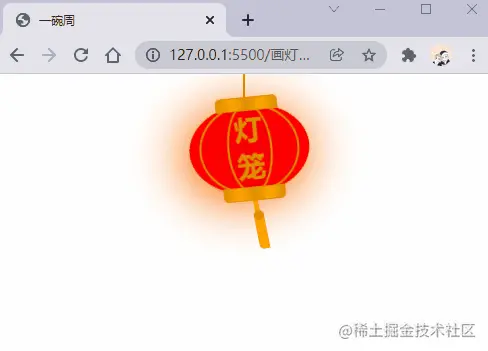
animation 属性
ランタンの描画 静的なランタンを描画することはできません。まず、CSS の animation 属性を確認しましょう。これは、 animation-name、animation-duration、animation-timing-function、animation-delay、# で構成される短縮属性です。 ##animation-iteration-count、animation-direction、animation-fill-mode、および animation-play-state 属性。ここでは説明しませんが、MDN で詳細を確認できます。
animation: swing 3s infinite ease-in-out;上の例では、
swing という名前のアニメーション シーケンスが使用されており、アニメーション シーケンスは @ を渡します。 keyframes が作成され、実行時間は 3s、アニメーションはループで実行され、最後の ease-in-out はアニメーション実行のリズムを示します。
- 長方形に
border-radius
を追加して、ランタンの形状を形成します。 -
::before
と::afterを長方形に追加して、ランタンの上部と頭部を形成します - ランタンの線を描きます。
- 長方形の内側に 2 つの細い長方形を追加し、border-radius を追加してランタンの線を形成します。
- ランタンのアニメーション効果を設定します
- ランプ スパイクのスタイルを追加します
<!-- 灯笼容器 --> <div class="lantern-con"> <!-- 提着灯笼的线 --> <div class="lantern-line"></div> <!-- 灯笼主要区域 --> <div class="lantern-light"> </div> </div>次に、楕円を描画し、
を渡します。 ::before と ::after で、ランタンの上部と下部のカバーを描画します。CSS は次のとおりです:
/* 灯笼容器 */
.lantern-con {
position: fixed;
left: 160px;
}
/* 灯笼中间红色区域 */
.lantern-light {
position: relative;
width: 120px;
height: 90px;
background-color: red;
margin: 30px;
border-radius: 50%;
box-shadow: -5px 5px 50px 4px #fa6c00;
/* 设置旋转点 */
transform-origin: top center;
animation: swing 3s infinite ease-in-out;
}
/* 灯笼顶部和底部的样式 */
.lantern-light::before,
.lantern-light::after {
content: '';
position: absolute;
border: 1px solid #dc8f03;
width: 60px;
height: 12px;
/* 背景渐变 */
background: linear-gradient(
to right,
#dc8f03,
#ffa500,
#dc8f03,
#ffa500,
#dc8f03
);
left: 30px;
}
/* 顶部位置 */
.lantern-light::before {
top: -7px;
border-top-left-radius: 5px;
border-top-right-radius: 5px;
}
/* 底部位置 */
.lantern-light::after {
bottom: -7px;
border-bottom-left-radius: 5px;
border-bottom-right-radius: 5px;
}
/* 提着灯笼的线的样式 */
.lantern-line {
width: 2px;
height: 50px;
background-color: #dc8f03;
position: absolute;
left: 88px;
}
/* 灯笼的动画效果 */
@keyframes swing {
0% {
transform: rotate(-6deg);
}
50% {
transform: rotate(6deg);
}
100% {
transform: rotate(-6deg);
}
} これで、比較的基本的なランタンの形状が実装されました。
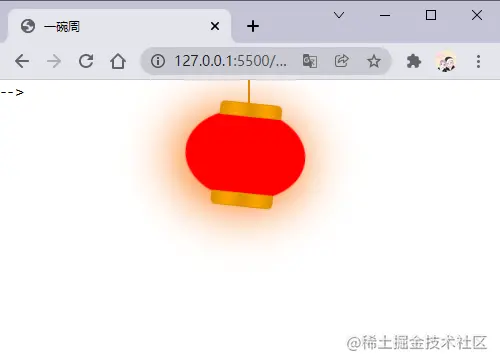
プロパティを使用して、エッジを描画してランタンの線を表示します。 <pre class="brush:html;toolbar:false;"><div class="lantern-light">
<!-- 灯笼中间的线条 -->
<div class="lantern-circle">
<div class="lantern-rect">
<!-- 灯笼中间的文字内容 -->
<div class="lantern-text">灯笼</div>
</div>
</div>
</div></pre>対応する CSS は次のとおりです:
/* 灯笼中间的线条 */
.lantern-circle,
.lantern-rect {
height: 90px;
border-radius: 50%;
border: 2px solid #dc8f03;
background-color: rgba(216, 0, 15, 0.1);
}
/* 外层 */
.lantern-circle {
width: 100px;
margin: 12px 8px 8px 10px;
}
/* 内层 */
.lantern-rect {
margin: -2px 8px 8px 26px;
width: 45px;
}
/* 文字样式 */
.lantern-text {
font-size: 28px;
font-weight: bold;
text-align: center;
color: #dc8f03;
margin-top: 4px;
}効果は次のとおりです:
 Lantern Spike
Lantern Spike
さあ、ランタン スパイクを描いてみましょう。これは比較的単純です。最も重要なことは、アニメーション効果を追加することです。HTML 構造は次のとおりです:
<!-- 灯笼主要区域 -->
<div class="lantern-light">
<!-- more code -->
<!-- 灯笼穗 -->
<div class="lantern-tassel-top">
<div class="lantern-tassel-middle"></div>
<div class="lantern-tassel-bottom"></div>
</div>
</div>CSS は次のとおりです:
/* 灯穗 */
.lantern-tassel-top {
width: 5px;
height: 20px;
background-color: #ffa500;
border-radius: 0 0 5px 5px;
position: relative;
margin: -5px 0 0 59px;
/* 让灯穗也有一个动画效果 */
animation: swing 3s infinite ease-in-out;
}
.lantern-tassel-middle,
.lantern-tassel-bottom {
position: absolute;
width: 10px;
left: -2px;
}
.lantern-tassel-middle {
border-radius: 50%;
top: 14px;
height: 10px;
background-color: #dc8f03;
z-index: 2;
}
.lantern-tassel-bottom {
background-color: #ffa500;
border-bottom-left-radius: 5px;
height: 35px;
top: 18px;
z-index: 1;
}この時点で、このランタンの描画は完了しました。
 (学習ビデオ共有:
(学習ビデオ共有:
以上が新年を祝う時期が来ました。CSS を使用して、お祭りのランタン アニメーション効果を実現してください。の詳細内容です。詳細については、PHP 中国語 Web サイトの他の関連記事を参照してください。

