ホームページ >ウェブフロントエンド >jsチュートリアル >Angular コンポーネントはどのように相互作用するのでしょうか?一般的な対話方法の紹介
Angular コンポーネントはどのように相互作用するのでしょうか?一般的な対話方法の紹介
- 青灯夜游転載
- 2021-06-24 11:39:382014ブラウズ
コンポーネント間の対話は、主にマスター コンポーネントとスレーブ コンポーネントの間で行われます。では、Angular コンポーネントはどのように相互作用するのでしょうか?次の記事では、Angular コンポーネント間の一般的な対話方法を紹介します。

[関連チュートリアルの推奨事項: 「angular チュートリアル」]
1. 入力タイプ Pass によるバインド親コンポーネントから子コンポーネントへのデータ
child.component.ts
export class ChildComponent implements OnInit {
@Input() hero: any;
@Input('master') masterName: string; // 第二个 @Input 为子组件的属性名 masterName 指定一个别名 master
constructor() { }
ngOnInit(): void {
}
}child.component.html
<div style="background-color: #749f84">
<p>child works!</p>
<h3>{{hero?.name}} says:</h3>
<p>I, {{hero?.name}}, am at your service, {{masterName}}.</p>
</div>parent.component.ts
export class ParentComponent implements OnInit {
hero = {name: 'qxj'}
master = 'Master'
constructor() {
}
ngOnInit(): void {
}
}parent.component.html
<app-child [hero]="hero" [master]="master"></app-child>
2. 親コンポーネントは、子コンポーネント
子のイベントをリッスンします。コンポーネント。ts
export class ChildComponent implements OnInit {
@Input() name: string;
@Output() voted = new EventEmitter<boolean>();
didVote = false;
vote(agreed: boolean) {
this.voted.emit(agreed);
this.didVote = true;
}
constructor() { }
ngOnInit(): void {
}
}child.component.html
<h4>{{name}}</h4>
<button (click)="vote(true)" [disabled]="didVote">Agree</button>
<button (click)="vote(false)" [disabled]="didVote">Disagree</button>parent.component.ts
export class ParentComponent implements OnInit {
agreed = 0
disagreed = 0
voters = ['Narco', 'Celeritas', 'Bombasto']
onVoted(agreed: boolean) {
agreed ? this.agreed++ : this.disagreed++
}
constructor() {
}
ngOnInit(): void {
}
}parent.component.html
<h2>Should mankind colonize the Universe?</h2>
<h3>Agree: {{agreed}}, Disagree: {{disagreed}}</h3>
<app-child *ngFor="let voter of voters" [name]="voter" (voted)="onVoted($event)"></app-child>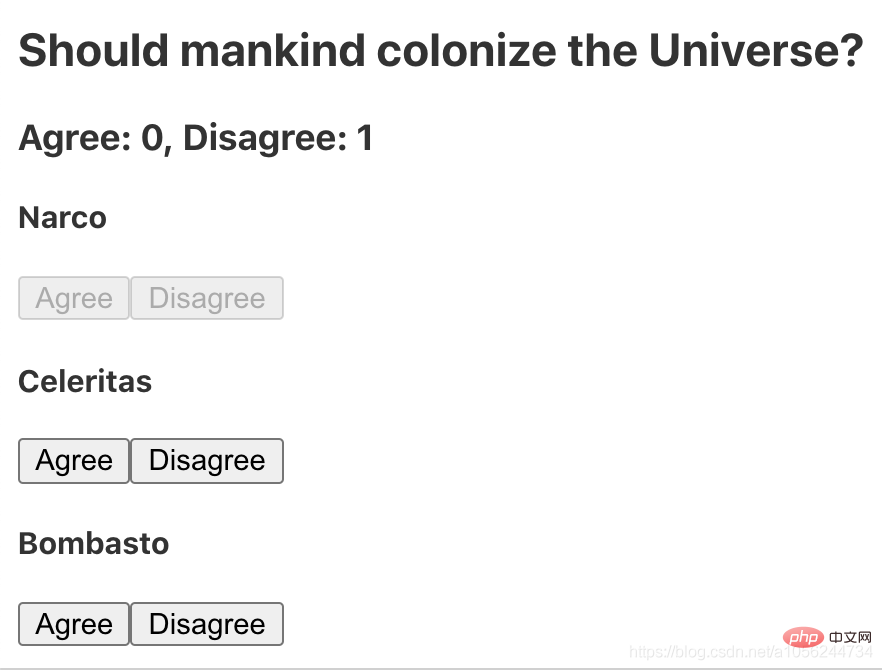
3. 親コンポーネントと子コンポーネントは ローカル変数を通じて対話します
親コンポーネントはデータ バインディングを使用して子コンポーネントを読み取ることはできませんサブコンポーネントを呼び出すためのプロパティまたはメソッド。ただし、次の例に示すように、親コンポーネント テンプレートに子コンポーネントを表す新しいローカル変数を作成し、この変数を使用して子コンポーネントのプロパティを読み取り、子コンポーネントのメソッドを呼び出すことができます。
サブコンポーネント CountdownTimerComponent カウントダウンし、ゼロに達するとミサイルを発射します。 start メソッドと stop メソッドは、クロックを制御し、テンプレート内のカウントダウン ステータス情報を表示します。
child.component.ts
export class ChildComponent implements OnInit, OnDestroy {
intervalId = 0
message = ''
seconds = 11
clearTimer() {
clearInterval(this.intervalId)
}
ngOnInit() {
this.start()
}
ngOnDestroy() {
this.clearTimer()
}
start() {
this.countDown()
}
stop() {
this.clearTimer()
this.message = `Holding at T-${this.seconds} seconds`
}
private countDown() {
this.clearTimer()
this.intervalId = window.setInterval(() => {
this.seconds -= 1
if (this.seconds === 0) {
this.message = 'Blast off!'
} else {
if (this.seconds < 0) {
this.seconds = 10
} // reset
this.message = `T-${this.seconds} seconds and counting`
}
}, 1000)
}
}child.component.html
<p>{{message}}</p>parent.component.ts
export class ParentComponent implements OnInit {
constructor() {
}
ngOnInit(): void {
}
}parent.component.html
<h3>Countdown to Liftoff (via local variable)</h3>
<button (click)="child.start()">Start</button>
<button (click)="child.stop()">Stop</button>
<div class="seconds">{{child.seconds}}</div>
<app-child #child></app-child>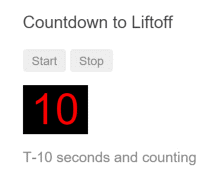
4. 親コンポーネントは <span style="font-size: 16px;">@ViewChild()</span>
この ローカル変数 メソッドは簡単で便利なメソッドです。ただし、親コンポーネントと子コンポーネントの接続はすべて親コンポーネントのテンプレートで作成する必要があるため、制限もあります。親コンポーネントのコード自体は、子コンポーネントにアクセスできません。
親コンポーネント の クラスがサブコンポーネントのプロパティ値を読み取る必要がある場合、またはサブコンポーネントのメソッドを呼び出す必要がある場合、ローカル変数メソッドは使用できません。
親コンポーネント クラス がこのアクセスを必要とする場合、子コンポーネントを ViewChild として使用し、親コンポーネントに ***inject*** することができます。
countdown-parent.component.ts
import {AfterViewInit, Component, ViewChild} from '@angular/core'
import {ChildComponent} from '../child/child.component'
@Component({
selector: 'app-parent-vc',
template: `
<h3>Countdown to Liftoff (via ViewChild)</h3>
<button (click)="start()">Start</button>
<button (click)="stop()">Stop</button>
<div class="seconds">{{ seconds() }}</div>
<app-child></app-child>
`,
})
export class CountdownParentComponent implements AfterViewInit {
@ViewChild(ChildComponent)
private timerComponent: ChildComponent
seconds() {
return 0
}
ngAfterViewInit() {
// Redefine `seconds()` to get from the `ChildComponent.seconds` ...
// but wait a tick first to avoid one-time devMode
// unidirectional-data-flow-violation error
setTimeout(() => {
this.seconds = () => this.timerComponent.seconds
}, 0)
}
start() {
this.timerComponent.start()
}
stop() {
this.timerComponent.stop()
}
}プログラミング関連の知識については、プログラミング入門をご覧ください。 !
以上がAngular コンポーネントはどのように相互作用するのでしょうか?一般的な対話方法の紹介の詳細内容です。詳細については、PHP 中国語 Web サイトの他の関連記事を参照してください。

