(注: https://github.com/protocolbuffers/protobuf はそのソース コード ライブラリであり、そこから学ぶことができます。ソース コード ライブラリのダウンロードが遅すぎる場合は、 Code Cloudで検索できます。同期ライブラリは国産のものが多く、ダウンロード速度も比較的速いです。もちろん、Code Cloud上で同期ライブラリを自分で作成することも可能です)
私のものは Windows10 64 ビット オペレーティング システムなので、バージョンを選択してください: protoc-3.12.2-win64.zip
ブラウザで直接ダウンロードできます
インターネット速度が十分でない場合Thunder を使用してダウンロードすることもできます: https://github.com/protocolbuffers/ protobuf/releases/download/v3.12.2/protoc-3.12.2-win64.zip
解凍後、protoc.exe を$GOPATH/bin ディレクトリ
複数の GOPATH がある場合は、パブリックに配置しますサードパーティ ライブラリの GOPATH では、複数のプロジェクトで使用できます
公式 Web サイトで提供されているインストール方法は次のとおりです: go get -u google.golang.org/grpc
しかし、次のエラーが発生します中国でよく発生します:
$ go get -u google.golang.org/grpc package google.golang.org/grpc: unrecognized import path "google.golang.org/grpc" (https fetch: Get https://google.golang.org/grpc?go-get=1: dial tcp 216.239.37.1:443: i/o timeout)中国では google.golang.org にアクセスするのが難しいため、ダウンロードは失敗します。
公式 Web サイトでは、複数のソリューションも提供しています:
https://github.com/grpc/grpc-go
2 番目の方法を使用して、ソース コードをローカルに直接クローンします
Enter $ In GOPATH/src ディレクトリで、次のコマンドを実行します:
git clone https://github.com/grpc/grpc-go.git $GOPATH/src/google.golang.org/grpcダウンロード速度は速い場合もあれば、遅い場合もあります。非常に遅い場合は、キャンセルして再トリガーできます。数回試すと、場合によっては速度が遅くなることがあります。もっと早く。
ダウンロードが完了したら、gRPC:
ASUS@LAPTOP-V7SMQSCI MINGW64 ~/go/src $ go install google.golang.org/grpc/ google.golang.org\grpc\credentials\credentials.go:31:2: cannot find package "github.com/golang/protobuf/proto" in any of: D:\Go\src\github.com\golang\protobuf\proto (from $GOROOT) C:\Users\ASUS\go\src\github.com\golang\protobuf\proto (from $GOPATH) google.golang.org\grpc\internal\binarylog\method_logger.go:28:2: cannot find package "github.com/golang/protobuf/ptypes" in any of: D:\Go\src\github.com\golang\protobuf\ptypes (from $GOROOT) C:\Users\ASUS\go\src\github.com\golang\protobuf\ptypes (from $GOPATH) google.golang.org\grpc\binarylog\grpc_binarylog_v1\binarylog.pb.go:9:2: cannot find package "github.com/golang/protobuf/ptypes/duration" in any of: D:\Go\src\github.com\golang\protobuf\ptypes\duration (from $GOROOT) C:\Users\ASUS\go\src\github.com\golang\protobuf\ptypes\duration (from $GOPATH) google.golang.org\grpc\binarylog\grpc_binarylog_v1\binarylog.pb.go:10:2: cannot find package "github.com/golang/protobuf/ptypes/timestamp" in any of: D:\Go\src\github.com\golang\protobuf\ptypes\timestamp (from $GOROOT) C:\Users\ASUS\go\src\github.com\golang\protobuf\ptypes\timestamp (from $GOPATH) google.golang.org\grpc\internal\transport\controlbuf.go:28:2: cannot find package "golang.org/x/net/http2" in any of: D:\Go\src\golang.org\x\net\http2 (from $GOROOT) C:\Users\ASUS\go\src\golang.org\x\net\http2 (from $GOPATH) google.golang.org\grpc\internal\transport\controlbuf.go:29:2: cannot find package "golang.org/x/net/http2/hpack" in any of: D:\Go\src\golang.org\x\net\http2\hpack (from $GOROOT) C:\Users\ASUS\go\src\golang.org\x\net\http2\hpack (from $GOPATH) google.golang.org\grpc\server.go:36:2: cannot find package "golang.org/x/net/trace" in any of: D:\Go\src\golang.org\x\net\trace (from $GOROOT) C:\Users\ASUS\go\src\golang.org\x\net\trace (from $GOPATH) google.golang.org\grpc\status\status.go:34:2: cannot find package "google.golang.org/genproto/googleapis/rpc/status" in any of: D:\Go\src\google.golang.org\genproto\googleapis\rpc\status (from $GOROOT) C:\Users\ASUS\go\src\google.golang.org\genproto\googleapis\rpc\status (from $GOPATH)をインストールします。エラーが多数発生することがわかります。プロンプトによると、パッケージがないことが原因であることがわかります。インストールはしません。ここでエラー情報を少しずつ分析しますが、必要な依存関係パッケージとダウンロード メソッドを直接指定します ($GOPATH/src ディレクトリでコマンドを実行します):
1) テキスト パッケージ
git clone https://github.com/golang/text.git ./golang.org/x/text2) ネット パッケージ
git clone https://github.com/golang/net.git ./golang.org/x/net3) genproto パッケージ
git clone https://github.com/google/go-genproto.git ./google.golang.org/genproto4) 2 つの protobuf パッケージ
:
git clone https://github.com/protocolbuffers/protobuf-go.git ./google.golang.org/protobuf
git clone https://github.com/golang/protobuf.git ./github.com/golang/protobufをダウンロードする必要があります。github.com/golang/protobuf のコードの一部google.golang.org/protobuf に依存します。 上記の依存ライブラリをすべてダウンロードした後、gRPC を再インストールします。
ASUS@LAPTOP-V7SMQSCI MINGW64 ~/go/src $ go install google.golang.org/grpc/ ASUS@LAPTOP-V7SMQSCI MINGW64 ~/go/src $エラーや出力がないことがわかります。 。 。 gRPC が OK かどうかを確認します
2 つの bash ウィンドウを開いて、それぞれ次の手順を実行します。
go run google.golang.org/grpc/examples/helloworld/greeter_server/main.go
go run google.golang.org/grpc/examples/helloworld/greeter_client/main.go
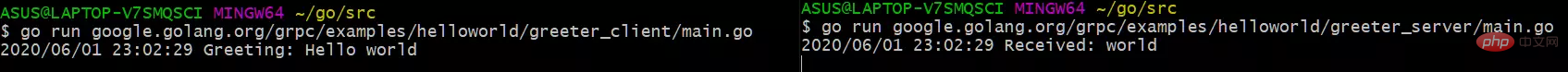
$GOPATHgoogle.golang.orggrpcexampleshelloworldhelloworld ディレクトリ 次のファイルがあります:
ASUS@LAPTOP-V7SMQSCI MINGW64 ~/go/src/google.golang.org/grpc/examples/helloworld/helloworld (master) $ ll total 16 -rw-r--r-- 1 ASUS 197121 4938 6月 1 21:46 helloworld.pb.go -rw-r--r-- 1 ASUS 197121 1208 6月 1 21:46 helloworld.proto -rw-r--r-- 1 ASUS 197121 2823 6月 1 21:46 helloworld_grpc.pb.goまず .go ファイルをバックアップしましょう
ASUS@LAPTOP-V7SMQSCI MINGW64 ~/go/src/google.golang.org/grpc/examples/helloworld/helloworld (master) $ mv helloworld.pb.go helloworld.pb.go.bak ASUS@LAPTOP-V7SMQSCI MINGW64 ~/go/src/google.golang.org/grpc/examples/helloworld/helloworld (master) $ mv helloworld_grpc.pb.go helloworld_grpc.pb.go.bak ASUS@LAPTOP-V7SMQSCI MINGW64 ~/go/src/google.golang.org/grpc/examples/helloworld/helloworld (master) $ ll total 16 -rw-r--r-- 1 ASUS 197121 4938 6月 1 21:46 helloworld.pb.go.bak -rw-r--r-- 1 ASUS 197121 1208 6月 1 21:46 helloworld.proto -rw-r--r-- 1 ASUS 197121 2823 6月 1 21:46 helloworld_grpc.pb.go.bakそれから実行してください:
ASUS@LAPTOP-V7SMQSCI MINGW64 ~/go/src/google.golang.org/grpc/examples/helloworld/helloworld (master) $ protoc --go_out=plugins=grpc:. helloworld.proto 'protoc-gen-go' ????????????????????????е???? ????????????? --go_out: protoc-gen-go: Plugin failed with status code 1.Foundエラーが発生したため、protoc-gen-go をインストールする必要があります
次のコマンドを実行してインストールします:
ASUS@LAPTOP-V7SMQSCI MINGW64 ~/go/src $ go install github.com/golang/protobuf/protoc-gen-go/ ASUS@LAPTOP-V7SMQSCI MINGW64 ~/go/src $ cd ../bin ASUS@LAPTOP-V7SMQSCI MINGW64 ~/go/bin $ ll total 11852 -rwxr-xr-x 1 ASUS 197121 3702272 5月 27 07:06 protoc.exe* -rwxr-xr-x 1 ASUS 197121 8431104 6月 1 23:13 protoc-gen-go.exe*インストールが完了すると、protoc-gen-go.exe ファイルが $GOPATH に生成されます/bin ディレクトリ
次に、コンパイルされた proto ファイルを実行します。
helloworld が生成されます。.pb.go ファイル
これは、Google のオープン ソースの protobuf ソース コード ライブラリです。このライブラリには、一般的に使用されるさまざまな言語で protobuf を実装するためのソース コードが含まれています。 ##2、https://github.com/golang/protobuf
このライブラリは golang protobuf オープン ソース ライブラリからのものです。このライブラリの README.md を確認すると、このライブラリは
。このリンクをクリックすると、このライブラリに対応するソース コード git リポジトリが次のとおりであることがわかります:
https://github.com/protocolbuffers/protobuf-go質問:
google.golang.org/protobuf/cmd/protoc-gen-go を使用する場合 (つまり、google.golang.org/protobuf/cmd/protoc-gen-go をインストールすると、protoc-gen も生成されます) -go.exe ($GOPATH/bin ディレクトリにあります))、これにより次のエラーが発生します
ASUS@LAPTOP-V7SMQSCI MINGW64 ~/go/src/google.golang.org/grpc/examples/helloworld/helloworld (master) $ protoc --go_out=plugins=grpc:. helloworld.proto --go_out: protoc-gen-go: plugins are not supported; use 'protoc --go-grpc_out=...' to generate gRPC ASUS@LAPTOP-V7SMQSCI MINGW64 ~/go/src/google.golang.org/grpc/examples/helloworld/helloworld (master) $ protoc --go-grpc_out=. helloworld.proto 'protoc-gen-go-grpc' ????????????????????????е???? ????????????? --go-grpc_out: protoc-gen-go-grpc: Plugin failed with status code 1.
後で grpc インターフェイスを生成するための別の protoc-gen-go-grpc が作成されますが、これはまだコードレビュー段階にあり、リリースされる予定です。 。 。


