ホームページ >ウェブフロントエンド >CSSチュートリアル >落ち葉アニメーション効果を実現するCSS
落ち葉アニメーション効果を実現するCSS
- 王林転載
- 2021-01-12 10:33:583189ブラウズ
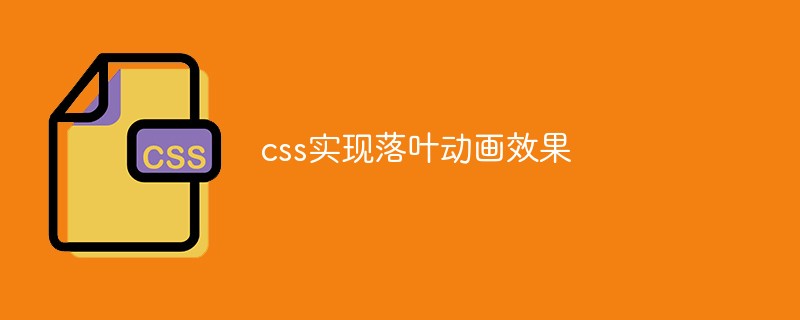
目的:
落ち葉の回転と落下効果を実現します。
(学習ビデオ共有: css ビデオ チュートリアル)
コードは次のとおりです:
html コード:
<div class="con">
<img src="img/yeluobig.png" id="yeluobig"/>
<img src="img/yeluolit1.png" id="yeluolit1"/>
<img src="img/yeluolit2.png" id="yeluolit2"/>
</div>cssコード:
#yeluobig{position: absolute;top: 29%;left: 30%;
-webkit-animation:luo 8s infinite linear;
animation:luo 8s infinite linear;}
#yeluolit1{position: absolute;top: -2%;left: 40%;
-webkit-animation:luo 8s infinite 2s linear;
animation:luo 8s infinite 2s linear;}
#yeluolit2{position: absolute;top: -2%;left: 50%;
-webkit-animation:luo 8s infinite 4s linear;
animation:luo 8s infinite 4s linear;}
@-webkit-keyframes luo{
0%{top: -1%;transform:rotate(-60deg);}
100%{top: 100%;transform:rotate(60deg);}
}
@keyframes luo{
0%{top: -1%;transform:rotate(-60deg);}
100%{top: 100%;transform:rotate(60deg);}
}コード例と写真:
関連する推奨事項: CSS チュートリアル
以上が落ち葉アニメーション効果を実現するCSSの詳細内容です。詳細については、PHP 中国語 Web サイトの他の関連記事を参照してください。
声明:
この記事はcsdn.netで複製されています。侵害がある場合は、admin@php.cn までご連絡ください。
前の記事:CSS3で文字を減らす方法次の記事:CSS3で文字を減らす方法

