ホームページ >ウェブフロントエンド >jsチュートリアル >JavaScript で配列を走査するいくつかの方法を要約する
JavaScript で配列を走査するいくつかの方法を要約する
- 青灯夜游転載
- 2020-07-29 16:58:213143ブラウズ
この記事では、JavaScript で配列を走査するためのいくつかの方法を要約します。一定の参考値があるので、困っている友達が参考になれば幸いです。

配列を走査するにはいくつかの方法があり、以下に 1 つずつリストします。
while ループ
let index = 0;
const array = [1, 2, 3, 4, 5];
while (index < array.length) {
console.log(array[index]);
index++;
}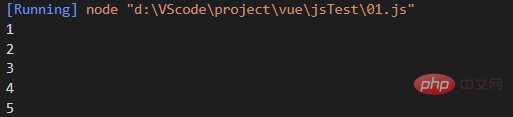
for ループ
const array = [1,2,3,4,5];
for(let index=0;index<array.length;index++){
console.log(array[index]);
}
for(let index in array){
console.log(array[index]);
}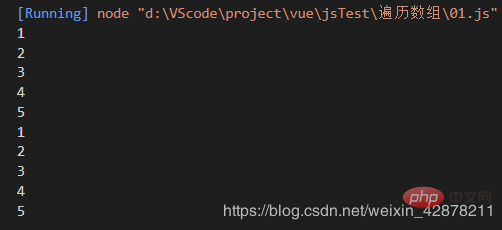
forEach
const array=[1,2,3,4,5];
array.forEach(function(current_value,index,array){
console.log(`At index ${index} in array ${array} the value is ${current_value}`)
}) 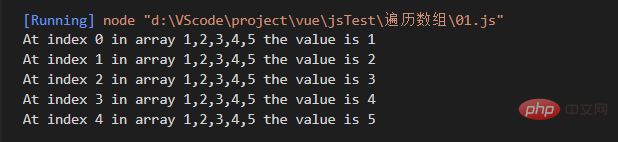
map
最後の構造は便利ですが、新しい配列を返さないため、特定のケースでは望ましくない可能性があります。 map は、各要素に関数を適用し、新しい配列を返すことでこの問題を解決します。
const array = [1,2,3,4,5];
const square = x =>Math.pow(x,2);
const squares = array.map(square);
console.log(`${array}`);
console.log(`${squares}`)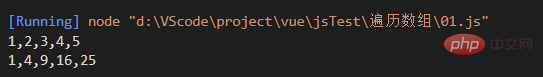
reduce
reduce() メソッドは、アキュムレータと配列内の各要素 (左から右) に関数を適用して、単一値
const array = [1,2,3,4,5];
const sum = (x,y) => x + y;
const array_sum = array.reduce(sum,0);
console.log(`the sum of arrray:${array} is ${array_sum}`);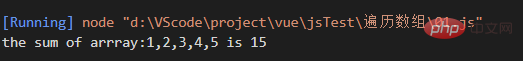
filter
ブール関数に基づいて配列内の要素をフィルタリングします
const array = [1,2,3,4,5];
const even = x => x%2 === 0;
const even_array = array.filter(even);
console.log(`even numbers in array ${array} : ${even_array}`);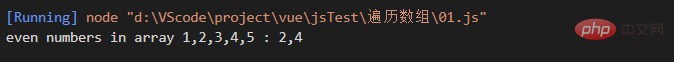
every
配列を取得し、各要素が指定された条件を満たすかどうかをテストしたいと思いました
const array = [1,2,3,4,5,8];
const under_six = x => x<6;
if(array.every(under_six)){
console.log(`every elemnet in the array is less than 6`);
}
else{
console.log(`at least one element in the array was bigger than 6`);
}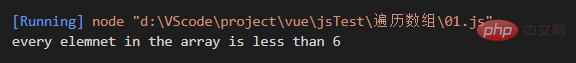
some
少なくとも次の条件を満たすかどうかをテストします1 つの要素がブール関数と一致します
const array = [2,4,5,6,8];
const over_five = x => x>5;
if(array.some(over_five)){
console.log(`at least one element bigger than 5 was found`);
}
else{
console.log(`no element bigger than 5 was found`);
}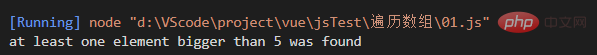
以上です。他に何かあれば追加してください。
推奨される関連チュートリアル: JavaScript ビデオ チュートリアル
以上がJavaScript で配列を走査するいくつかの方法を要約するの詳細内容です。詳細については、PHP 中国語 Web サイトの他の関連記事を参照してください。
声明:
この記事はcsdn.netで複製されています。侵害がある場合は、admin@php.cn までご連絡ください。

