ホームページ >バックエンド開発 >PHPチュートリアル >Bootstrap + PHP フォーム検証の例
Bootstrap + PHP フォーム検証の例
- little bottle転載
- 2019-04-18 17:00:432612ブラウズ
Bootstrap は、米国 Twitter Company のデザイナー、Mark Otto と Jacob Thornton によって開発された、HTML、CSS、および JavaScript をベースとしたシンプルで直感的かつ強力なフロントエンド開発フレームワークで、Web 開発を高速化します。この記事では主に、初心者や js に慣れていない人に最適な、シンプルで実用的な Bootstrap PHP フォーム検証の例について説明します。Ajax リモート検証もあります。興味のある友達は一緒に学ぶことができます。
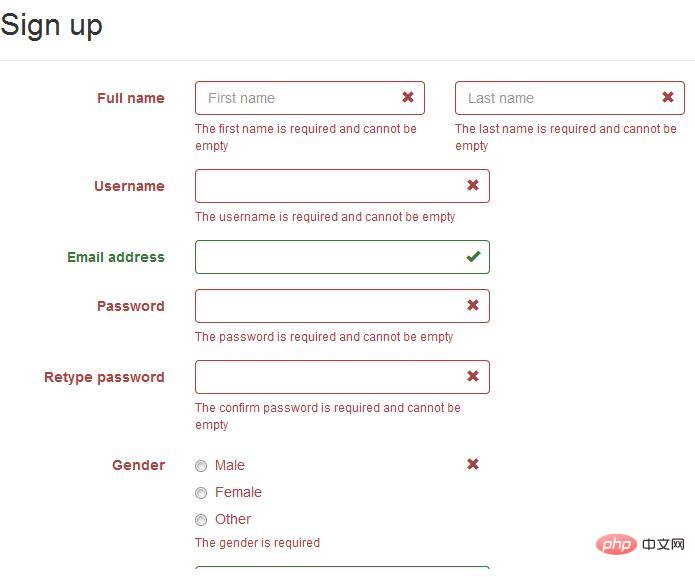
js 検証フォーム
1 $(document).ready(function() {
2 $('#defaultForm')
3 .bootstrapValidator({
4 message: 'This value is not valid',
5 feedbackIcons: {
6 valid: 'glyphicon glyphicon-ok',
7 invalid: 'glyphicon glyphicon-remove',
8 validating: 'glyphicon glyphicon-refresh'
9 },
10 fields: {
11 username: {
12 message: 'The username is not valid',
13 validators: {
14 notEmpty: {
15 message: 'The username is required and can\'t be empty'
16 },
17 stringLength: {
18 min: 6,
19 max: 30,
20 message: 'The username must be more than 6 and less than 30 characters long'
21 },
22 /*remote: {
23 url: 'remote.php',
24 message: 'The username is not available'
25 },*/ 26 regexp: {
27 regexp: /^[a-zA-Z0-9_\.]+$/,
28 message: 'The username can only consist of alphabetical, number, dot and underscore'
29 }
30 }
31 },
32 email: {
33 validators: {
34 notEmpty: {
35 message: 'The email address is required and can\'t be empty'
36 },
37 emailAddress: {
38 message: 'The input is not a valid email address'
39 }
40 }
41 },
42 password: {
43 validators: {
44 notEmpty: {
45 message: 'The password is required and can\'t be empty'
46 }
47 }
48 }
49 }
50 })
51 .on('success.form.bv', function(e) {
52 // Prevent form submission 53 e.preventDefault();
54 55 // Get the form instance 56 var $form = $(e.target);
57 58 // Get the BootstrapValidator instance 59 var bv = $form.data('bootstrapValidator');
60 61 // Use Ajax to submit form data 62 $.post($form.attr('action'), $form.serialize(), function(result) {
63 console.log(result);
64 }, 'json');
65 });
66 }); おすすめコース:Bootstrap ビデオ チュートリアル
PHP リモート検証ユーザー名
1 $userName = $_POST['username']; 2 3 echo json_encode(array( 4 'message' => sprintf('Welcome %s', $userName), 5 ));
推奨コース: PHPビデオチュートリアル
以上がBootstrap + PHP フォーム検証の例の詳細内容です。詳細については、PHP 中国語 Web サイトの他の関連記事を参照してください。
声明:
この記事はcnblogs.comで複製されています。侵害がある場合は、admin@php.cn までご連絡ください。

