ホームページ >バックエンド開発 >C#.Net チュートリアル >ASP.NET MVC での JSON ループ呼び出しの問題を解決するにはどうすればよいですか?
ASP.NET MVC での JSON ループ呼び出しの問題を解決するにはどうすればよいですか?
- 零下一度オリジナル
- 2017-06-23 15:17:172187ブラウズ
1. ネット オープン ソースの Json シリアル化ツール Newtonsoft.Json は、シリアル化の循環参照問題に対する解決策を提供します:
方法 1: Json シリアル化構成を ReferenceLoopHandling.Ignore として指定します
方法 2: JsonIgnore を指定して参照オブジェクトを無視します
例 1、MVC の Json シリアル化参照メソッドを解決します:
ステップ 1: プロジェクトに Newtonsoft.Json パッケージへの参照を追加します。コマンド: Insert-Package Newtonsoft.Json
ステップ 2: クラスを

/// <summary>/// 继承JsonResut,重写序列化方式/// </summary>public class JsonNetResult : JsonResult
{public JsonSerializerSettings Settings { get; private set; }public JsonNetResult()
{
Settings = new JsonSerializerSettings
{//这句是解决问题的关键,也就是json.net官方给出的解决配置选项.
ReferenceLoopHandling = ReferenceLoopHandling.Ignore
};
}public override void ExecuteResult(ControllerContext context)
{if (context == null)throw new ArgumentNullException("context");if (this.JsonRequestBehavior == JsonRequestBehavior.DenyGet && string.Equals(context.HttpContext.Request.HttpMethod, "GET", StringComparison.OrdinalIgnoreCase))throw new InvalidOperationException("JSON GET is not allowed");
HttpResponseBase response = context.HttpContext.Response;
response.ContentType = string.IsNullOrEmpty(this.ContentType) ? "application/json" : this.ContentType;if (this.ContentEncoding != null)
response.ContentEncoding = this.ContentEncoding;if (this.Data == null)return;var scriptSerializer = JsonSerializer.Create(this.Settings);using (var sw = new StringWriter())
{
scriptSerializer.Serialize(sw, this.Data);
response.Write(sw.ToString());
}
}
}
ステップ 3: BaseController をプロジェクトに追加し、Json() メソッドを書き換えます。コードは次のようになります。

public class BaseController : Controller
{public StudentContext _Context = new StudentContext();/// <summary>/// 重写,Json方法,使之返回JsonNetResult类型/// </summary>protected override JsonResult Json(object data, string contentType,
Encoding contentEncoding, JsonRequestBehavior behavior)
{return new JsonNetResult
{
Data = data,
ContentType = contentType,
ContentEncoding = contentEncoding,
JsonRequestBehavior = behavior
};
}
}
step4. いつものように使ってください

得られた結果については、この方法では、循環参照を無視します。はい、サイクル系列を指定した後も無視します。返された JSON データにはまだ循環データがいくつかあります
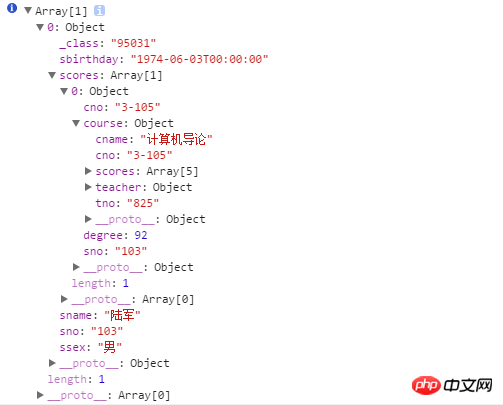
EF Json シリアル化循環参照メソッド 2 を解決し、指定されたオブジェクトに JsonIgnore メソッドのアノテーションを追加します。関連オブジェクト
//获取列表public JsonResult GetList()
{
List<student> list = _Context.students.Where(q => q.sno == "103").ToList();//方法1return Json(list);//方法2//return new JsonNetResult() {// Data=list//};
}</student>
返された結果には関連テーブルデータがありません
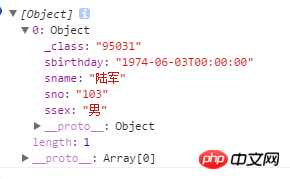
記事の転載元:
以上がASP.NET MVC での JSON ループ呼び出しの問題を解決するにはどうすればよいですか?の詳細内容です。詳細については、PHP 中国語 Web サイトの他の関連記事を参照してください。







