PHP画像処理(ズーム、クロップ、ズーム、反転、回転、透明、シャープ)_PHPチュートリアル
この記事では、拡大縮小、トリミング、ズーム、反転、回転、透明度、シャープ化など、学生向けによく使われる画像処理機能をまとめていますので参考にしてください。
注: php gd 処理を使用したい場合は、gd ライブラリを開く必要があります
Windows で PHP GD ライブラリのサポートを有効にする
php.ini を見つけてコンテンツを開いて次の内容を見つけます:
;拡張子=php_gd2.dll
先頭のセミコロン「;」を削除して保存します。最初からセミコロンがない場合は、すでに有効になっています。
LinuxでGDライブラリを開く
## コマンドを使用して GD ライブラリがインストールされているかどうかを確認します
php5 -m grep -i gd
または
php -i grep -i --color gd
##GDライブラリがインストールされていない場合は、サーバーにインストールしてください
### ソースコードのインストールの場合は、パラメーターを追加します
--with-gd
### Debian Linux システムの場合は、次のように apt-get を使用してインストールします
apt-get インストール php5-gd
### CentOS システムの場合は、次のように yum を使用してインストールします
php-gdをyumインストールします
### Suse ベースの Linux システムの場合は、次のように yast を使用してインストールします
yast -i php5_gd
1. 画像リソースを作成します
imagecreatetruecolor(幅,高さ);
imagecreatefromgif(画像名);
imagecreatefrompng(画像名);
imagecreatefromjpeg(画像名);
色々な絵を描きます
imagegif(画像リソース、保存パス);
imagepng()
imagejpeg();
2. 画像属性を取得します
imagesx(res//width
画像(解像度//身長
)画像サイズ(ファイルパス)を取得
4 つのセルを含む配列を返します。インデックス 0 には画像の幅のピクセル値が含まれ、インデックス 1 には画像の高さのピクセル値が含まれます。インデックス 2 は画像タイプのタグです: 1 = GIF、2 = JPG、3 = PNG、4 = SWF、5 = PSD、6 = BMP、7 = TIFF(インテル バイト オーダー)、8 = TIFF(モトローラ バイト オーダー) )、9 = JPC、10 = JP2、11 = JPX、12 = JB2、13 = SWC、14 = IFF、15 = WBMP、16 = XBM。これらのタグは、PHP 4.3.0 で追加された新しい IMAGETYPE 定数に対応します。インデックス 3 は、「height="yyy" width="xxx"」という内容のテキスト文字列で、IMG タグ内で直接使用できます。画像リソースを破棄します
imagedestroy(画像リソース);
3.透明化処理
PNGとjpegの透明色は正常ですが、gifだけが異常です
imagecolortransparent(resource image [,int color])//透明色を設定します
イメージカラー合計()
imagecolorforindex();
4.写真のトリミング
imagecopyresize()
imagecopyresampled();
5. 透かし(テキスト、画像)を追加します
文字列エンコード変換文字列 iconv ( string $in_charset , string $out_charset , string $str )
6. 画像の回転
imagerotate();//指定した角度で画像を反転します
7. 画像反転
X 軸に沿って反転
Y 軸に沿って反転8. 研ぐ
index() のイメージカラー
イメージカラーat()
写真に図形を描く
$img=imagecreatefromgif("./images/map.gif");
$red= imagecolorallocate($img, 255, 0, 0);
イメージライン($img, 0, 0, 100, 100, $red);
imageellipse($img, 200, 100, 100, 100, $red);
imagegif($img, "./images/map2.gif");
imagedestroy($img); 通常の画像スケーリング
$filename="./images/hee.jpg";
$per=0.3;
list($width, $height)=getimagesize($filename);
$n_w=$width*$per;
$n_h=$幅*$あたり;
$new=imagecreatetruecolor($n_w, $n_h);
$img=imagecreatefromjpeg($filename);
//画像の一部をコピーして調整します
imagecopyresize($new, $img,0, 0,0, 0,$n_w, $n_h, $width, $height);
//画像出力新しい画像、
imagejpeg($new, "./images/hee2.jpg");
imagedestroy($new);
imagedestroy($img); 画像は比例的に拡大縮小され、透明色は処理されません
関数 thumn($background, $width, $height, $newfile) {
list($s_w, $s_h)=getimagesize($background);//元の画像の高さと幅を取得します
if ($width && ($s_w
$width = ($height / $s_h) * $s_w;
} その他 {
$height = ($width / $s_w) * $s_h;
}
$new=imagecreatetruecolor($width, $height);
$img=imagecreatefromjpeg($background);
imagecopyresampled($new, $img, 0, 0, 0, 0, $width, $height, $s_w, $s_h);
imagejpeg($new, $newfile);
imagedestroy($new);
imagedestroy($img);
}
thumn("images/hee.jpg", 200, 200, "./images/hee3.jpg");gif 透過色処理
関数 thumn($background, $width, $height, $newfile) {
list($s_w, $s_h)=getimagesize($background);
if ($width && ($s_w
$width = ($height / $s_h) * $s_w;
} その他 {
$height = ($width / $s_w) * $s_h;
}
$new=imagecreatetruecolor($width, $height);
$img=imagecreatefromgif($background);
$otsc=imagecolortransparent($img);
if($otsc >=0 && $otst
$tran=imagecolorsforindex($img, $otsc);//インデックス颜色值
$newt=imagecolorallocate($new, $tran["red"], $tran["green"], $tran["blue"]);
imagefill($new, 0, 0, $newt);
imagecolortransparent($new, $newt);
}
imagecopyresize($new, $img, 0, 0, 0, 0, $width, $height, $s_w, $s_h);
imagegif($new, $newfile);
imagedestroy($new);
imagedestroy($img);
}
thumn("images/map.gif", 200, 200, "./images/map3.gif");图片剪裁
関数カット($background, $cut_x, $cut_y, $cut_width, $cut_height, $location){
$back=imagecreatefromjpeg($background);
$new=imagecreatetruecolor($cut_width, $cut_height);
imagecopyresampled($new, $back, 0, 0, $cut_x, $cut_y, $cut_width, $cut_height,$cut_width,$cut_height);
imagejpeg($new, $location);
imagedestroy($new);
imagedestroy($back);
}
cut("./images/hee.jpg", 440, 140, 117, 112, "./images/hee5.jpg");图片加水印
文字水印
関数 mark_text($background, $text, $x, $y){
$back=imagecreatefromjpeg($background);
$color=imagecolorallocate($back, 0, 255, 0);
imagettftext($back, 20, 0, $x, $y, $color, "simkai.ttf", $text);
imagejpeg($back, "./images/hee7.jpg");
imagedestroy($back);
}
mark_text("./images/hee.jpg", "细说PHP", 150, 250);
//图片水印
関数 mark_pic($background, $waterpic, $x, $y){
$back=imagecreatefromjpeg($background);
$water=imagecreatefromgif($waterpic);
$w_w=imagesx($water);
$w_h=imagesy($water);
imagecopy($back, $water, $x, $y, 0, 0, $w_w, $w_h);
imagejpeg($back,"./images/hee8.jpg");
imagedestroy($back);
imagedestroy($water);
}
mark_pic("./images/hee.jpg", "./images/gaolf.gif", 50, 200);图片旋转
$back=imagecreatefromjpeg("./images/hee.jpg");
$new=imagerotate($back, 45, 0);
imagejpeg($new, "./images/hee9.jpg");图片水平翻转垂直翻转
関数turn_y($background, $newfile){
$back=imagecreatefromjpeg($background);
$width=imagesx($back);
$height=imagesy($back);
$new=imagecreatetruecolor($width, $height);
for($x=0; $x
imagecopy($new, $back, $width-$x-1, 0, $x, 0, 1, $height);
}
imagejpeg($new, $newfile);
imagedestroy($back);
imagedestroy($new);
}
関数turn_x($background, $newfile){
$back=imagecreatefromjpeg($background);
$width=imagesx($back);
$height=imagesy($back);
$new=imagecreatetruecolor($width, $height);
for($y=0; $y
imagecopy($new, $back,0, $height-$y-1, 0, $y, $width, 1);
}
imagejpeg($new, $newfile);
imagedestroy($back);
imagedestroy($new);
}
turn_y("./images/hee.jpg", "./images/hee11.jpg");
turn_x("./images/hee.jpg", "./images/hee12.jpg"); 画像锐化
関数シャープ($background, $degree, $save){
$back=imagecreatefromjpeg($background);
$b_x=imagesx($back);
$b_y=imagesy($back);
$dst=imagecreatefromjpeg($background);
for($i=0; $i
for($j=0; $j
$b_clr1=imagecolorsforindex($back, imagecolorat($back, $i-1, $j-1));前一像素颜色数组
$b_clr2=imagecolorsforindex($back, imagecolorat($back, $i, $j));取出当前颜色数组
$r=intval($b_clr2["red"]+$degree*($b_clr2["red"]-$b_clr1["red"]));加深
$g=intval($b_clr2["green"]+$degree*($b_clr2["green"]-$b_clr1["green"]));
$b=intval($b_clr2["青"]+$degree*($b_clr2["青"]-$b_clr1["青"]));
$r=min(255, max($r, 0));//r の範囲を 0 ~ 255 に制限します
$g=min(255, max($g, 0));
$b=min(255, max($b, 0));
if(($d_clr=imagecolorexact($dst, $r, $g, $b))==-1){//1 に等しいが、色の範囲内にありません
$d_clr=Imagecolorallocate($dst, $r, $g, $b);// カラーを作成します
}
imagesetpixel($dst, $i, $j, $d_clr);
}
}
imagejpeg($dst, $save);
imagedestroy($back);
imagedestroy($dst);
}
sharp("./images/hee.jpg", 20, "./images/hee13.jpg");2011 年 10 月 26 日 まだコメントはありません PHP の設計、実装、およびアプリケーション検証コードのクラスを心から歓迎します
検証コード.class.php
/* 検証コードクラスを開発する
*
※1.認証コードとは
*
※2.認証コードの機能
*
※3.書き込み検証コードクラス(PHP画像処理)
*
* 4. 認証コードを使用する
*
*
*/
クラス ValidationCode {
プライベート $width;
プライベート $height;
プライベート $codeNum;
private $image //画像リソース
プライベート $disturbColorNum;
プライベート $checkCode;
関数 __construct($width=80, $height=20, $codeNum=4){
$this->width=$width;
$this->height=$height;
$this->codeNum=$codeNum;
$this->checkCode=$this->createCheckCode();
$number=床($幅*$高さ/15);
if($number > 240-$codeNum){
$this->disturbColorNum= 240-$codeNum;
}その他{
$this->disturbColorNum=$number;
}
}
//このメソッドにアクセスして画像をブラウザに出力します
関数 showImage($fontFace=""){
//ステップ 1: 画像の背景を作成する
$this->createImage();
//ステップ 2: 干渉要素を設定する
$this->setDisturbColor();
//ステップ 3: 画像にランダムなテキストを描画します
$this->outputText($fontFace);
//ステップ 4: 画像を出力する
$this->outputImage();
}
//このメソッドを呼び出して、ランダムに作成された検証コード文字列を取得します
関数 getCheckCode(){
$this->checkCode;
を返します
}
プライベート関数createImage(){
//画像リソースを作成します
$this->image=imagecreatetruecolor($this->幅, $this->高さ);
//ランダムな背景色
$backColor=imagecolorallocate($this->image, rand(225, 255), rand(225,255), rand(225, 255));
//背景に色を追加します
Imagefill($this->image, 0, 0, $backColor);
//枠線の色を設定します
$border=imagecolorallocate($this->image, 0, 0, 0);
// 長方形の枠線を描画します
Imagerectangle($this->image, 0, 0, $this->width-1, $this->height-1, $border);
}
プライベート関数setDisturbColor(){
for($i=0; $idisturbColorNum; $i++){
$color=imagecolorallocate($this->image, rand(0, 255), rand(0, 255), rand(0, 255));
imagesetpixel($this->image, rand(1, $this->width-2), rand(1, $this->height-2), $color);
}
for($i=0; $i
$color=imagecolorallocate($this->image, rand(200, 255), rand(200, 255), rand(200, 255));
imagearc($this->image, rand(-10, $this->幅), rand(-10, $this->高さ), rand(30, 300), rand(20, 200), 55 、44、$color);
}
}
プライベート関数createCheckCode(){
$code="23456789abcdefghijkmnpqrstuvwxyzABCDEFGHIJKMNPQRSTUVWXYZ";
$string='';
for($i=0; $i codeNum; $i++){
$char=$code{rand(0, strlen($code)-1)};
$string.=$char;
}
$string を返す;
}
プライベート関数outputText($fontFace=""){
for($i=0; $icodeNum; $i++){
$fontcolor=imagecolorallocate($this->image, rand(0, 128), rand(0, 128), rand(0, 128));
if($fontFace==""){
$fontsize=rand(3, 5);
$x=フロア($this->幅/$this->コード番号)*$i+3;
$y=rand(0, $this->height-15);
imagechar($this->image,$fontsize, $x, $y, $this->checkCode{$i},$fontcolor);
}その他{
$fontsize=rand(12, 16);
$x=floor(($this->width-8)/$this->codeNum)*$i+8;
$y=rand($fontSize+5, $this->高さ);
imagettftext($this->image,$fontsize,rand(-30, 30),$x,$y ,$fontcolor, $fontFace, $this->checkCode{$i});
}
}
}
プライベート関数 OutputImage() {
if(imagetypes() & IMG_GIF){
header("Content-Type:image/gif");
imagepng($this->image);
}else if(imagetypes() & IMG_JPG){
header("Content-Type:image/jpeg");
imagepng($this->image);
}else if(imagetypes() & IMG_PNG){
header("Content-Type:image/png");
imagepng($this->image);
}else if(imagetypes() & IMG_WBMP){
header("Content-Type:image/vnd.wap.wbmp");
imagepng($this->image);
}その他{
die("PHP不サポート画像创建");
}
}
関数 __destruct(){
imagedestroy($this->image);
}
}コード.php
session_start();
"validationcode.class.php" を含めます;
$code=新しい検証コード(80, 20, 4);
$code->showImage(); //页面中提供注册または登录使用
に出力$_SESSION["code"]=$code->getCheckCode(); // 验证码はサービス内に保存されますdemo.php
session_start();
echo $_POST["code"]."
";
echo $_SESSION["code"]."
";
if(strtoupper($_POST["code"])==strtoupper($_SESSION["code"])){
「ok」をエコーします;
}その他{
エコー「エラー」;
}
?>
 PHPのPDOとは何ですか?Apr 28, 2025 pm 04:51 PM
PHPのPDOとは何ですか?Apr 28, 2025 pm 04:51 PMこの記事では、PHPのデータベースアクセスの拡張機能であるPHPデータオブジェクト(PDO)について説明します。これは、データベースの抽象化やより良いエラー処理など、準備されたステートメントとMySQLIに対する利点を通じてセキュリティを強化する上でのPDOの役割を強調しています。
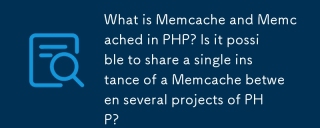 MemcacheとPHPでMemcachedとは何ですか? PHPのいくつかのプロジェクト間でMemcacheの単一のインスタンスを共有することは可能ですか?Apr 28, 2025 pm 04:47 PM
MemcacheとPHPでMemcachedとは何ですか? PHPのいくつかのプロジェクト間でMemcacheの単一のインスタンスを共有することは可能ですか?Apr 28, 2025 pm 04:47 PMMemcacheとMemcachedは、データベースの負荷を減らすことでWebアプリをスピードアップするPHPキャッシュシステムです。単一のインスタンスは、慎重な主要な管理を使用してプロジェクト間で共有できます。
 MySQLとPHPを使用して新しいデータベースを作成するための手順は何ですか?Apr 28, 2025 pm 04:44 PM
MySQLとPHPを使用して新しいデータベースを作成するための手順は何ですか?Apr 28, 2025 pm 04:44 PM記事では、PHPを使用してMySQLデータベースを作成および管理する手順について説明し、接続、作成、共通エラー、セキュリティ対策に焦点を当てています。
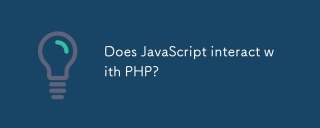 JavaScriptはPHPと相互作用しますか?Apr 28, 2025 pm 04:43 PM
JavaScriptはPHPと相互作用しますか?Apr 28, 2025 pm 04:43 PMこの記事では、JavaScriptとPHPが異なる環境のためにHTTP要求を通じて間接的にどのように相互作用するかについて説明します。 JavaScriptからPHPにデータを送信する方法をカバーし、データ検証やPROTなどのセキュリティ上の考慮事項を強調しています
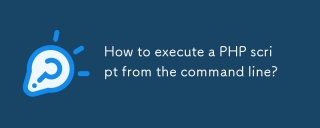 コマンドラインからPHPスクリプトを実行する方法は?Apr 28, 2025 pm 04:41 PM
コマンドラインからPHPスクリプトを実行する方法は?Apr 28, 2025 pm 04:41 PMこの記事では、手順、一般的なオプション、トラブルシューティングエラー、セキュリティ上の考慮事項など、コマンドラインからPHPスクリプトの実行について説明します。
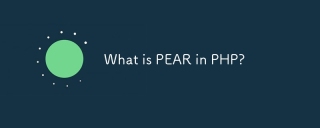 PHPの洋ナシとは何ですか?Apr 28, 2025 pm 04:38 PM
PHPの洋ナシとは何ですか?Apr 28, 2025 pm 04:38 PMPearは、再利用可能なコンポーネントのPHPフレームワークであり、パッケージ管理、コーディング基準、およびコミュニティサポートによる開発を強化しています。
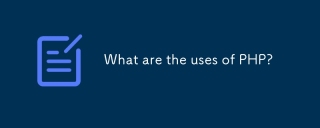 PHPの用途は何ですか?Apr 28, 2025 pm 04:37 PM
PHPの用途は何ですか?Apr 28, 2025 pm 04:37 PMPHPは、主にWeb開発に使用される多用途のスクリプト言語であり、動的ページを作成し、コマンドラインスクリプト、デスクトップアプリ、API開発にも使用できます。
 PHPの古い名前は何でしたか?Apr 28, 2025 pm 04:36 PM
PHPの古い名前は何でしたか?Apr 28, 2025 pm 04:36 PMこの記事では、1995年の「パーソナルホームページツール」から1998年の「PHP:HyperText Preprocessor」へのPHPの進化について説明し、個人のWebサイトを超えた使用の拡大を反映しています。


ホットAIツール

Undresser.AI Undress
リアルなヌード写真を作成する AI 搭載アプリ

AI Clothes Remover
写真から衣服を削除するオンライン AI ツール。

Undress AI Tool
脱衣画像を無料で

Clothoff.io
AI衣類リムーバー

Video Face Swap
完全無料の AI 顔交換ツールを使用して、あらゆるビデオの顔を簡単に交換できます。

人気の記事

ホットツール

EditPlus 中国語クラック版
サイズが小さく、構文の強調表示、コード プロンプト機能はサポートされていません

SublimeText3 中国語版
中国語版、とても使いやすい

MinGW - Minimalist GNU for Windows
このプロジェクトは osdn.net/projects/mingw に移行中です。引き続きそこでフォローしていただけます。 MinGW: GNU Compiler Collection (GCC) のネイティブ Windows ポートであり、ネイティブ Windows アプリケーションを構築するための自由に配布可能なインポート ライブラリとヘッダー ファイルであり、C99 機能をサポートする MSVC ランタイムの拡張機能が含まれています。すべての MinGW ソフトウェアは 64 ビット Windows プラットフォームで実行できます。

mPDF
mPDF は、UTF-8 でエンコードされた HTML から PDF ファイルを生成できる PHP ライブラリです。オリジナルの作者である Ian Back は、Web サイトから「オンザフライ」で PDF ファイルを出力し、さまざまな言語を処理するために mPDF を作成しました。 HTML2FPDF などのオリジナルのスクリプトよりも遅く、Unicode フォントを使用すると生成されるファイルが大きくなりますが、CSS スタイルなどをサポートし、多くの機能強化が施されています。 RTL (アラビア語とヘブライ語) や CJK (中国語、日本語、韓国語) を含むほぼすべての言語をサポートします。ネストされたブロックレベル要素 (P、DIV など) をサポートします。

DVWA
Damn Vulnerable Web App (DVWA) は、非常に脆弱な PHP/MySQL Web アプリケーションです。その主な目的は、セキュリティ専門家が法的環境でスキルとツールをテストするのに役立ち、Web 開発者が Web アプリケーションを保護するプロセスをより深く理解できるようにし、教師/生徒が教室環境で Web アプリケーションを教え/学習できるようにすることです。安全。 DVWA の目標は、シンプルでわかりやすいインターフェイスを通じて、さまざまな難易度で最も一般的な Web 脆弱性のいくつかを実践することです。このソフトウェアは、

ホットトピック
 7791
7791 15
15 1644
1644 14
14 1401
1401 52
52 1298
1298 25
25 1234
1234 29
29


