The article discusses executing PHP scripts from the command line, including steps, common options, troubleshooting errors, and security considerations.
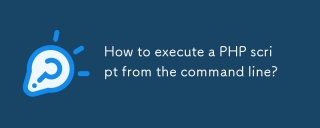
How to execute a PHP script from the command line?
To execute a PHP script from the command line, you'll need to follow these steps:
-
Open the Command Line Interface (CLI):
Depending on your operating system, this could be Command Prompt on Windows, Terminal on macOS, or any terminal emulator on Linux. -
Navigate to the Directory Containing the PHP Script:
Use thecdcommand to change to the directory where your PHP script is located. For example:<code>cd /path/to/your/directory</code>
-
Run the PHP Script:
Once you are in the correct directory, you can execute your PHP script by typing:<code>php your_script.php</code>
Replace
your_script.phpwith the actual name of your PHP file. -
View the Output:
The output of your PHP script will be displayed directly in the command line interface.
For example, if you have a PHP script named hello.php with the following content:
<?php echo "Hello, World!"; ?>
You would execute it with:
<code>php hello.php</code>
And you would see the output:
<code>Hello, World!</code>
What are the common command-line options for running PHP scripts?
PHP provides several command-line options that can modify how a script is run. Here are some of the most common ones:
-
-f (file):
Specifies the PHP script to be executed. For example:<code>php -f script.php</code>
-
-l (lint):
Performs a syntax check on the specified script without executing it. This is useful for ensuring your script has no syntax errors before running it:<code>php -l script.php</code>
-
-r (run code):
Allows you to run PHP code without using a file. For example:<code>php -r 'echo "Hello, World!";'</code>
-
-a (interactive shell):
Starts an interactive PHP shell, allowing you to execute PHP code line by line:<code>php -a</code>
-
-c (configuration file):
Specifies an alternate php.ini configuration file to use:<code>php -c /path/to/php.ini script.php</code>
-
-S (web server):
Starts a built-in web server for development purposes:<code>php -S localhost:8000</code>
-
-v (version):
Displays the PHP version:<code>php -v</code>
These options can be combined and used according to your needs when executing PHP scripts from the command line.
How can I troubleshoot errors when running PHP scripts from the command line?
Troubleshooting errors when running PHP scripts from the command line involves several steps:
-
Check for Syntax Errors:
Use the-loption to perform a syntax check:<code>php -l script.php</code>
This will show you any syntax errors present in your script without executing it.
-
Enable Error Reporting:
You can enable error reporting in your PHP script by adding the following lines at the beginning of your script:<?php error_reporting(E_ALL); ini_set('display_errors', 1); ?>This will ensure that all errors are displayed.
-
Use Verbose Output:
Some errors might not be displayed in the command line. You can redirect output to a file to capture more detailed information:<code>php script.php > output.txt 2>&1</code>
This command saves both the standard output and error messages to
output.txt. -
Check PHP Configuration:
Ensure that the PHP configuration settings are correct. You can view the current configuration with:<code>php -i</code>
Or you can output the configuration to a file:
<code>php -i > phpinfo.txt</code>
-
Debugging Tools:
Use debugging tools like Xdebug or Zend Debugger to step through your code and identify where errors occur. -
Review Logs:
Check system logs or the web server logs if you're using PHP's built-in server to see if there are any error messages that might have been written there.
By following these steps, you can identify and resolve errors that occur when running PHP scripts from the command line.
What are the security considerations when executing PHP scripts via the command line?
Executing PHP scripts via the command line introduces several security considerations:
-
Input Validation:
Ensure that any command-line arguments passed to your script are validated and sanitized to prevent injection attacks. For example, if your script accepts user input, make sure to validate it:<?php $name = isset($argv[1]) ? $argv[1] : ''; if (!preg_match('/^[a-zA-Z0-9\s]+$/', $name)) { die("Invalid input"); } echo "Hello, " . htmlspecialchars($name); ?> -
File Permissions:
Be cautious with file permissions, especially when your PHP script needs to read from or write to files. Use the principle of least privilege:- Ensure the PHP script has only the necessary permissions to perform its tasks.
- Avoid running PHP scripts as root or with elevated privileges.
-
Environment Variables:
Be aware of environment variables that might be set on the system. These variables can affect how your script behaves, so ensure they are not manipulated by unauthorized users. -
Secure Code Execution:
Avoid executing system commands within your PHP script using functions likeexec(),shell_exec(), orsystem()unless absolutely necessary. If you must use these functions, validate and sanitize any input passed to them. -
Logging and Monitoring:
Implement logging to keep track of how your PHP scripts are being used. This can help in identifying any unusual behavior or unauthorized access. Consider using tools like logrotate to manage log files efficiently. -
Update and Patch:
Keep your PHP installation and any libraries used by your scripts up to date with the latest security patches. Vulnerabilities in PHP or its libraries can be exploited if not addressed promptly. -
Use of Command-line Options:
Be cautious with command-line options like-c, which specifies an alternatephp.iniconfiguration file. Ensure that this file is not manipulated to alter PHP settings maliciously. -
Encryption:
If your script handles sensitive data, consider encrypting data at rest and in transit to protect it from unauthorized access.
By following these security considerations, you can help protect your PHP scripts and the systems on which they run when executing them via the command line.
以上がコマンドラインからPHPスクリプトを実行する方法は?の詳細内容です。詳細については、PHP 中国語 Web サイトの他の関連記事を参照してください。
 負荷分散がセッション管理にどのように影響し、それに対処するかを説明します。Apr 29, 2025 am 12:42 AM
負荷分散がセッション管理にどのように影響し、それに対処するかを説明します。Apr 29, 2025 am 12:42 AM負荷分散はセッション管理に影響しますが、セッションの複製、セッションの粘着性、集中セッションストレージで解決できます。 1。セッションレプリケーションサーバー間のセッションデータをコピーします。 2。セッションスティンネスは、ユーザーリクエストを同じサーバーに指示します。 3.集中セッションストレージは、Redisなどの独立したサーバーを使用してセッションデータを保存してデータ共有を確保します。
 セッションロックの概念を説明します。Apr 29, 2025 am 12:39 AM
セッションロックの概念を説明します。Apr 29, 2025 am 12:39 AMSESSIONLOCKINGISATECHNIQUESTOESUREAUSER'SSESSIONREMAINSEXCLUSIVETOONEUSATIME.ITISCRUCIALFORPREVENTINGDATACORTIONANDSECURITYBREACHESINMULTI-USERAPPLICATIONS.SESSIONLOCKINGISISIMPLEMENTEDUSINGSINGSINGSINGSINGSINGSINGSINGSINGSINGSINGSINGSINGSINGSINGSINGSINGSINGSINGSINGSINGSINGROCKINGSMECHANISMなど
 PHPセッションの選択肢はありますか?Apr 29, 2025 am 12:36 AM
PHPセッションの選択肢はありますか?Apr 29, 2025 am 12:36 AMPHPセッションの代替品には、Cookie、トークンベースの認証、データベースベースのセッション、Redis/Memcachedが含まれます。 1.Cookiesは、クライアントにデータを保存することによりセッションを管理します。 2.トークンベースの認証はトークンを使用してユーザーを検証します。これは非常に安全ですが、追加のロジックが必要です。 3.Databaseベースのセッションは、データベースにデータを保存します。これは、スケーラビリティが良好ですが、パフォーマンスに影響を与える可能性があります。 4. Redis/Memcachedは分散キャッシュを使用してパフォーマンスとスケーラビリティを向上させますが、追加のマッチングが必要です
 PHPのコンテキストで「セッションハイジャック」という用語を定義します。Apr 29, 2025 am 12:33 AM
PHPのコンテキストで「セッションハイジャック」という用語を定義します。Apr 29, 2025 am 12:33 AMSessionHijackingとは、ユーザーのSessionIDを取得してユーザーになりすましている攻撃者を指します。予防方法には、次のものが含まれます。1)HTTPSを使用した通信の暗号化。 2)SessionIDのソースの検証。 3)安全なSessionID生成アルゴリズムの使用。 4)SessionIDを定期的に更新します。
 PHPの完全な形式は何ですか?Apr 28, 2025 pm 04:58 PM
PHPの完全な形式は何ですか?Apr 28, 2025 pm 04:58 PMこの記事では、PHPについて説明し、その完全なフォーム、Web開発での主要な使用、PythonとJavaとの比較、および初心者の学習のしやすさについて説明します。
 PHPはフォームデータをどのように処理しますか?Apr 28, 2025 pm 04:57 PM
PHPはフォームデータをどのように処理しますか?Apr 28, 2025 pm 04:57 PMPHPは、$ \ _ postおよび$ \ _を使用してフォームデータを処理し、検証、消毒、安全なデータベースインタラクションを通じてセキュリティを確保します。
 PHPとASP.NETの違いは何ですか?Apr 28, 2025 pm 04:56 PM
PHPとASP.NETの違いは何ですか?Apr 28, 2025 pm 04:56 PMこの記事では、PHPとASP.NETを比較して、大規模なWebアプリケーション、パフォーマンスの違い、セキュリティ機能への適合性に焦点を当てています。どちらも大規模なプロジェクトでは実行可能ですが、PHPはオープンソースであり、プラットフォームに依存しませんが、ASP.NET、
 PHPはケースに敏感な言語ですか?Apr 28, 2025 pm 04:55 PM
PHPはケースに敏感な言語ですか?Apr 28, 2025 pm 04:55 PMPHPの症例感度は変化します:関数は鈍感であり、変数とクラスは感度があります。ベストプラクティスには、一貫した命名と、比較のためにケース非感受性関数を使用することが含まれます。


ホットAIツール

Undresser.AI Undress
リアルなヌード写真を作成する AI 搭載アプリ

AI Clothes Remover
写真から衣服を削除するオンライン AI ツール。

Undress AI Tool
脱衣画像を無料で

Clothoff.io
AI衣類リムーバー

Video Face Swap
完全無料の AI 顔交換ツールを使用して、あらゆるビデオの顔を簡単に交換できます。

人気の記事

ホットツール

MinGW - Minimalist GNU for Windows
このプロジェクトは osdn.net/projects/mingw に移行中です。引き続きそこでフォローしていただけます。 MinGW: GNU Compiler Collection (GCC) のネイティブ Windows ポートであり、ネイティブ Windows アプリケーションを構築するための自由に配布可能なインポート ライブラリとヘッダー ファイルであり、C99 機能をサポートする MSVC ランタイムの拡張機能が含まれています。すべての MinGW ソフトウェアは 64 ビット Windows プラットフォームで実行できます。

SublimeText3 英語版
推奨: Win バージョン、コードプロンプトをサポート!

SublimeText3 Linux 新バージョン
SublimeText3 Linux 最新バージョン

SublimeText3 Mac版
神レベルのコード編集ソフト(SublimeText3)

AtomエディタMac版ダウンロード
最も人気のあるオープンソースエディター

ホットトピック
 7814
7814 15
15 1646
1646 14
14 1402
1402 52
52 1300
1300 25
25 1238
1238 29
29



