I love writing, but I hate sitting at a desk for hours. This was my reality for years, until my phone unexpectedly liberated me.
A Decade of Remote Work, Reimagined
Since graduating college, I've been a web writer, mostly tethered to a laptop on a desk. Years of this left me exhausted, aching, and with a strained neck from the constant downward gaze. An external monitor seemed like a solution, but my work locations varied too much.
My phone changed everything. My foldable Galaxy Z Fold 6 handles all my tasks.
 Related ##### Efficient Online Work Without a PC
Related ##### Efficient Online Work Without a PC
My laptop is gathering dust.
Initially, I thought I'd need Samsung DeX, but the phone's internal screen is perfectly adequate. The desk is a thing of the past.
 ##### Samsung Galaxy Z Fold 6
##### Samsung Galaxy Z Fold 6
8/10 The Samsung Galaxy Z Fold 6 seamlessly blends tablet functionality with phone convenience. Its large, flexible internal screen effortlessly resumes where the cover display leaves off.
See at Amazon $1900 at Samsung See at Best Buy
Comfort and Flexibility: My New Workspace
I'm writing this from a comfy, round blue chair that perfectly cradles my body. I can even sit cross-legged (a habit I maintain everywhere, even my porch swing!). Wrapped in a blanket on this early morning, it's perfect. This is the same chair where I photographed The Forest Quartet.
 Laptops were a different story; uncomfortable arm positions, overheating from blocked vents – a recipe for frustration.
Laptops were a different story; uncomfortable arm positions, overheating from blocked vents – a recipe for frustration.
My phone offers unparalleled flexibility. I use a stylus and lean forward like a notebook, type on the virtual keyboard, or even use speech-to-text. The foldable form factor is ideal: larger than a regular phone (perfect for my long fingers), yet less unwieldy than a tablet.
Mobility and All-in-One Functionality
Previously, leaving home meant carrying my laptop, camera, and hotspot. The Galaxy Z Fold 6 is all three. Its camera is sufficient for work photos, the screen is large enough for writing and photo management, and built-in photo editing eliminates the need for file transfers. No separate hotspot is needed. It's unique in the US market, meaning I'm committed to Android and Samsung for this workflow.
The optional S Pen enhances my productivity. I use it for web navigation, handwriting, gesture typing, and even gaming.
 Related ##### Samsung's S Pen: A Foldable Phone's Best Friend
Related ##### Samsung's S Pen: A Foldable Phone's Best Friend
The Galaxy Z Fold might not include an S Pen, but it's a perfect match.
I recommend the Fold edition S Pen (Galaxy Z Fold 3/4). It's thicker, more durable, and comfortable than the newer version, yet fully compatible. Here's a comparison with my Z Fold 5.
 Working Anywhere, Anytime
Working Anywhere, Anytime
My workspace isn't confined to a home office, chair, or table. I can work in bed, on a park bench, or even while driving using voice-to-text. The phone's portability and diverse input methods have revolutionized my work style.
 Working on the Go: Beyond the Desk
Working on the Go: Beyond the Desk
Living on a few acres, I easily step outside to work. My long driveway and woodland path provide ample space for walking and hands-free voice recording. I use a Bluetooth earbud and voice recorder app, then transcribe using on-device Galaxy AI.
The phone's direct workflow eliminates file transfers and pre-planning. Everything is instantly accessible.
Cloud services have long enabled cross-device work, but the seamless access to my software and files, regardless of location or connection, on a device that doesn't feel like a compromise, is truly revolutionary. My home office is just another option, not a necessity.
以上が私の電話がどのように私を机に縛られないようにしたのかの詳細内容です。詳細については、PHP 中国語 Web サイトの他の関連記事を参照してください。
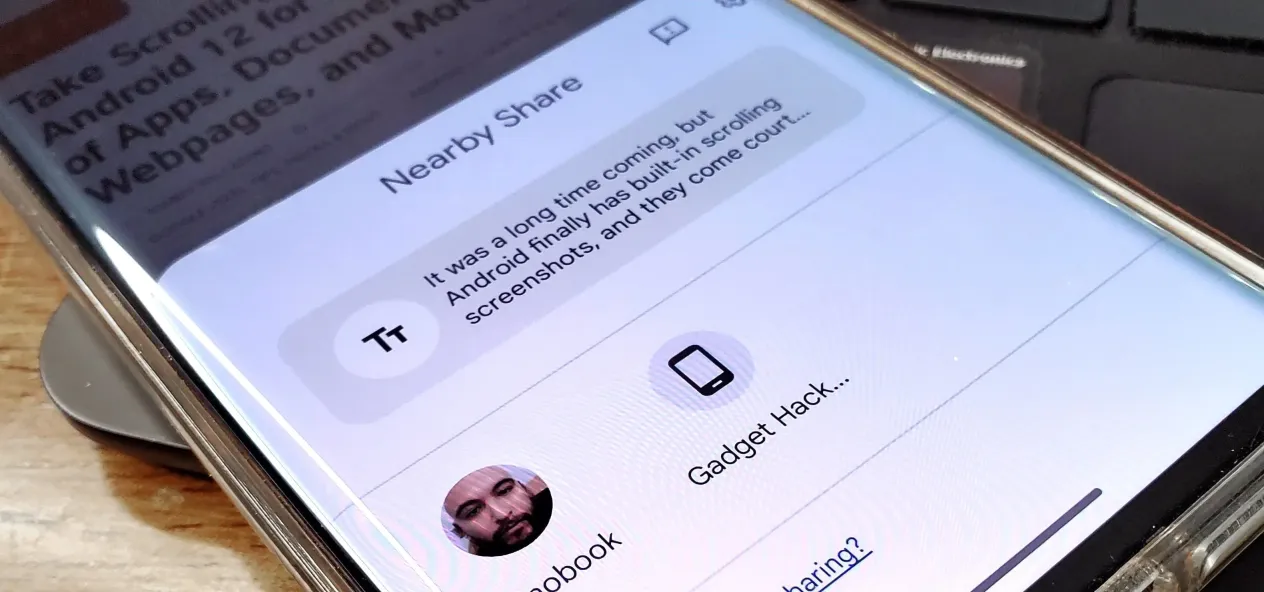 AndroidデバイスとChromebooks間のコピー/貼り付けの方法近くの共有Apr 29, 2025 am 10:33 AM
AndroidデバイスとChromebooks間のコピー/貼り付けの方法近くの共有Apr 29, 2025 am 10:33 AMAndroid 13は近くの共有を強化し、AndroidとAirdropの間のギャップを埋めます。 このガイドでは、Androidデバイス(Android 6以降)とChromebooks間でコンテンツをシームレスに転送する方法を詳しく説明しています。 まず、近くの共有が有効になっていることを確認してください:Settinに移動します
 Androidのほとんどすべてのものにホーム画面ショートカットを作成します - ビデオ、音楽のプレイリスト、ソーシャルプロファイル、およびその他Apr 29, 2025 am 09:25 AM
Androidのほとんどすべてのものにホーム画面ショートカットを作成します - ビデオ、音楽のプレイリスト、ソーシャルプロファイル、およびその他Apr 29, 2025 am 09:25 AMアクションブロックでAndroidルーチンを合理化します! この便利なアプリを使用すると、毎日のタスクを自動化し、繰り返しのアクションをホーム画面のシングルタップウィジェットに変換できます。 プレイリストの再生から特定のアプリビューを開くことまで、コモを話すことまで
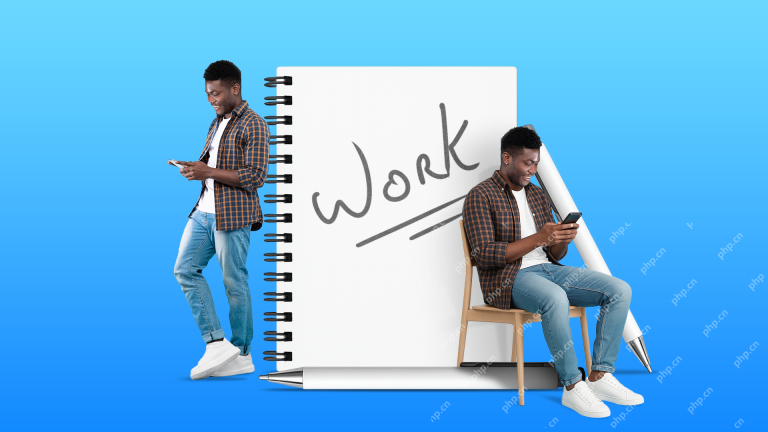 私の電話がどのように私を机に縛られないようにしたのかApr 29, 2025 am 03:03 AM
私の電話がどのように私を机に縛られないようにしたのかApr 29, 2025 am 03:03 AM私は書くのが大好きですが、私は何時間も机に座るのが嫌いです。 私の電話が予期せず解放されるまで、これは私の現実でした。 10年のリモートワーク、再考されました 大学を卒業して以来、私はウェブライターであり、ほとんどがDのラップトップにつながれています
 GoogleはあなたのテレビのAndroid15アップデートをスキップするかもしれませんApr 28, 2025 pm 09:01 PM
GoogleはあなたのテレビのAndroid15アップデートをスキップするかもしれませんApr 28, 2025 pm 09:01 PMGoogleはテレビのためにAndroid 15をスキップし、Android16にまっすぐにジャンプすることができます 多くのAndroid携帯電話がAndroid 15に更新されていますが、Android TVSの状況は異なります。 GoogleがGoogle TVとAndのためにAndroid 15を完全にバイパスする可能性が高いです
 Android用のGboard Apr 28, 2025 am 09:17 AM
Android用のGboard Apr 28, 2025 am 09:17 AM絵文字キッチンの楽しみのロックを解除:AndroidでGboardでカスタムステッカーを作成してください! 絵文字とステッカーはメッセージに個性を追加し、GboardのAndroidユーザーには秘密の武器:絵文字キッチンがあります。この機能により、2つの絵文字を組み合わせて作成できます
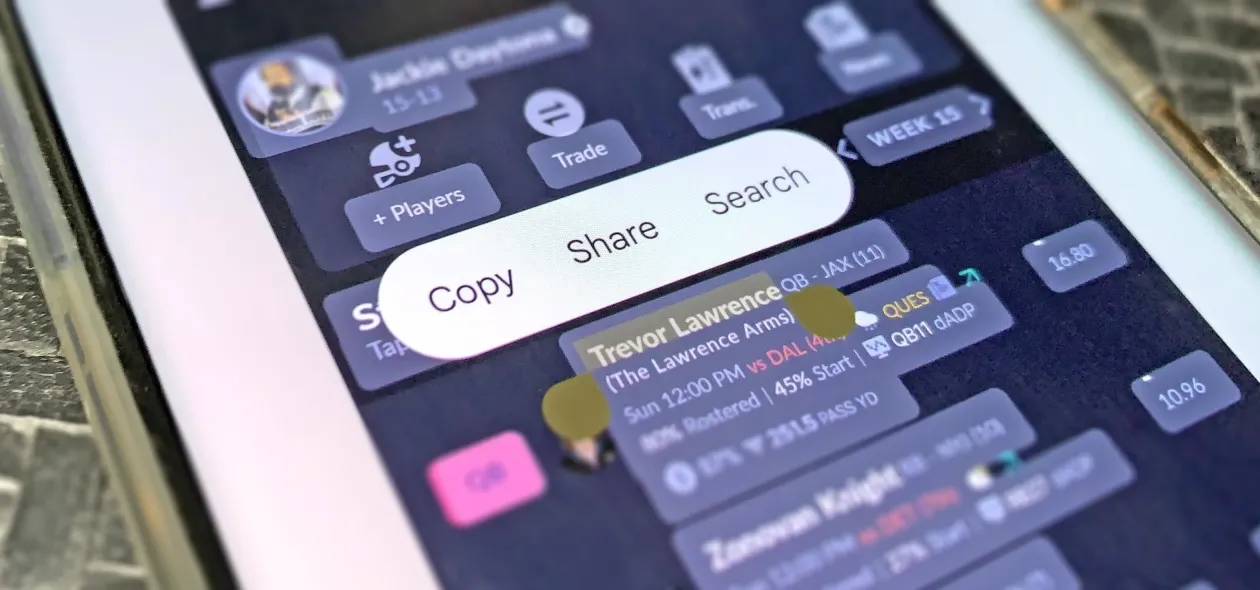 携帯電話のどこからでもテキストをコピーする方法 - アプリがテキストの選択をブロックしている場合でもApr 28, 2025 am 09:12 AM
携帯電話のどこからでもテキストをコピーする方法 - アプリがテキストの選択をブロックしている場合でもApr 28, 2025 am 09:12 AMバイパスアプリの制限:Androidアプリからテキストと画像を簡単にコピーする Androidデバイスのさまざまなソースからテキストをコピーするのは通常簡単ですが、一部のアプリはテキストの選択をブロックしています。 これにより、ユーザーはスクリーンショットに頼ることができます
 Android 16の新しい保護モードは、悪いUSBデバイスから保護されますApr 28, 2025 am 03:01 AM
Android 16の新しい保護モードは、悪いUSBデバイスから保護されますApr 28, 2025 am 03:01 AMAndroid 16は、USB接続の「高度なデータ保護」でセキュリティを強化します。この新機能は、電話のロック中にUSBアクセスを防ぎ、データの脆弱性を大幅に削減します。 この積極的なアプローチは、Googleのコミットを強調しています
 Google Pixel通知の問題は悪化し続けていますApr 28, 2025 am 12:53 AM
Google Pixel通知の問題は悪化し続けていますApr 28, 2025 am 12:53 AMGoogle Pixel通知の遅延と障害はユーザーを悩ませており、タイムリーなコミュニケーションを混乱させています。 この問題の解決に程遠い4月の更新は、問題を悪化させ、多くのイライラを残したようです。 多数のピクセルユーザーが大幅に報告しています


ホットAIツール

Undresser.AI Undress
リアルなヌード写真を作成する AI 搭載アプリ

AI Clothes Remover
写真から衣服を削除するオンライン AI ツール。

Undress AI Tool
脱衣画像を無料で

Clothoff.io
AI衣類リムーバー

Video Face Swap
完全無料の AI 顔交換ツールを使用して、あらゆるビデオの顔を簡単に交換できます。

人気の記事

ホットツール

メモ帳++7.3.1
使いやすく無料のコードエディター

SublimeText3 Linux 新バージョン
SublimeText3 Linux 最新バージョン

WebStorm Mac版
便利なJavaScript開発ツール

MinGW - Minimalist GNU for Windows
このプロジェクトは osdn.net/projects/mingw に移行中です。引き続きそこでフォローしていただけます。 MinGW: GNU Compiler Collection (GCC) のネイティブ Windows ポートであり、ネイティブ Windows アプリケーションを構築するための自由に配布可能なインポート ライブラリとヘッダー ファイルであり、C99 機能をサポートする MSVC ランタイムの拡張機能が含まれています。すべての MinGW ソフトウェアは 64 ビット Windows プラットフォームで実行できます。

PhpStorm Mac バージョン
最新(2018.2.1)のプロフェッショナル向けPHP統合開発ツール

ホットトピック
 7826
7826 15
15 1648
1648 14
14 1402
1402 52
52 1300
1300 25
25 1239
1239 29
29



 Working Anywhere, Anytime
Working Anywhere, Anytime Working on the Go: Beyond the Desk
Working on the Go: Beyond the Desk