The Snipping Tool, a built-in application on Windows operating systems, is essential for capturing screenshots and recording screen videos. It allows users to easily capture and annotate portions of their desktop, allowing them to document information, create tutorials, or simply share content with others. Because of its simplicity and versatility, it is a popular choice among users who require basic screen recording capabilities.
However, when using the Snipping Tool to record videos, some users have reported a common problem. They realize they did not save a video after recording it, leaving them unsure whether the tool automatically saves the recordings somewhere on the system. This uncertainty stems from the Snipping Tool's habit of saving temporary files in specific locations on the computer.
This problem can have serious consequences for users who rely on the Snipping Tool for screen recording. When you lose an unsaved video, you may lose important information, instructional content, or even creative work. The frustration grows when users are unsure whether the tool is storing unsaved recordings in a hidden location.
To address this issue, some users investigate the possibility of recovering unsaved Snipping Tool videos by looking into specific folders where the tool is known to store temporary files. The TempState folder is one such location, which can be reached via a series of steps. While this may appear to be a viable option, it is important to note that success in recovering unsaved videos varies, and it is not a guaranteed method.
Given the difficulties users have encountered with unsaved Snipping Tool videos, it emphasizes the importance of incorporating features within the application that improve user experience and reduce the risk of data loss. An automatic backup or recovery mechanism within the Snipping Tool could be a potential improvement, allowing users to easily retrieve unsaved recordings. Furthermore, clearer documentation and user guidance on where temporary files are stored and the possibility of recovery would enable users to navigate such situations more confidently.
As technology evolves, it becomes increasingly important to ensure that built-in tools correspond with user expectations and provide effective answers to common difficulties for a seamless and frustration-free computing experience. Furthermore, proactive efforts such as introducing an auto-save option or a prompt to save before closing the Snipping Tool could help to drastically reduce the loss of valuable recordings.
In this guide, you will find step-by-step instructions on how to recover unsaved Snipping Tool video in Windows. Follow the provided solution below. In case you experience any other OS issues, you can run a maintenance tool like FortectMac Washing Machine X9 that can fix most system errors, BSODs,[1] corrupted files, registry[2] issues, or clear cookies, and cache.[3]

Search the TempState Folder
- Press the Windows key + R to open the Run dialog box.
- Type %LOCALAPPDATA%\Packages\Microsoft.ScreenSketch_8wekyb3d8bbwe\TempState into the Run dialog.
- Press Enter or click OK to open the TempState folder.
- Look for your unsaved video within the TempState folder, as the Snipping Tool often saves temporary files there.

If the video is not in the TempState folder, or you accidentally deleted the video before saving it, unfortunately, there is no known way to recover it.
以上がWindowsで救われていないスニッピングツールビデオを回復する方法は?の詳細内容です。詳細については、PHP 中国語 Web サイトの他の関連記事を参照してください。
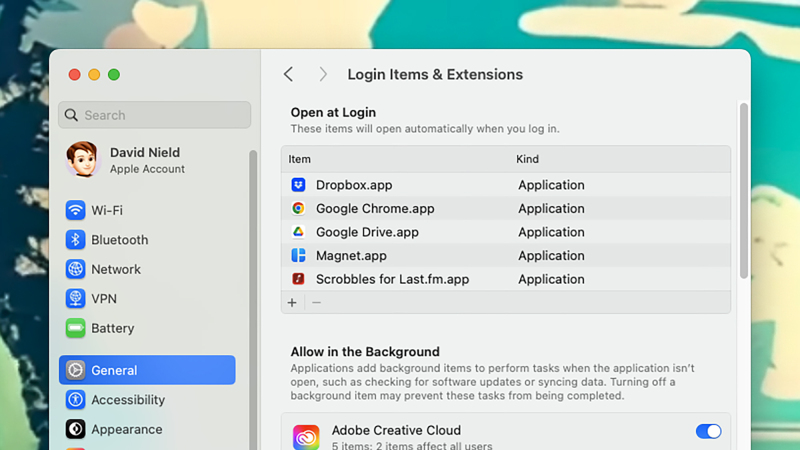 古いコンピューターをできるだけ長く実行し続ける方法Apr 13, 2025 am 10:17 AM
古いコンピューターをできるだけ長く実行し続ける方法Apr 13, 2025 am 10:17 AMラップトップまたはデスクトップコンピューターからできるだけ多くの寿命を絞りたいです。そうすることで、時間の経過とともにかなりの金額を節約することができ、E-Wasteの山に貢献するのを止めます。 同時に、古くてゆっくりと対処します
 解決した!フォルダーにショートカットをすでに同期していますApr 12, 2025 pm 08:04 PM
解決した!フォルダーにショートカットをすでに同期していますApr 12, 2025 pm 08:04 PMOneDriveの「フォルダーにショートカットをフォルダに同期している」エラーに遭遇しますか?このガイドは、このイライラする問題を解決するための効果的なソリューションを提供します。 この一般的なOneDrive同期問題を修正する方法を調べましょう。 問題:このエロ
 スニッピングツールの最良の修正wasapi排他的モードオーディオエラーApr 12, 2025 pm 08:03 PM
スニッピングツールの最良の修正wasapi排他的モードオーディオエラーApr 12, 2025 pm 08:03 PMスニッピングツールのWASAPI専用モードオーディオエラーにより、ビデオ録画が防止されます。このMinitoolガイドは、この問題を修正するためのソリューションを提供します。 クイックナビゲーション: Snipping Toolsapi Exclusive Modeオーディオエラー - オーディオ録音なし スニッピングのトラブルシューティング
 ファイルエクスプローラーにOneDriveを追加するための完全なガイドApr 12, 2025 pm 08:02 PM
ファイルエクスプローラーにOneDriveを追加するための完全なガイドApr 12, 2025 pm 08:02 PMOneDriveをWindowsファイルエクスプローラーと統合して、ファイル管理を強化します クラウドストレージに簡単にアクセスするために、WindowsファイルエクスプローラーにOneDriveを追加する必要がありますか?このガイドは、ステップバイステップのウォークスルーを提供します。 OneDrive、人気のあるクラウドストレージs
 私たちの最後のパートIIのリマスターズタッパー?ここで証明された修正がありますApr 12, 2025 pm 08:01 PM
私たちの最後のパートIIのリマスターズタッパー?ここで証明された修正がありますApr 12, 2025 pm 08:01 PMPCでリマスターされた最後の米国パートIIのst音のトラブルシューティング 多くのプレーヤーは、一般的に肯定的なレビューにもかかわらず、PCでリマスターされたLast of USパートIIのst音の問題を報告しています。 このガイドは、これらのパフォーマンスを修正するソリューションを提供します
 分割フィクションを保存ファイルがありませんか?今すぐ簡単に取り戻してください!Apr 12, 2025 pm 06:03 PM
分割フィクションを保存ファイルがありませんか?今すぐ簡単に取り戻してください!Apr 12, 2025 pm 06:03 PMゲームがクラッシュのようなエラーに実行されると、分割フィクションの保存ファイルが欠落しているなど、事態が悪化する可能性があります。 Minitoolに関するこの包括的な投稿では、失われたゲームの進捗を回復し、Pを節約しない分割フィクションを修正する方法を学ぶことができます。
 WindowsでXboxアプリエラー0x87E00006を修正する方法は?Apr 11, 2025 pm 10:01 PM
WindowsでXboxアプリエラー0x87E00006を修正する方法は?Apr 11, 2025 pm 10:01 PMWindowsのXboxアプリは、ゲームパスタイトル、ソーシャルエクスペリエンス、ゲームのインストールを制御するためのハブとして改善され続けています。ただし、すべてのことはありません
 「この場所に同じ名前を持つファイルがすでにあります」Windowsにエラーを修正する方法は?Apr 11, 2025 pm 10:00 PM
「この場所に同じ名前を持つファイルがすでにあります」Windowsにエラーを修正する方法は?Apr 11, 2025 pm 10:00 PMヘルプ!いくつかのファイルをメインドライブにコピーする必要がありますが、試してみるたびにメッセージを取得し続けるたびに、この場所に同じ名前のファイルが既にあります


ホットAIツール

Undresser.AI Undress
リアルなヌード写真を作成する AI 搭載アプリ

AI Clothes Remover
写真から衣服を削除するオンライン AI ツール。

Undress AI Tool
脱衣画像を無料で

Clothoff.io
AI衣類リムーバー

AI Hentai Generator
AIヘンタイを無料で生成します。

人気の記事

ホットツール

AtomエディタMac版ダウンロード
最も人気のあるオープンソースエディター

ZendStudio 13.5.1 Mac
強力な PHP 統合開発環境

SublimeText3 中国語版
中国語版、とても使いやすい

WebStorm Mac版
便利なJavaScript開発ツール

VSCode Windows 64 ビットのダウンロード
Microsoft によって発売された無料で強力な IDE エディター







