製品に関する質問に答える必要があるカスタマーサポートAIを構築していると想像してください。ドキュメントから情報を取得する必要がある場合もあれば、最新の更新をWebで検索する必要がある場合もあります。エージェントRAGシステムは、このようなタイプの複雑なAIアプリケーションで役立ちます。それらは、あなたの内部ドキュメントを知っているだけでなく、Webを検索する時期を決定するスマートな研究助手と考えてください。このガイドでは、Haystackフレームワークを使用してエージェントQAラグシステムを構築するプロセスを進めます。
学習目標- エージェントLLMとは何かを知って、それがRAGシステムとどのように異なるかを理解してください。
- エージェントLLMアプリケーションのHaystackフレームワークを慣れさせます テンプレートから迅速な構築のプロセスを理解し、さまざまなプロンプトを一緒に結合する方法を学びます。
- haystackでChromadbを使用して埋め込みを作成する方法を学びます 埋め込みから世代へと完全なローカル開発システムをセットアップする方法を学びましょう。
- この記事は、
データサイエンスブログの一部として公開されました。 目次 エージェントLLMとは何ですか?ブロックコンポーネント
pipeline
- ノード
- 接続グラフ
-
- Routerを実装
- プロンプトテンプレートを作成
- クエリpipeline
- 描画パイプライングラフを描画します
- 頻繁に聞かれる質問エージェントLLMとは何ですか?
- エージェントLLMは、意思決定を行い、タスクの理解に基づいて行動を起こすことができるAIシステムです。主にテキスト応答を生成する従来のLLMとは異なり、エージェントLLMはさらに多くのことを行うことができます。
- 最小限の人間の入力で考え、計画し、行動することができます。知識を評価し、より多くの情報や外部ツールが必要なときを認識します。 エージェントLLMS
- 静的データやインデックス付き知識に依存しないでください。代わりに、どのソースを信頼するか、どのように最良の洞察を収集するかを決定します。
- このタイプのシステムは、ジョブに適したツールを選択することもできます。ドキュメントを取得するか、計算を実行するか、タスクを自動化する必要があるかを決定できます。それらを際立たせているのは、複雑な問題をステップに分解し、それらを独立して実行する能力であるため、研究、分析、ワークフローの自動化に価値があります。
rag vsエージェントラグ
従来のRAGシステムは線形プロセスに従います。 クエリが受信されると、システムは最初にリクエスト内の重要な要素を識別します。次に、知識ベースを検索し、正確な応答を設計するのに役立つ関連情報をスキャンします。関連する情報またはデータが取得されると、システムはそれを処理して意味のあるコンテキストに関連する応答を生成します。
以下の図でプロセスを簡単に理解できます。
さて、エージェントRAGシステムは次のようにこのプロセスを強化しますクエリ要件の評価

複数の知識ソース間を決定
- さまざまなソースからの情報を潜在的に組み合わせる
- 応答戦略について自律的な決定を下す
- ソースに貢献した応答を提供
- 重要な違いは、固定された検索パターンに従うのではなく、クエリを処理する方法についてインテリジェントな決定を下すシステムの能力にあります。 Haystackフレームワークコンポーネントの理解
- Haystackは、生産対応のAI、LLMアプリケーション、RAGパイプライン、および検索システムを構築するためのオープンソースフレームワークです。 LLMアプリケーションを構築するための強力で柔軟なフレームワークを提供します。これにより、Huggingface、Openai、Cohere、Mistral、Local Ollamaなどのさまざまなプラットフォームからモデルを統合できます。また、AWS Sagemaker、Bedrock、Azure、GCPなどのクラウドサービスにモデルを展開することもできます。
HayStackは、効率的なデータ管理のための堅牢なドキュメントストアを提供します。また、アプリケーションのすべてのレイヤーにわたってスムーズなパフォーマンスを確保するための評価、監視、データ統合のための包括的なツールセットが付属しています。また、さまざまなサービスプロバイダーからの新しいサービス統合を定期的に行う強力なコミュニティコラボレーションもあります。
HayStackを使用して何を構築できますか?
堅牢な取得と生成のテクニックを使用して、データをぼろぼろに進めるのは簡単です。
GPT-4、llama3.2、deepseek-r1。などの最新のGenaiモデルを使用するチャットボットとエージェント混合型(画像、テキスト、オーディオ、テーブル)の生成マルチモーダルの質問回答システム)知識ベース。 ドキュメントからの情報抽出または知識グラフの構築。

HayStack Building Blocks
- Haystackには、完全に機能するGenai LLMシステムの構築に関する2つの主要な概念があります。コンポーネントとパイプラインです。日本のアニメのキャラクターのぼろきれの簡単な例でそれらを理解しましょう
-
コンポーネント
コンポーネントは、Haystackのコアビルディングブロックです。ドキュメントの保存、ドキュメントの検索、テキスト生成、埋め込みなどのタスクを実行できます。 Haystackには、インストール後に直接使用できるコンポーネントがたくさんあります。また、Pythonクラスを作成して独自のコンポーネントを作成するためのAPIも提供します。
パートナー企業とコミュニティからの統合のコレクションがあります。ライブラリをインストールし、ollama を設定します
$ pip install haystack-ai ollama-haystack # On you system download Ollama and install LLM ollama pull llama3.2:3b ollama pull nomic-embed-text # And then start ollama server ollama serve
いくつかのコンポーネントをインポート
from haystack import Document, Pipeline from haystack.components.builders.prompt_builder import PromptBuilder from haystack.components.retrievers.in_memory import InMemoryBM25Retriever from haystack.document_stores.in_memory import InMemoryDocumentStore from haystack_integrations.components.generators.ollama import OllamaGenerator
ドキュメントとドキュメントストアを作成しますdocument_store = InMemoryDocumentStore() documents = [ Document( content="Naruto Uzumaki is a ninja from the Hidden Leaf Village and aspires to become Hokage." ), Document( content="Luffy is the captain of the Straw Hat Pirates and dreams of finding the One Piece." ), Document( content="Goku, a Saiyan warrior, has defended Earth from numerous powerful enemies like Frieza and Cell." ), Document( content="Light Yagami finds a mysterious Death Note, which allows him to eliminate people by writing their names." ), Document( content="Levi Ackerman is humanity’s strongest soldier, fighting against the Titans to protect mankind." ), ]pipeline
パイプラインは、ヘイスタックのフレームワークのバックボーンです。異なるコンポーネント間のデータの流れを定義します。パイプラインは、本質的に指向性の高い非環式グラフ(DAG)です。複数の出力を持つ単一のコンポーネントは、複数の入力を持つ別の単一コンポーネントに接続できます。パイプラインを
で定義できます
パイプラインを視覚化できますpipe = Pipeline() pipe.add_component("retriever", InMemoryBM25Retriever(document_store=document_store)) pipe.add_component("prompt_builder", PromptBuilder(template=template)) pipe.add_component( "llm", OllamaGenerator(model="llama3.2:1b", url="http://localhost:11434") ) pipe.connect("retriever", "prompt_builder.documents") pipe.connect("prompt_builder", "llm")
パイプラインが提供しています:image_param = { "format": "img", "type": "png", "theme": "forest", "bgColor": "f2f3f4", } pipe.show(params=image_param)
モジュラーワークフロー管理- 柔軟なコンポーネントアレンジメント
- 簡単なデバッグと監視 スケーラブルな処理アーキテクチャ
- ノード
例
接続グラフ
connectiongraphは、コンポーネントがどのように相互作用するかを定義します 上記のパイプラインから、接続グラフを視覚化できます。pipe.add_component("retriever", InMemoryBM25Retriever(document_store=document_store)) pipe.add_component("prompt_builder", PromptBuilder(template=template)) pipe.add_component( "llm", OllamaGenerator(model="llama3.2:1b", url="http://localhost:11434") )アニメパイプラインの接続グラフ
このグラフ構造:image_param = { "format": "img", "type": "png", "theme": "forest", "bgColor": "f2f3f4", } pipe.show(params=image_param)
コンポーネント間のデータフローを定義します
可能な場合は、 入力/出力関係を管理
入力/出力関係を管理並列処理を有効にします
柔軟な処理経路を作成します- プロンプトを使用してアニメナレッジベースを照会できます。
- プロンプトテンプレートを作成
- このプロンプトは、ドキュメントベースから情報を取得する回答を提供します。 プロンプトとレトリーバーを使用した クエリ
応答:
template = """ Given only the following information, answer the question. Ignore your own knowledge. Context: {% for document in documents %} {{ document.content }} {% endfor %} Question: {{ query }}? """
このぼろはシンプルでありながら、新人にとって概念的に価値があります。 Haystack Frameworksの概念のほとんどを理解したので、メインプロジェクトに深く飛び込むことができます。新しいことが出現した場合、私は途中で説明します。高等二次物理学のための質問回答ragプロジェクト
高等中学生向けのNCERT物理学の本ベースの質問回答ぼろを構築します。 NCERTブックから情報を取得することでクエリへの回答を提供し、情報がない場合はその情報を検索してその情報を取得します。使用します。
local llama3.2:3bまたはllama3.2:1b
-
埋め込みストレージ
- chromadb ローカル埋め込みのNOMIC Embed Text Model
- duckduckgo Web検索の検索またはTavily Search(オプション)
- 無料の完全にローカライズされたシステムを使用しています。 開発者環境のセットアップ
conda env python 3.12
をセットアップします
必要なパッケージをインストールします$ pip install haystack-ai ollama-haystack # On you system download Ollama and install LLM ollama pull llama3.2:3b ollama pull nomic-embed-text # And then start ollama server ollama serve
qagent
。from haystack import Document, Pipeline from haystack.components.builders.prompt_builder import PromptBuilder from haystack.components.retrievers.in_memory import InMemoryBM25Retriever from haystack.document_stores.in_memory import InMemoryDocumentStore from haystack_integrations.components.generators.ollama import OllamaGenerator
という名前のプロジェクトディレクトリを作成しますプロジェクトにはプレーンPythonファイルを使用したり、プロジェクトにJupyterノートブックを使用したりできます。プレーンPythonファイルを使用します プロジェクトルートに
main.pydocument_store = InMemoryDocumentStore() documents = [ Document( content="Naruto Uzumaki is a ninja from the Hidden Leaf Village and aspires to become Hokage." ), Document( content="Luffy is the captain of the Straw Hat Pirates and dreams of finding the One Piece." ), Document( content="Goku, a Saiyan warrior, has defended Earth from numerous powerful enemies like Frieza and Cell." ), Document( content="Light Yagami finds a mysterious Death Note, which allows him to eliminate people by writing their names." ), Document( content="Levi Ackerman is humanity’s strongest soldier, fighting against the Titans to protect mankind." ), ]ファイルを作成します。必要なライブラリのインポート
システムパッケージ
Core Haystackコンポーネント
埋め込みコンポーネントのChromadb- ローカル推論のためのオラマコンポーネント
- およびWeb検索のためのDuckduckgo
pipe = Pipeline() pipe.add_component("retriever", InMemoryBM25Retriever(document_store=document_store)) pipe.add_component("prompt_builder", PromptBuilder(template=template)) pipe.add_component( "llm", OllamaGenerator(model="llama3.2:1b", url="http://localhost:11434") ) pipe.connect("retriever", "prompt_builder.documents") pipe.connect("prompt_builder", "llm")ドキュメントストアは最も重要です。ここでは、入力のために埋め込みを保存します。具体化ストアにimage_param = { "format": "img", "type": "png", "theme": "forest", "bgColor": "f2f3f4", } pipe.show(params=image_param)chromadbpipe.add_component("retriever", InMemoryBM25Retriever(document_store=document_store)) pipe.add_component("prompt_builder", PromptBuilder(template=template)) pipe.add_component( "llm", OllamaGenerator(model="llama3.2:1b", url="http://localhost:11434") )を使用します。以前の例でわかるように、迅速な取得のためにインメモリドキュメントストアを使用します。システムを開始します。image_param = { "format": "img", "type": "png", "theme": "forest", "bgColor": "f2f3f4", } pipe.show(params=image_param)template = """ Given only the following information, answer the question. Ignore your own knowledge. Context: {% for document in documents %} {{ document.content }} {% endfor %} Question: {{ query }}? """ソリューションは、松ぼっくり、織り、ポストグレスベクターDB、ChromADBなどのベクトルデータベースです。 ChromAdbを使用しています。これは、無料でオープンソース、使いやすく、堅牢であるためです。westing_pathは、埋め込みを保存したい場所です。
pdfファイルパス
query = "How Goku eliminate people?" response = pipe.run({"prompt_builder": {"query": query}, "retriever": {"query": query}}) print(response["llm"]["replies"])PDFファイルで構成されるデータフォルダーからファイルのリストを作成します。 ドキュメント前処理コンポーネント
クリーナー、スプリッター、ファイルコンバーターなどのHayStackの組み込みドキュメントプリプロセッサを使用し、ライターを使用してデータをストアに書き込みます。 クリーナー:
ドキュメントから余分なスペース、繰り返しの行、空の線などがきれいになります。$conda create --name agenticlm python=3.12 $conda activate agenticlm
スプリッター:単語、文章、パラ、ページなど、さまざまな方法でドキュメントを分割します。
ファイルコンバーター:PYPDFを使用して、PDFをドキュメントに変換します。
$ pip install haystack-ai ollama-haystack # On you system download Ollama and install LLM ollama pull llama3.2:3b ollama pull nomic-embed-text # And then start ollama server ollama serve
ライター:ドキュメントを保存する場所にドキュメントを保存し、ドキュメントを重複させるために、以前のドキュメントで上書きします。
from haystack import Document, Pipeline from haystack.components.builders.prompt_builder import PromptBuilder from haystack.components.retrievers.in_memory import InMemoryBM25Retriever from haystack.document_stores.in_memory import InMemoryDocumentStore from haystack_integrations.components.generators.ollama import OllamaGenerator
ドキュメントインデックスのために埋め込みを設定します。Embedder:NOMIC EMBED TEXT 非常に効果的で無料のinhuggingfaceとollamaです。 インデックスパイプラインを実行する前に、端末を開き、以下を入力して、ノミック埋め込みテキストとllama3.2:3bモデルをオラマモデルストア
コマンドを入力してオラマを開始します
ollama serve
埋め込みコンポーネントdocument_store = InMemoryDocumentStore() documents = [ Document( content="Naruto Uzumaki is a ninja from the Hidden Leaf Village and aspires to become Hokage." ), Document( content="Luffy is the captain of the Straw Hat Pirates and dreams of finding the One Piece." ), Document( content="Goku, a Saiyan warrior, has defended Earth from numerous powerful enemies like Frieza and Cell." ), Document( content="Light Yagami finds a mysterious Death Note, which allows him to eliminate people by writing their names." ), Document( content="Levi Ackerman is humanity’s strongest soldier, fighting against the Titans to protect mankind." ), ]ollamadocumentembedder
コンポーネントを埋め込むにはドキュメントを埋め込みますが、テキスト文字列を埋めたい場合は、olamatextembedder。
インデックス作成パイプラインの作成pipe = Pipeline() pipe.add_component("retriever", InMemoryBM25Retriever(document_store=document_store)) pipe.add_component("prompt_builder", PromptBuilder(template=template)) pipe.add_component( "llm", OllamaGenerator(model="llama3.2:1b", url="http://localhost:11434") ) pipe.connect("retriever", "prompt_builder.documents") pipe.connect("prompt_builder", "llm")以前のおもちゃのぼろきれの例と同様に、パイプラインクラスを開始することから始めます。 次に、コンポーネントをパイプラインに1つずつ追加します
パイプラインにコンポーネントを追加しても注文は気にしないため、任意の順序でコンポーネントを追加できます。しかし、接続することが重要です。
コンポーネントをパイプライングラフに接続しますimage_param = { "format": "img", "type": "png", "theme": "forest", "bgColor": "f2f3f4", } pipe.show(params=image_param)ここでは、コンポーネントを接続する方法がパイプラインにパイプラインをどのように流れるかをパイプラインに伝えるため、注文することが重要です。それは、どの順序で、または配管品を購入する場所から重要ではありませんが、それらをまとめる方法はあなたがあなたの水を得るかどうかを決定するでしょう。コンバーターはPDFを変換し、洗浄のために掃除するように送信します。次に、クリーナーがクリーニングされたドキュメントをスプリッターに送信してチャンクします。その後、これらのチャンクはベクトル化のために埋め込まれたものに渡され、最後の埋め込まれたものはこれらの埋め込みをライターに渡してストレージのために引き渡します。
理解!わかりました、データフローを検査できるように、インデックスの視覚的なグラフを教えてください。pipe.add_component("retriever", InMemoryBM25Retriever(document_store=document_store)) pipe.add_component("prompt_builder", PromptBuilder(template=template)) pipe.add_component( "llm", OllamaGenerator(model="llama3.2:1b", url="http://localhost:11434") )インデックス作成パイプラインを描画します
ええ、Haystackパイプラインから素敵な人魚グラフを簡単に作成できます。image_param = { "format": "img", "type": "png", "theme": "forest", "bgColor": "f2f3f4", } pipe.show(params=image_param)インデックス作成パイプラインのグラフ
私は今、あなたがヘイスタックパイプラインの背後にあるアイデアを完全に把握していると思います。配管工に感謝します。
template = """ Given only the following information, answer the question. Ignore your own knowledge. Context: {% for document in documents %} {{ document.content }} {% endfor %} Question: {{ query }}? """routerを実装します
次に、異なるパスを通してデータをルーティングするためにルーターを作成する必要があります。この場合、特定の条件でルーティングジョブを行う条件付きルーターを使用します。条件付きルーターは、コンポーネントの出力に基づいて条件を評価します。さまざまなパイプラインブランチを介してデータフローを導き、動的な意思決定を可能にします。また、堅牢なフォールバック戦略もあります
$ pip install haystack-ai ollama-haystack # On you system download Ollama and install LLM ollama pull llama3.2:3b ollama pull nomic-embed-text # And then start ollama server ollama serve
システムが埋め込みストアのコンテキストからNO_ANSWERが返信すると、インターネットから関連するデータを収集するためにWeb検索ツールに移動します。
Web検索では、DuckDuckgo APIまたはTavilyを使用します。ここではDuckDuckgoを使用しました。
わかりました、重い持ち上げのほとんどが行われました。さて、迅速なエンジニアリングの時間from haystack import Document, Pipeline from haystack.components.builders.prompt_builder import PromptBuilder from haystack.components.retrievers.in_memory import InMemoryBM25Retriever from haystack.document_stores.in_memory import InMemoryDocumentStore from haystack_integrations.components.generators.ollama import OllamaGenerator
プロンプトテンプレートを作成
テンプレートからプロンプトを構築するためにHayStack PromptBuilderコンポーネントを使用します
最初に、qa
のプロンプトを作成します
ドキュメントからコンテキストを取り、質問に答えようとします。ただし、ドキュメントに関連するコンテキストが見つからない場合は、no_answerに返信します。document_store = InMemoryDocumentStore() documents = [ Document( content="Naruto Uzumaki is a ninja from the Hidden Leaf Village and aspires to become Hokage." ), Document( content="Luffy is the captain of the Straw Hat Pirates and dreams of finding the One Piece." ), Document( content="Goku, a Saiyan warrior, has defended Earth from numerous powerful enemies like Frieza and Cell." ), Document( content="Light Yagami finds a mysterious Death Note, which allows him to eliminate people by writing their names." ), Document( content="Levi Ackerman is humanity’s strongest soldier, fighting against the Titans to protect mankind." ), ]さて、LLMからNO_Answerを取得した後の2番目のプロンプトで、システムはインターネットからコンテキストを収集するためにWeb検索ツールを使用します。 duckduckgoプロンプトテンプレートシステムがWeb検索に移動し、クエリに応答しようとするようになります。
HayStackのPromptBuilderを使用してプロンプトを作成しますpipe = Pipeline() pipe.add_component("retriever", InMemoryBM25Retriever(document_store=document_store)) pipe.add_component("prompt_builder", PromptBuilder(template=template)) pipe.add_component( "llm", OllamaGenerator(model="llama3.2:1b", url="http://localhost:11434") ) pipe.connect("retriever", "prompt_builder.documents") pipe.connect("prompt_builder", "llm")ヘイスタックプロンプトジョイナーを使用して、プロンプトのブランチに参加します。 クエリパイプラインを実装
image_param = { "format": "img", "type": "png", "theme": "forest", "bgColor": "f2f3f4", } pipe.show(params=image_param)クエリパイプラインは、埋め込みからコンテキストリソースを収集し、LLMまたはWeb検索ツールを使用してクエリに答えるクエリを埋め込みます。インデックスパイプラインに似ています。
pipe.add_component("retriever", InMemoryBM25Retriever(document_store=document_store)) pipe.add_component("prompt_builder", PromptBuilder(template=template)) pipe.add_component( "llm", OllamaGenerator(model="llama3.2:1b", url="http://localhost:11434") )パイプラインの開始クエリパイプラインにコンポーネントを追加
ここで、LLM世代には、llama3.2または1bまたは1b、またはツールの呼び出しで好きなLLMを使用して回答を生成するためにOllamageneratorコンポーネントを使用します。 クエリフローと回答生成のために、すべてのコンポーネントを一緒に接続する
上記の接続の要約:image_param = { "format": "img", "type": "png", "theme": "forest", "bgColor": "f2f3f4", } pipe.show(params=image_param)
Text_embedderからの埋め込みは、レトリーバーのクエリの埋め込みに送信されました。template = """ Given only the following information, answer the question. Ignore your own knowledge. Context: {% for document in documents %} {{ document.content }} {% endfor %} Question: {{ query }}? """Retriverは、prospt_builderのドキュメントにデータを送信しますプロンプトビルダーは、他のプロンプトと参加するためにプロンプトジョイナーに移動します。
プロンプトジョイナーは、生成のためにデータをLLMに渡します。
llmの返信はルーターに移動して、返信がquery = "How Goku eliminate people?" response = pipe.run({"prompt_builder": {"query": query}, "retriever": {"query": query}}) print(response["llm"]["replies"])no_answerまたはnot.if
no_answer- にあるかどうかを確認します。
- Web検索は、クエリとしてデータをWeb検索プロンプトに送信します。 Web検索ドキュメントデータをWeb検索ドキュメントに送信します。
- Web検索プロンプトは、データをプロンプトジョイナーに送信します。 そして、プロンプトジョイナーは、回答生成のためにデータをLLMに送信します。
- 自分で見てみませんか?
- クエリパイプライングラフを描画
- クエリグラフ
-
私はそれが巨大なグラフであることを知っていますが、それは獣の腹の下で何が起こっているのかを正確に示します。
今、私たちの努力の果物を楽しむ時が来ました。
簡単にクエリするための関数を作成します
$ pip install haystack-ai ollama-haystack # On you system download Ollama and install LLM ollama pull llama3.2:3b ollama pull nomic-embed-text # And then start ollama server ollama serve
これは、回答生成のための簡単な単純な機能です。
NCERT物理学の本をインデックスするためにメインスクリプトを実行してくださいfrom haystack import Document, Pipeline from haystack.components.builders.prompt_builder import PromptBuilder from haystack.components.retrievers.in_memory import InMemoryBM25Retriever from haystack.document_stores.in_memory import InMemoryDocumentStore from haystack_integrations.components.generators.ollama import OllamaGenerator
それは1回限りの仕事です。インデックスをインデックスした後、この行にコメントする必要があります。そうしないと、本の再インデックスを開始します。そして、ファイルの下部にクエリのためにドライバーコードを記述します
本の知識からの抵抗性に関する
mcqdocument_store = InMemoryDocumentStore() documents = [ Document( content="Naruto Uzumaki is a ninja from the Hidden Leaf Village and aspires to become Hokage." ), Document( content="Luffy is the captain of the Straw Hat Pirates and dreams of finding the One Piece." ), Document( content="Goku, a Saiyan warrior, has defended Earth from numerous powerful enemies like Frieza and Cell." ), Document( content="Light Yagami finds a mysterious Death Note, which allows him to eliminate people by writing their names." ), Document( content="Levi Ackerman is humanity’s strongest soldier, fighting against the Titans to protect mankind." ), ] 本にない別の質問
本にない別の質問pipe = Pipeline() pipe.add_component("retriever", InMemoryBM25Retriever(document_store=document_store)) pipe.add_component("prompt_builder", PromptBuilder(template=template)) pipe.add_component( "llm", OllamaGenerator(model="llama3.2:1b", url="http://localhost:11434") ) pipe.connect("retriever", "prompt_builder.documents") pipe.connect("prompt_builder", "llm")output 別の質問を試してみましょう。
別の質問を試してみましょう。image_param = { "format": "img", "type": "png", "theme": "forest", "bgColor": "f2f3f4", } pipe.show(params=image_param)
結論 それで、それは機能しています!より多くのデータ、書籍、またはPDFを埋め込みに使用することができます。また、GPT-4O、AnthropicのClaude、またはその他のクラウドLLMなどのLLMは、仕事をさらに良くします。
それで、それは機能しています!より多くのデータ、書籍、またはPDFを埋め込みに使用することができます。また、GPT-4O、AnthropicのClaude、またはその他のクラウドLLMなどのLLMは、仕事をさらに良くします。
私たちのエージェントRAGシステムは、コンポーネントとパイプラインを組み合わせる力を持つHaystackフレームワークの柔軟性と堅牢性を示しています。このぼろきれは、Webサービスプラットフォームに展開し、Openaiやnthropicなどのより良い有料LLMを使用することにより、生産対応にすることができます。より良いユーザーエクスペリエンスを得るために、RestreylitまたはReactベースのWebスパを使用してUIを構築できます。記事で使用されているすべてのコードをこちらを見つけることができます。
キーテイクアウトエージェントラグシステムは、従来のぼろきれよりもインテリジェントで柔軟な応答を提供します。
Haystackのパイプラインアーキテクチャにより、複雑でモジュラーワークフローが可能になりますルーターは、応答生成で動的な意思決定を有効にします。
- 接続グラフは、柔軟で保守可能なコンポーネントの相互作用を提供します
- 複数の知識ソースの統合により、応答の品質が向上します
- この記事に示されているメディアは、Analytics Vidhyaが所有しておらず、著者の裁量で使用されています。
- よくある質問
- q1。システムは未知のクエリをどのように処理しますか?システムは、ローカルナレッジが不十分な場合にルーターコンポーネントを使用して、自動的にWeb検索に戻り、包括的なカバレッジを確保します。パイプラインアーキテクチャはどのような利点を提供しますか?パイプラインアーキテクチャにより、モジュール開発、簡単なテスト、柔軟なコンポーネントの配置が可能になり、システムが維持可能かつ拡張可能になります。 q3。接続グラフはシステム機能をどのように強化しますか?接続グラフにより、複雑なデータフローと並列処理が可能になり、さまざまな種類のクエリを処理する際のシステム効率と柔軟性が向上します。他のLLM APIを使用できますか?はい、Gemini、Anthropic、GROQなどのそれぞれのLLM APIに必要な統合パッケージをインストールし、APIキーで使用してください。
以上がヘイスタックフレームワークを使用してエージェントQAラグシステムを構築する方法の詳細内容です。詳細については、PHP 中国語 Web サイトの他の関連記事を参照してください。
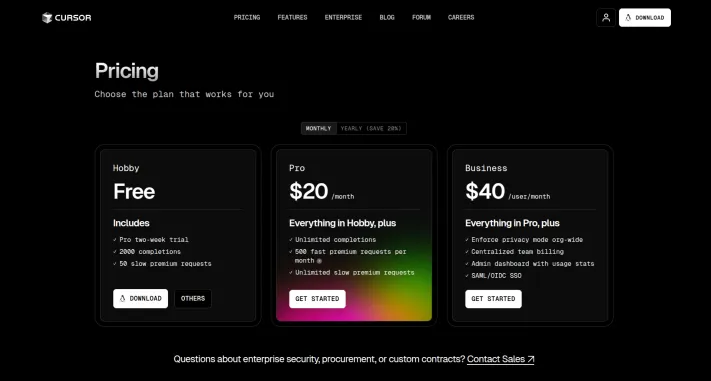 カーソルAIでバイブコーディングを試してみましたが、驚くべきことです!Mar 20, 2025 pm 03:34 PM
カーソルAIでバイブコーディングを試してみましたが、驚くべきことです!Mar 20, 2025 pm 03:34 PMバイブコーディングは、無限のコード行の代わりに自然言語を使用してアプリケーションを作成できるようにすることにより、ソフトウェア開発の世界を再構築しています。 Andrej Karpathyのような先見の明に触発されて、この革新的なアプローチは開発を許可します
 Dall-E 3の使用方法:ヒント、例、および機能Mar 09, 2025 pm 01:00 PM
Dall-E 3の使用方法:ヒント、例、および機能Mar 09, 2025 pm 01:00 PMDall-E 3:生成AI画像作成ツール 生成AIはコンテンツの作成に革命をもたらし、Openaiの最新の画像生成モデルであるDall-E 3が最前線にあります。 2023年10月にリリースされ、前任者のDall-EとDall-E 2に基づいています
 2025年2月のトップ5 Genai発売:GPT-4.5、Grok-3など!Mar 22, 2025 am 10:58 AM
2025年2月のトップ5 Genai発売:GPT-4.5、Grok-3など!Mar 22, 2025 am 10:58 AM2025年2月は、生成AIにとってさらにゲームを変える月であり、最も期待されるモデルのアップグレードと画期的な新機能のいくつかをもたらしました。 Xai’s Grok 3とAnthropic's Claude 3.7 SonnetからOpenaiのGまで
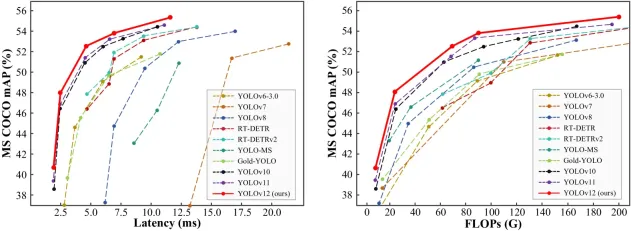 オブジェクト検出にYolo V12を使用する方法は?Mar 22, 2025 am 11:07 AM
オブジェクト検出にYolo V12を使用する方法は?Mar 22, 2025 am 11:07 AMYolo(あなたは一度だけ見ています)は、前のバージョンで各反復が改善され、主要なリアルタイムオブジェクト検出フレームワークでした。最新バージョンYolo V12は、精度を大幅に向上させる進歩を紹介します
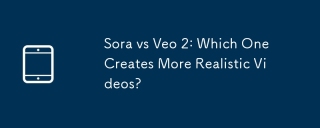 SORA vs VEO 2:よりリアルなビデオを作成するのはどれですか?Mar 10, 2025 pm 12:22 PM
SORA vs VEO 2:よりリアルなビデオを作成するのはどれですか?Mar 10, 2025 pm 12:22 PMGoogleのVEO 2とOpenaiのSORA:どのAIビデオジェネレーターが最高でしたか? どちらのプラットフォームも印象的なAIビデオを生成しますが、その強みはさまざまな領域にあります。 この比較は、さまざまなプロンプトを使用して、どのツールがニーズに最適かを明らかにします。 t
 Google' s Gencast:Gencast Mini Demoを使用した天気予報Mar 16, 2025 pm 01:46 PM
Google' s Gencast:Gencast Mini Demoを使用した天気予報Mar 16, 2025 pm 01:46 PMGoogle Deepmind's Gencast:天気予報のための革新的なAI 天気予報は、初歩的な観察から洗練されたAI駆動の予測に移行する劇的な変化を受けました。 Google DeepmindのGencast、グラウンドブレイク
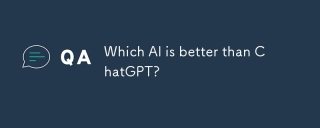 chatgptよりも優れたAIはどれですか?Mar 18, 2025 pm 06:05 PM
chatgptよりも優れたAIはどれですか?Mar 18, 2025 pm 06:05 PMこの記事では、Lamda、Llama、GrokのようなChatGptを超えるAIモデルについて説明し、正確性、理解、業界への影響における利点を強調しています(159文字)
 ChatGpt 4 oは利用できますか?Mar 28, 2025 pm 05:29 PM
ChatGpt 4 oは利用できますか?Mar 28, 2025 pm 05:29 PMCHATGPT 4は現在利用可能で広く使用されており、CHATGPT 3.5のような前任者と比較して、コンテキストを理解し、一貫した応答を生成することに大幅な改善を示しています。将来の開発には、よりパーソナライズされたインターが含まれる場合があります


ホットAIツール

Undresser.AI Undress
リアルなヌード写真を作成する AI 搭載アプリ

AI Clothes Remover
写真から衣服を削除するオンライン AI ツール。

Undress AI Tool
脱衣画像を無料で

Clothoff.io
AI衣類リムーバー

AI Hentai Generator
AIヘンタイを無料で生成します。

人気の記事

ホットツール

SublimeText3 中国語版
中国語版、とても使いやすい

MinGW - Minimalist GNU for Windows
このプロジェクトは osdn.net/projects/mingw に移行中です。引き続きそこでフォローしていただけます。 MinGW: GNU Compiler Collection (GCC) のネイティブ Windows ポートであり、ネイティブ Windows アプリケーションを構築するための自由に配布可能なインポート ライブラリとヘッダー ファイルであり、C99 機能をサポートする MSVC ランタイムの拡張機能が含まれています。すべての MinGW ソフトウェアは 64 ビット Windows プラットフォームで実行できます。

ゼンドスタジオ 13.0.1
強力な PHP 統合開発環境

SublimeText3 Mac版
神レベルのコード編集ソフト(SublimeText3)

WebStorm Mac版
便利なJavaScript開発ツール

ホットトピック
 7435
7435 15
15 1359
1359 52
52





 入力/出力関係を管理
入力/出力関係を管理 本にない別の質問
本にない別の質問 別の質問を試してみましょう。
別の質問を試してみましょう。 それで、それは機能しています!より多くのデータ、書籍、またはPDFを埋め込みに使用することができます。また、GPT-4O、AnthropicのClaude、またはその他のクラウドLLMなどのLLMは、仕事をさらに良くします。
それで、それは機能しています!より多くのデータ、書籍、またはPDFを埋め込みに使用することができます。また、GPT-4O、AnthropicのClaude、またはその他のクラウドLLMなどのLLMは、仕事をさらに良くします。
