
Sharing website content effectively relies on providing readers with easily shareable links. This article explores WordPress permalinks, their various types, and how to optimize them for both user experience and search engine optimization (SEO).
Understanding WordPress Permalinks
A permalink is a permanent link to a specific page or post on your WordPress site. Each post or page has a unique identifier, and the permalink ensures that link remains consistent. WordPress offers several permalink structures:
-
Default/Ugly Permalinks: These use a numerical ID (e.g.,
http://example.com/?p=308). While functional, they are less user-friendly and SEO-effective. -
Pretty Permalinks (SEO-Friendly URLs): These use descriptive words from the post title (e.g.,
http://example.com/my-blog-post). They are more readable and improve SEO. -
Almost Pretty Permalinks: Similar to pretty permalinks but include
/index.php/at the beginning. Used when.htaccessfile modification isn't possible.
Configuring Permalinks in WordPress
To enable pretty or almost pretty permalinks:
- Access your WordPress dashboard.
- Navigate to Settings > Permalinks.
- Choose a structure (Post name is generally recommended) or create a custom structure using available tags (e.g.,
%year%,%monthnum%,%postname%,%category%). - Click Save Changes. (Note: This may require editing your
.htaccessfile if WordPress cannot do so automatically.)
Customizing Permalinks
The custom structure option allows for detailed control. You can incorporate date information, author names, and categories into your permalinks. However, remember to include %post_id% or %postname% to ensure unique URLs.
Post Slug Editing
The post slug (the part of the URL derived from the post title) can be further customized. You can edit the slug directly below the post title in the editor.
Important Considerations
Changing permalink structures for already published posts can create broken links (404 errors). Implement 301 redirects to guide users from old URLs to the new ones. Careful consideration of your permalink structure is crucial for maintaining SEO and user experience.
Frequently Asked Questions
-
Benefits of Pretty Permalinks: Improved readability, better SEO, and easier sharing.
-
Customizing Permalinks: Use the Settings > Permalinks menu and choose from pre-defined options or create a custom structure.
-
Troubleshooting Permalink Issues: Check your
.htaccessfile, deactivate conflicting plugins, and contact your hosting provider if necessary. -
SEO-Friendly Permalinks: Use the
%postname%structure and keep URLs concise. -
Changing Existing Post Permalinks: Use 301 redirects to prevent broken links.
-
Permalink vs. Slug: A permalink is the complete URL, while a slug is the customizable part derived from the post title.
-
Including Categories: Use the
%category%tag in your custom structure. -
404 Errors After Changes: Manually update your
.htaccessfile or try saving permalinks again. -
Special Characters in Permalinks: Avoid them; use alphanumeric characters and hyphens.
-
Pretty Permalinks in Multisite: Requires server support for
mod_rewriteand specific.htaccessmodifications.
This revised response provides a more comprehensive and SEO-friendly explanation of WordPress permalinks, addressing various aspects and frequently asked questions. The image remains in its original format and position.
以上がWordPressパーマリンクの紹介の詳細内容です。詳細については、PHP 中国語 Web サイトの他の関連記事を参照してください。
 ブログをwordpress.comからwordpress.orgに簡単に移動する方法Apr 18, 2025 am 11:33 AM
ブログをwordpress.comからwordpress.orgに簡単に移動する方法Apr 18, 2025 am 11:33 AMブログをwordpress.comからwordpress.orgに移動しますか? 多くの初心者はWordPress.comから始めますが、すぐに制限を実現し、自己ホストされたWordPress.orgプラットフォームに切り替えたいと考えています。 このステップバイステップガイドでは、WordPress.comからWordPress.orgにブログを適切に移動する方法を示します。 なぜwordpress.comからwordpress.orgに移行するのですか? WordPress.comを使用すると、誰でもアカウントを作成できます
 IFTTT(およびその他)でWordPressとソーシャルメディアを自動化する方法Apr 18, 2025 am 11:27 AM
IFTTT(およびその他)でWordPressとソーシャルメディアを自動化する方法Apr 18, 2025 am 11:27 AMWordPress Webサイトやソーシャルメディアアカウントを自動化する方法をお探しですか? 自動化を使用すると、WordPressのブログ投稿やFacebook、Twitter、LinkedIn、Instagramなどで自動的に共有できます。 この記事では、IFTTT、Zapier、およびUncanny Automatorを使用してWordPressとソーシャルメディアを簡単に自動化する方法を紹介します。 WordPressとソーシャルメディアを自動化する理由 WordPreを自動化します
 WordPressでカスタムメニュー項目の制限を修正する方法Apr 18, 2025 am 11:18 AM
WordPressでカスタムメニュー項目の制限を修正する方法Apr 18, 2025 am 11:18 AMほんの数日前、ユーザーの1人が異常な問題を報告しました。問題は、彼がカスタムメニュー項目の限界に達することです。メニュー項目の制限に到達した後に保存するコンテンツはまったく保存されません。この問題を聞いたことがないので、ローカルインストールで試してみることにしました。 200を超えるメニュー項目が作成され、保存されました。効果はとても良いです。 100個のアイテムをドロップダウンリストに移動し、それらを非常によく保存します。その後、サーバーに関係している必要があることがわかりました。さらなる研究の後、他の多くの人が同じ問題に遭遇したようです。深く掘り下げた後、この問題を強調したTRACチケット(#14134)を見つけました。よく読んでください
 WordPressのカスタム分類法にカスタムメタフィールドを追加する方法Apr 18, 2025 am 11:11 AM
WordPressのカスタム分類法にカスタムメタフィールドを追加する方法Apr 18, 2025 am 11:11 AMWordPressのカスタム分類法にカスタムメタフィールドを追加する必要がありますか? カスタム分類法により、カテゴリとタグ以外にコンテンツを整理できます。他のフィールドを追加してそれらを説明するのが便利な場合があります。 この記事では、作成した分類法に他のメタフィールドを追加する方法を紹介します。 カスタムメタフィールドはいつカスタム分類法に追加する必要がありますか? WordPressサイトで新しいコンテンツを作成すると、2つのデフォルトの分類法(カテゴリとタグ)を使用して整理できます。 一部のWebサイトは、カスタム分類法の使用から恩恵を受けます。これらを使用すると、コンテンツを他の方法で並べ替えることができます。 例えば、
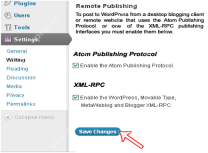 Windowsライブライターを使用してWordPressにリモートで公開する方法Apr 18, 2025 am 11:02 AM
Windowsライブライターを使用してWordPressにリモートで公開する方法Apr 18, 2025 am 11:02 AMWindows Live Writerは、デスクトップからWordPressブログに直接投稿することができる多用途のツールです。これは、ブログを更新するためにWordPress管理パネルにログインする必要がないことを意味します。このチュートリアルでは、Windows Live Writerを使用してWordPressブログのデスクトップ公開を有効にする方法を紹介します。 WordPressにWindows Live Writerをセットアップする方法 ステップ1:WordprでWindows Live Writerを使用するには
 WordPress Visual Editorで白いテキストと欠落ボタンを修正する方法Apr 18, 2025 am 10:52 AM
WordPress Visual Editorで白いテキストと欠落ボタンを修正する方法Apr 18, 2025 am 10:52 AM最近、ユーザーの1人が非常に奇妙なインストールの問題を報告しました。投稿を書くとき、彼らは彼らが書くものは何も見ることができません。ポストエディターのテキストは白だからです。さらに、すべてのVisual Editorボタンが欠落しており、VisualからHTMLに切り替える機能も機能しません。この記事では、WordPress Visual Editorで白いテキストと欠落したボタンの問題を修正する方法を示します。 初心者に注意:他のWebサイトのスクリーンショットで見られる隠されたボタンを探しているなら、キッチンシンクを探しているかもしれません。 Kitchen Sinkアイコンをクリックして、下線、Wordからのコピーなどの他のオプションを表示する必要があります。
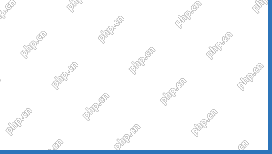 WordPressのユーザーメールでアバターを表示する方法Apr 18, 2025 am 10:51 AM
WordPressのユーザーメールでアバターを表示する方法Apr 18, 2025 am 10:51 AMWordPressのユーザーメールでアバターを表示しますか? Gravatarは、ユーザーのメールアドレスをオンラインアバターに接続するネットワークサービスです。 WordPressは、コメントセクションに訪問者のプロフィール写真を自動的に表示しますが、サイトの他の領域に追加することもできます。 この記事では、WordPressのユーザーメールでアバターを表示する方法を紹介します。 グラバタルとは何ですか、なぜそれを表示する必要がありますか? Gravatarは、世界的に認識されているアバターの略で、画像をメールアドレスにリンクできるようになります。 ウェブサイトがサポートしている場合
 WordPressのデフォルトのメディアアップロード場所を変更する方法Apr 18, 2025 am 10:47 AM
WordPressのデフォルトのメディアアップロード場所を変更する方法Apr 18, 2025 am 10:47 AMWordPressのデフォルトのメディアアップロード場所を変更しますか? メディアファイルを他のフォルダーに移動すると、Webサイトの速度とパフォーマンスが向上し、バックアップをより速く作成することができます。また、自分に最適な方法でファイルを整理する自由を提供します。 この記事では、WordPressのデフォルトのメディアアップロード場所を変更する方法を紹介します。 デフォルトのメディアアップロード場所を変更する理由 デフォルトでは、WordPressは/wp-content/uploads/folderにすべての画像およびその他のメディアファイルを保存します。 このフォルダーには、さまざまな年と数ヶ月の子供がいます


ホットAIツール

Undresser.AI Undress
リアルなヌード写真を作成する AI 搭載アプリ

AI Clothes Remover
写真から衣服を削除するオンライン AI ツール。

Undress AI Tool
脱衣画像を無料で

Clothoff.io
AI衣類リムーバー

AI Hentai Generator
AIヘンタイを無料で生成します。

人気の記事

ホットツール

MinGW - Minimalist GNU for Windows
このプロジェクトは osdn.net/projects/mingw に移行中です。引き続きそこでフォローしていただけます。 MinGW: GNU Compiler Collection (GCC) のネイティブ Windows ポートであり、ネイティブ Windows アプリケーションを構築するための自由に配布可能なインポート ライブラリとヘッダー ファイルであり、C99 機能をサポートする MSVC ランタイムの拡張機能が含まれています。すべての MinGW ソフトウェアは 64 ビット Windows プラットフォームで実行できます。

ドリームウィーバー CS6
ビジュアル Web 開発ツール

WebStorm Mac版
便利なJavaScript開発ツール

ZendStudio 13.5.1 Mac
強力な PHP 統合開発環境

メモ帳++7.3.1
使いやすく無料のコードエディター






