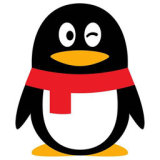QQ是腾讯在中国开发的一款社交应用,用户可用QQ在手机和电脑上聊天。QQ截止目前拥有超过8.2亿用户,是中国最多人使用的社交应用程序之一,有需要的小伙伴快来保存下载体验吧!
jquery实现漂浮在网页右侧的qq在线客服插件示例_jquery
- 2016-05-16 17:33 1717浏览 原创
声明:本文内容由网友自发贡献,版权归原作者所有,本站不承担相应法律责任。如您发现有涉嫌抄袭侵权的内容,请联系admin@php.cn核实处理。
相关文章
查看更多- 欧易交易所网页版注册入口
- 币安Binance交易所官网登陆最新入口
- MEXC(抹茶)交易所官网下载地址是什么
- JavaScript中动态生成元素的事件处理:精准定位点击目标
- JavaScript中的闭包是什么?如何实际应用?
- 将十进制数值转换为 JavaScript 中的日期时间对象
- JavaScript的setInterval函数是什么?如何使用?
- 精准定位动态元素:JavaScript事件委托与DOM遍历技巧
- 使用 Google Sheets 脚本比较多个列以检测不一致的支票数据
- JavaScript的String.prototype.trim方法是什么?如何使用?
- JavaScript中高效移动对象数组值:构建双向映射数据结构
- Chrome 扩展开发:优化跨页面脚本执行与流程控制
- 将经纬度坐标转换为UTM坐标:JavaScript实现与最佳实践
最新文章
查看更多- 中国正规的三大数字货币交易平台(2024国内三大虚拟币交易所)
- 币安Binance交易平台官网入口网址
- 欧易官方下载入口 2025欧易官方手机版下载入口
- 在浏览器中直接运行React和JSX:无需构建工具的配置指南
- 解决Web表单中复选框值提交问题的实用教程
- 正确处理HTML表单中复选框值提交与服务器端获取的指南
- 优化前端表单提交:正确获取复选框值的实践指南
- Next.js 应用中API Key的安全管理与数据获取策略
- Next.js 应用中安全管理与使用 API 密钥的最佳实践
- Next.js应用中API密钥的安全管理与数据请求策略
- Next.js 应用中安全存储与使用 API Key 的最佳实践
- Next.js应用中API Key的安全管理与服务器端数据获取实践
- Safari 16.4+ 动态 CSS 属性解析异常及零值处理策略
-

- 时间管理,自律给我自由
-
¥15
¥19已抢7337个
抢
-

- 信息系统项目管理师(软考高级)一站式通关课程
-
¥799
¥999已抢95475个
抢
-

- 使用Go语言搭建家庭相册系统
-
¥79
¥99已抢14942个
抢
-

- PHP Workerman 基础与实战:即时通讯聊天系统(ThinkPHP6)
-
¥119
¥399已抢52732个
抢
-

- 从PHP基础到ThinkPHP6实战
-
¥0
¥119已抢195934个
抢
-

- Laravel 9 学习正当时—保姆级教程,想学不会都难!
-
¥168
¥279已抢87512个
抢