Webサイトバックエンドのモジュール紹介 - カテゴリ管理(2) Traversal
このセクションでは、Web サイト作成の核となる非常に重要なリンクである分類管理について説明します。
分類管理とは何ですか?分類管理とは、物事をカテゴリーに分類し、異なるカテゴリーに対して異なるまたは類似の管理方法を適用することを指します。
テーブルを構築した後、バックグラウンドでテーブルを走査します。まず、cate.php
コードは次のとおりです。図中:
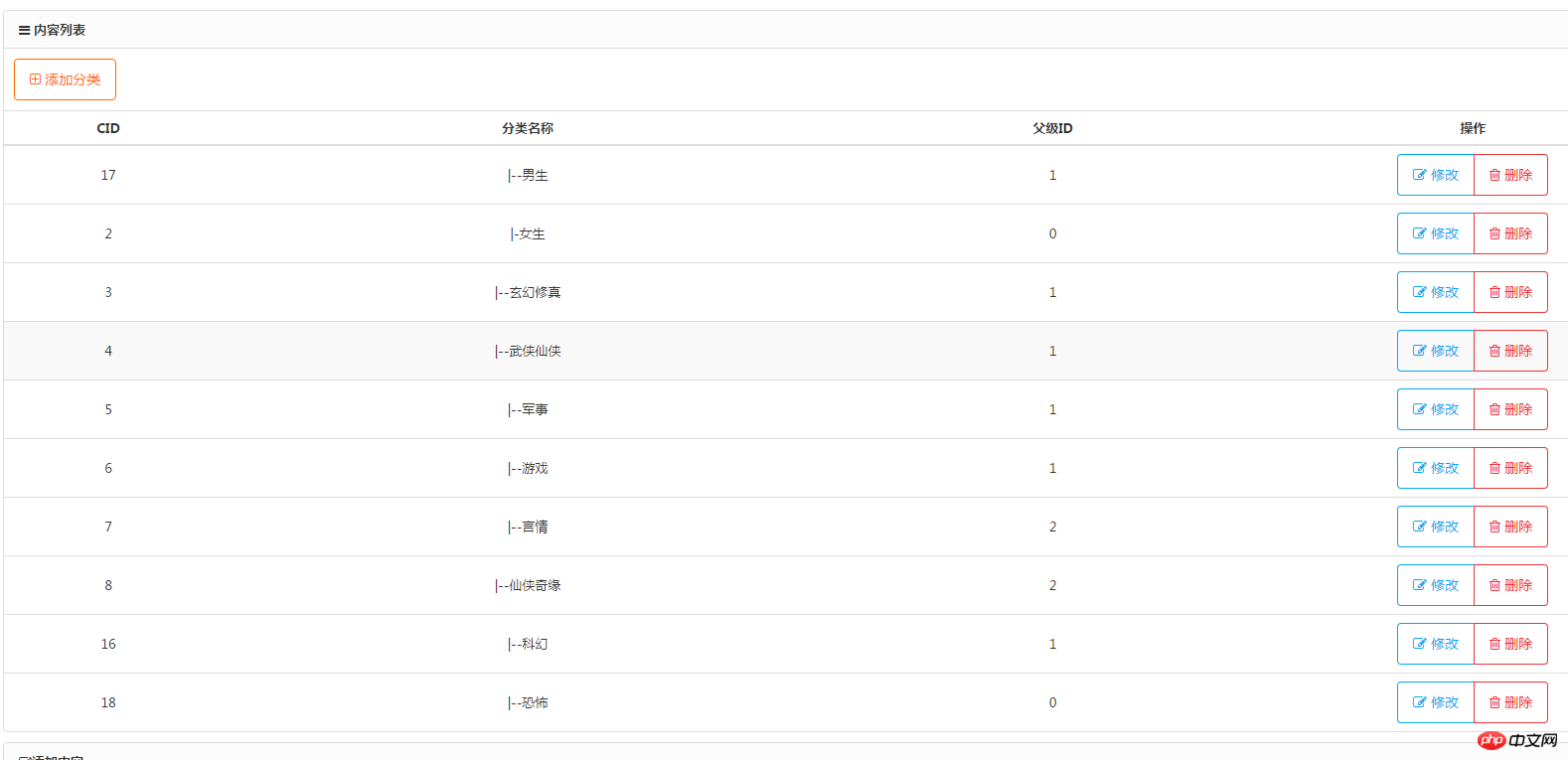 次に、カテゴリの追加、カテゴリの変更、カテゴリの削除の方法を紹介します。
次に、カテゴリの追加、カテゴリの変更、カテゴリの削除の方法を紹介します。
<?php
session_start ();
require_once("../config/config.php");
if($_POST){
$cate_name = $_POST['cate_name'];
$pid = $_POST['pid'];
$sql = "INSERT INTO `cate` (`cate_name`,`pid`,`rank`) values ('$cate_name','$pid',1)";
mysql_query($sql);
}
$sql = "SELECT * FROM cate";
$result = mysql_query($sql);
if ($result && mysql_num_rows($result)) {
while ($row = mysql_fetch_assoc($result)) {
$data[] = $row;
}
}
?>
<!DOCTYPE html>
<html lang="zh-cn">
<head>
<meta http-equiv="Content-Type" content="text/html; charset=utf-8" />
<meta http-equiv="X-UA-Compatible" content="IE=edge">
<meta name="viewport" content="width=device-width, initial-scale=1.0, maximum-scale=1.0, user-scalable=no" />
<meta name="renderer" content="webkit">
<title></title>
<link rel="stylesheet" href="style/css/pintuer.css">
<link rel="stylesheet" href="style/css/admin.css">
<script src="style/js/jquery.js"></script>
<script src="style/js/pintuer.js"></script>
</head>
<body>
<div class="panel admin-panel">
<div class="panel-head"><strong class="icon-reorder"> 内容列表</strong></div>
<div class="padding border-bottom">
<button type="button" class="button border-yellow" onclick="window.location.href='#add'"><span class="icon-plus-square-o"></span> 添加分类</button>
</div>
<table class="table table-hover text-center">
<tr>
<th width="5%">CID</th>
<th width="15%">分类名称</th>
<th width="10%">父级ID</th>
<th width="10%">操作</th>
</tr>
<?php foreach ($data as $key => $v) {
?>
<tr>
<td><?php echo $v['cid']?></td>
<td><?php echo "|"; for($i=0;$i<=$v['rank'];$i++){echo "-";};echo $v['cate_name']?></td>
<td><?php echo $v['pid']?></td>
<td><div class="button-group">
<a class="button border-main" href="cateedit.php<?php echo '?cid='.$v['cid']?>"><span class="icon-edit"></span> 修改</a>
<a class="button border-red" href="delete.php<?php echo'?id='.$v['cid']?>" onclick="return del(1,2)"><span class="icon-trash-o"></span> 删除</a> </div></td>
</tr>
<?php
}
?>
</table>
</div>
<script type="text/javascript">
function del(id,mid){
if(confirm("您确定要删除吗?")){
}
}
</script>
<div class="panel admin-panel margin-top">
<div class="panel-head" id="add"><strong><span class="icon-pencil-square-o"></span>添加内容</strong></div>
<div class="body-content">
<form method="post" class="form-x" action="cate.php">
<div class="form-group">
<div class="label">
<label>上级分类:</label>
</div>
<div class="field">
<select name="pid" class="input w50">
<option value="0">请选择分类</option>
<option value="1"><?php echo "男生"?></option>
<option value="2"><?php echo "女生"?></option>
</select>
<div class="tips">不选择上级分类默认为一级分类</div>
</div>
</div>
<div class="form-group">
<div class="label">
<label>分类标题:</label>
</div>
<div class="field">
<input type="text" class="input w50" name="cate_name" />
<div class="tips"></div>
</div>
</div>
<div class="form-group">
<div class="label">
<label></label>
</div>
<div class="field">
<button class="button bg-main icon-check-square-o" type="submit"> 提交</button>
</div>
</div>
</form>
</div>
</div>
</body>
</html>
