Varoriya AI Browser Integration
今すぐ使用



 398
398
What is Varoriya AI Browser Integration ai chrome extension?
VaroChrome integrates Varoriya AI seamlessly into your browsing experience, offering powerful tools to transform images effortlessly. It provides creative possibilities with intuitive context menu options, including generating AI prompts from selected images, applying image styles with AI-powered transformations, enhancing image resolution using advanced AI algorithms, discovering visual effects and illusions, accessing Varoriya account details directly, exploring AI generated images/media, and connecting with Varoriya AI for updates and more.
How to use Varoriya AI Browser Integration ai chrome extension?
To use VaroChrome, simply install the browser extension, then right-click on an image to access the intuitive context menu options for transforming images effortlessly using Varoriya AI.
Varoriya AI Browser Integration ai chrome extension's Core Features
Seamless integration of Varoriya AI into browsing experience
AI-powered image transformation tools
Varoriya AI Browser Integration ai chrome extension's Use Cases
Quickly generate AI prompts from selected images
Apply AI-powered image styles and transformations
Enhance image resolution using advanced AI algorithms
Discover visual effects and illusions
Access Varoriya account details directly
Explore AI-generated images/media

 121.6M
121.6M 13.34%
13.34%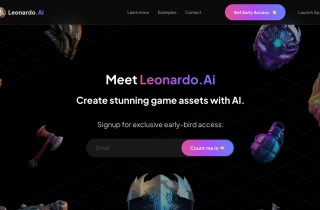
 16.0M
16.0M 11.97%
11.97%
 14.2M
14.2M 30.67%
30.67%








