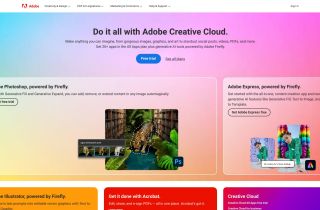Spatial Media Toolkit
今すぐ使用




導入:追加日:月間訪問者数:
Convert 2D photos to Spatial using AI on deviceDec-12,2024 0
0
 0
0App

製品情報
What is Spatial Media Toolkit?
Convert 2D to Spatial Photos and Videos
How to use Spatial Media Toolkit?
Download the Spatial Media Toolkit app from the App Store. Open the app and select a photo from your library. Use the cutting-edge AI to convert the photo to a Spatial Photo with true depth. Save the Spatial Photo to your library and share with other VisionOS users. Soon, you will be able to edit Spatial Videos, combine Spatial videos, apply filters, effects, and more!
Spatial Media Toolkit's Core Features
Convert 2D photos to Spatial Photos
Step into photos with true depth
Change the depth of Spatial Photos
Spatial Media Toolkit's Use Cases
Experience old photos like you're there
Share Spatial Photos with other VisionOS users
関連リソース

人気の記事
GPT-4 対 GPT-4o 対 GPT-4o Mini: 違いは何ですか?
1 か月前By尊渡假赌尊渡假赌尊渡假赌
AI 製品の統合が強化されています: これが私が期待しているものです
1 か月前By尊渡假赌尊渡假赌尊渡假赌