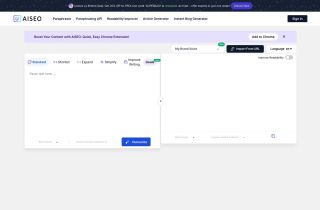ChatGPT Sidebar by cloudHQ
今すぐ使用




導入:追加日:月間訪問者数:
AI assistant for browsing enhancementDec-12,2024 6.0K
6.0K
 6.0K
6.0K
製品情報
What is ChatGPT Sidebar by cloudHQ ai chrome extension?
An AI assistant that emerges from the side of any webpage you browse, providing straightforward knowledge and answers while enhancing your web experience.
How to use ChatGPT Sidebar by cloudHQ ai chrome extension?
1. Visit any website 2. Select the text 3. Click on the ChatGPT Sidebar icon on the right side of the screen, choose a prompt, and click on "Send to ChatGPT".
ChatGPT Sidebar by cloudHQ ai chrome extension's Core Features
Access to ChatGPT prompts for summarizing, rewriting, grammar checking, translating, code clarification, web page summaries, and finding related pages
Ready-to-use prompt library customizable for specific needs
Full support for ChatGPT-4 and ChatGPT-3.5
Full support for Open AI API
ChatGPT Sidebar by cloudHQ ai chrome extension's Use Cases
Deciphering dense articles
Exploring new topics
Casual browsing
関連リソース

人気の記事
AI 製品の統合が強化されています: これが私が期待しているものです
1 か月前By尊渡假赌尊渡假赌尊渡假赌
ラマ 3 と GPT-4: どちらが優れていますか?
1 か月前By尊渡假赌尊渡假赌尊渡假赌