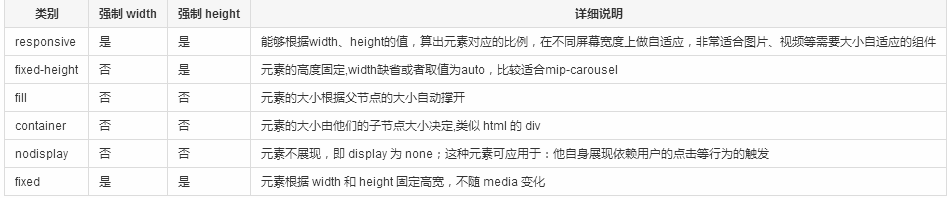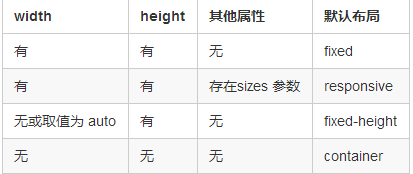Component layout
The various layouts supported by the MIP component can make the picture screen adaptive, height-fixed, etc. Let’s see the detailed instructions below.
Supported layout types
<mip-img layout="responsive" width="350" height="263" popup="" alt="baidu mip img" src="http://ztd00.photos.bdimg.com/ztd/w%3D350%3Bq%3D70/sign=e3bb1c4b97ef76c6d0d2fd2ead2d8cc7/f703738da9773912b57d4b0bff198618367ae205.jpg"> </mip-img>layout attribute default rules