Maison >interface Web >Tutoriel PS >PS CS6中怎么使用色相轮绘制图形?
PS CS6中怎么使用色相轮绘制图形?
- PHP中文网original
- 2017-03-21 16:59:393649parcourir
PS CS6里的色轮怎么调出来,还有怎么安装色轮插件呢?接下来我为大家一一解答
软件名称:
Adobe Photoshop CS6 13.0.1.3 简体中文特别版(32位精简版116M)
1、编辑——首选项——性能——图形处理器设置——勾选“使用图形处理器。如图:

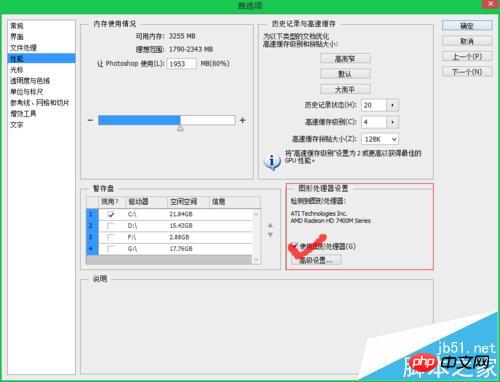
2、首选项——常规——HUD拾色器——色相轮,大小随你选。如图:
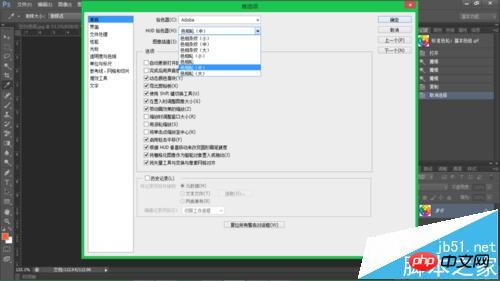
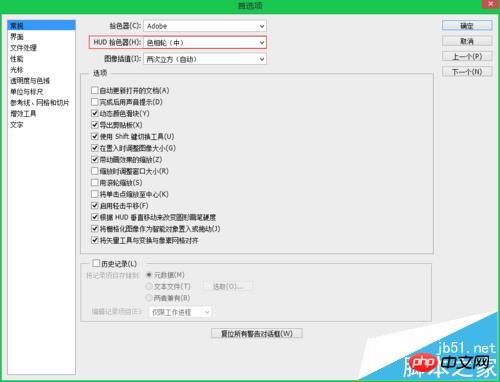
3、重启PS。
4、选择“画笔工具”,按alt+Shift+右键,即可出现色相轮。如图:


注意事项:
此功能是CS5以上版本才有的,版本过低无效。
Déclaration:
Le contenu de cet article est volontairement contribué par les internautes et les droits d'auteur appartiennent à l'auteur original. Ce site n'assume aucune responsabilité légale correspondante. Si vous trouvez un contenu suspecté de plagiat ou de contrefaçon, veuillez contacter admin@php.cn
Article précédent:ps如何给照片打马赛克?ps给照片打马赛克方法Article suivant:用PS渐变工具画一个漂亮的按键纽扣
Articles Liés
Voir plus- PhotoShop ajoute un faisceau de lumière à l'image
- Retouche photo PS丨C'est ainsi que le modèle de couverture du magazine a été retouché
- Effet de police de papier plié réaliste PS
- Technologie frontale-coupe PS
- Tutoriel de conception de sites Web PS XII - Créer une mise en page Web professionnelle Web2.0 dans PS

