Maison >interface Web >Tutoriel PS >Photoshop设计梦幻绚丽风格的光线背景图
Photoshop设计梦幻绚丽风格的光线背景图
- PHP中文网original
- 2017-03-19 13:45:501660parcourir
这篇教程是向介绍Photoshop设计梦幻绚丽风格的光线背景图方法,教程制作出来的背景图非常的绚丽,教程很不错,推荐到脚本之家,喜欢的朋友一起来学习吧!
先看看效果图
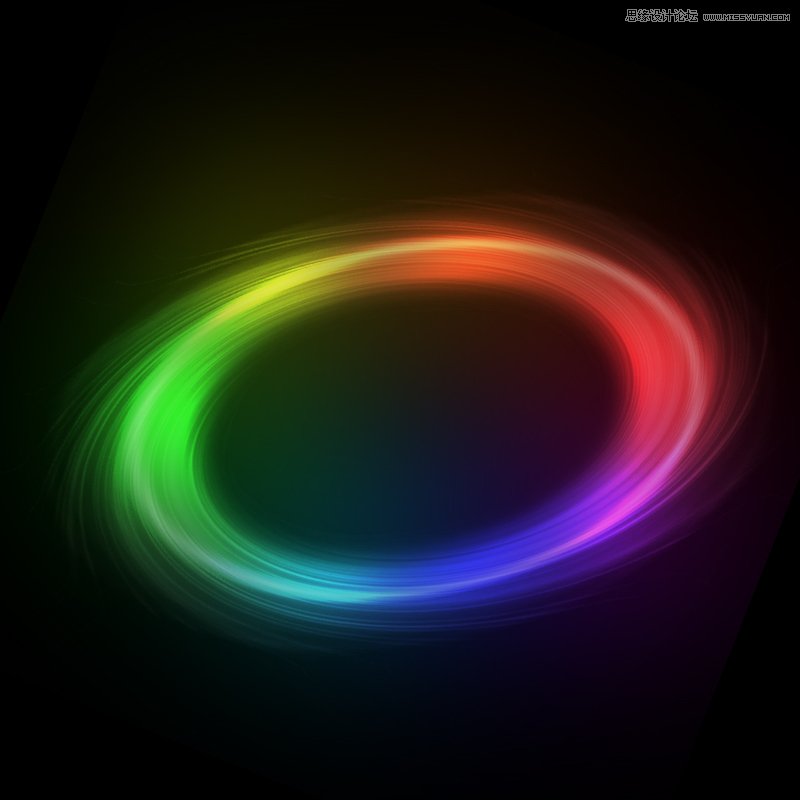
新建一个800*800像素文档
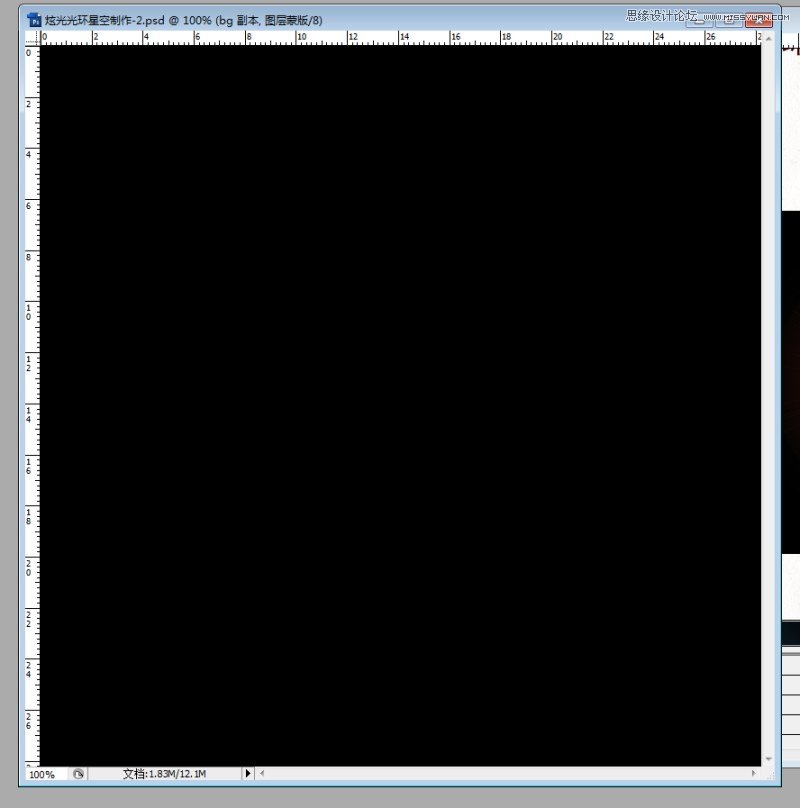
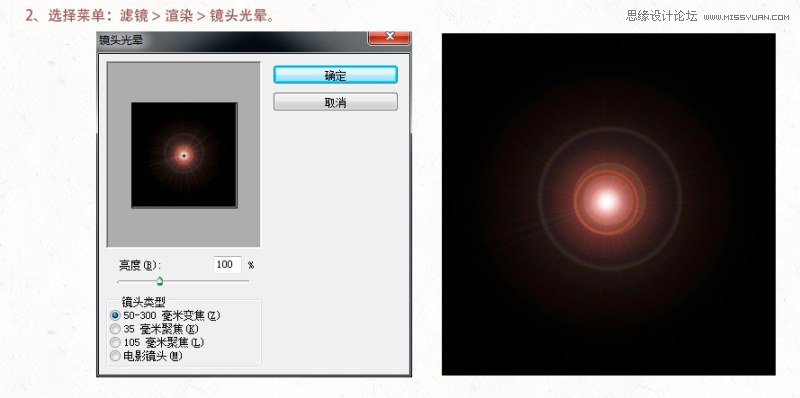
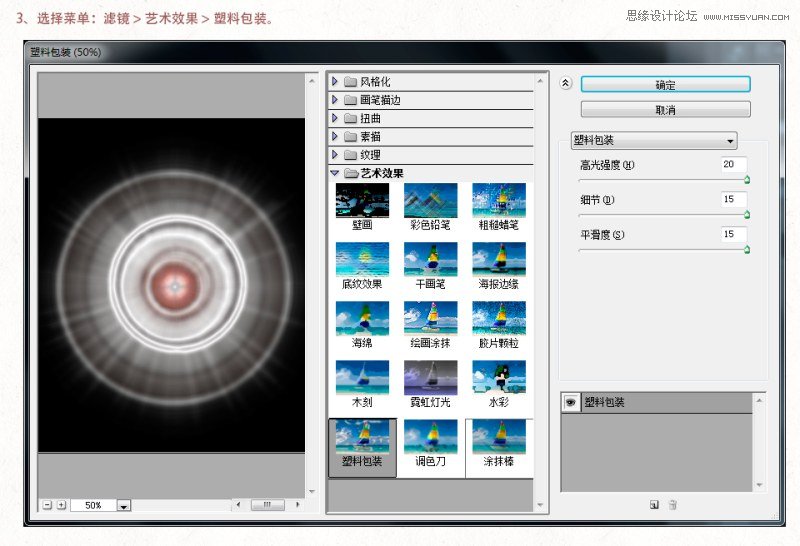
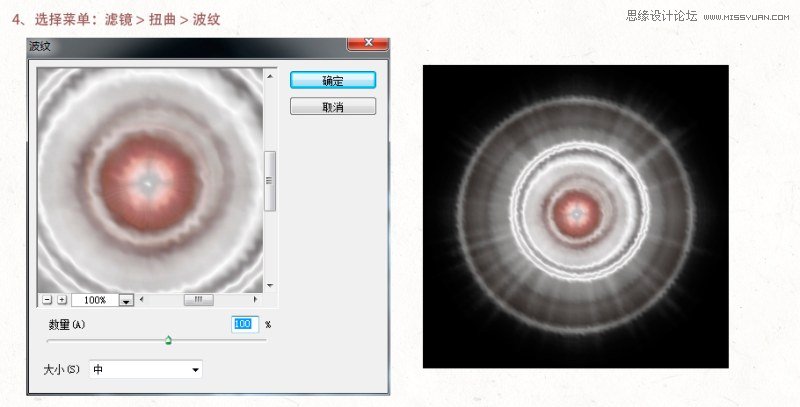
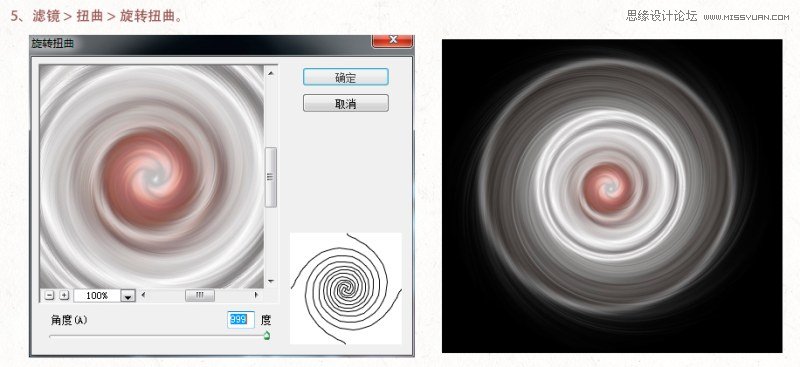
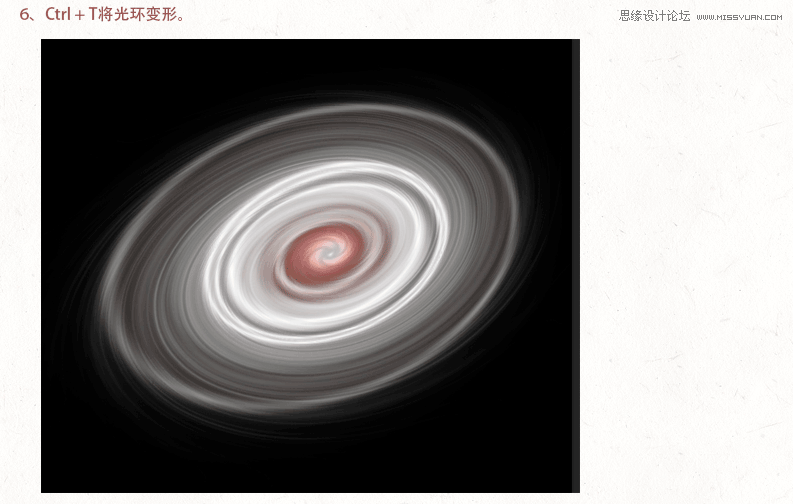
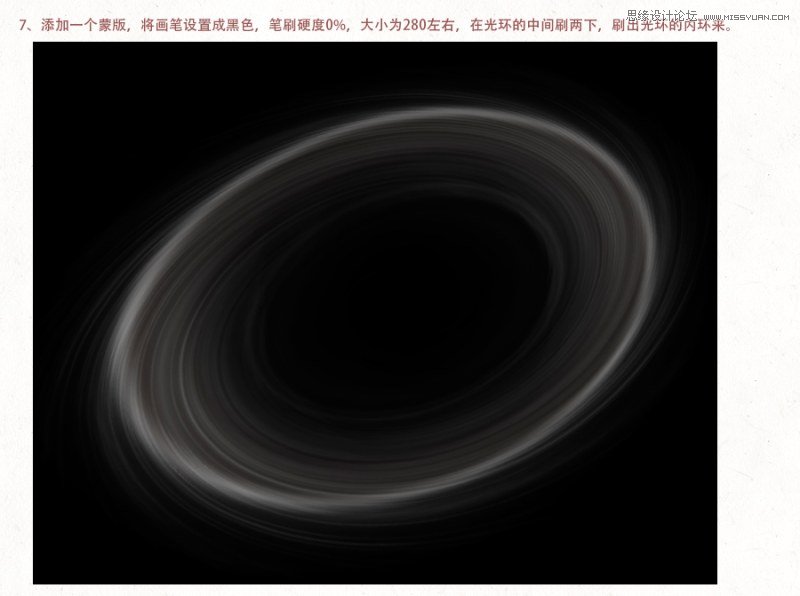
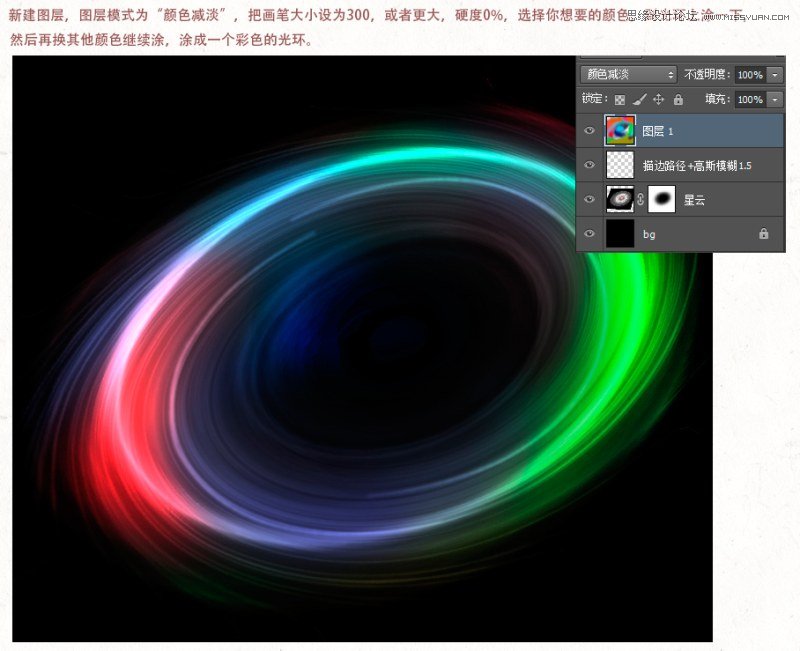
大功告成,最终效果图
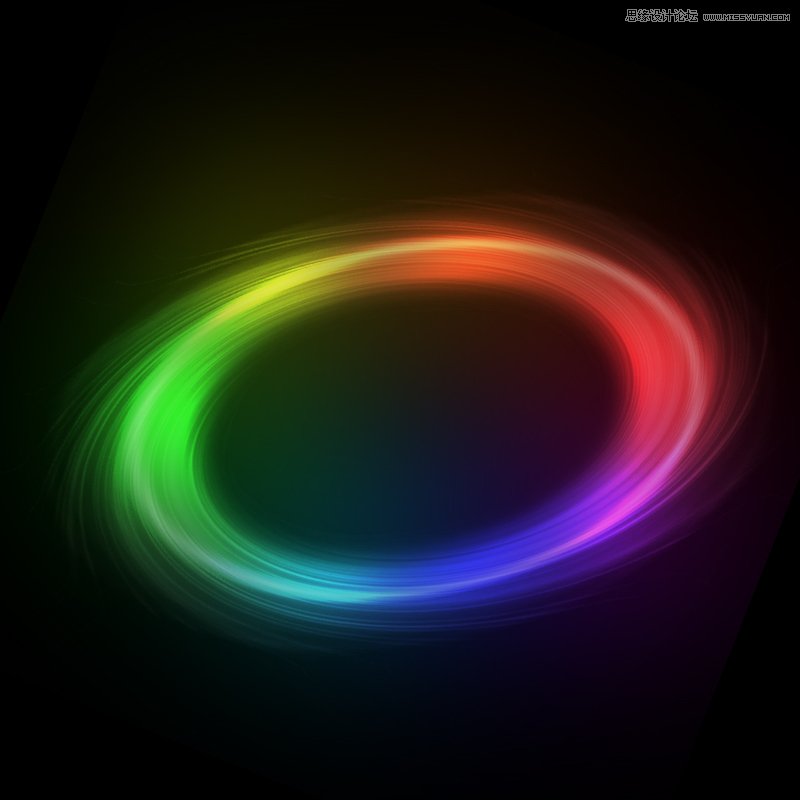
教程结束,以上就是Photoshop设计梦幻绚丽风格的光线背景图,希望的朋友一起来学习吧!
Déclaration:
Le contenu de cet article est volontairement contribué par les internautes et les droits d'auteur appartiennent à l'auteur original. Ce site n'assume aucune responsabilité légale correspondante. Si vous trouvez un contenu suspecté de plagiat ou de contrefaçon, veuillez contacter admin@php.cn
Article précédent:用Photoshop给图片加局部马赛克将logo盖上Article suivant:ps简单画出可爱的雪人
Articles Liés
Voir plus- PhotoShop ajoute un faisceau de lumière à l'image
- Retouche photo PS丨C'est ainsi que le modèle de couverture du magazine a été retouché
- Effet de police de papier plié réaliste PS
- Technologie frontale-coupe PS
- Tutoriel de conception de sites Web PS XII - Créer une mise en page Web professionnelle Web2.0 dans PS

