Maison >interface Web >tutoriel CSS >Centrer l'image en utilisant CSS
Centrer l'image en utilisant CSS
- WBOYWBOYWBOYWBOYWBOYWBOYWBOYWBOYWBOYWBOYWBOYWBOYWBavant
- 2023-09-17 17:37:02868parcourir
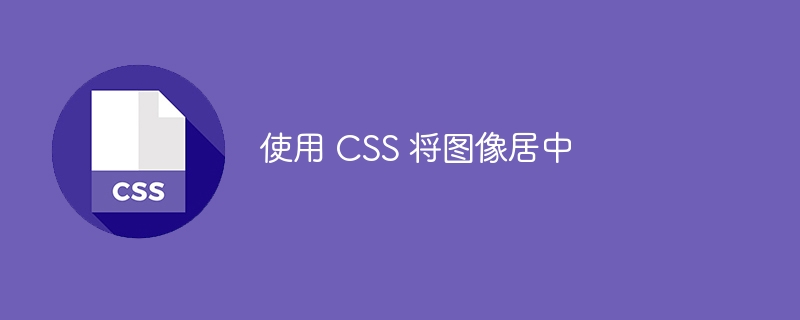
Pour centrer l'image, utilisez les propriétés margin-left, margin-right et Block CSS. Vous pouvez essayer d'exécuter le code suivant pour centrer l'image
Exemple
Live Demo
<!DOCTYPE html>
<html>
<head>
<style>
img {
border: 2px solid orange;
border-radius: 3px;
padding: 7px;
}
img {
display: block;
margin-left: auto;
margin-right: auto;
width: 50%;
}
</style>
</head>
<body>
<img src = "https://www.tutorialspoint.com/videotutorials/images/coding_ground_home.jpg" alt="Online Compiler" width="300" height="300">
</body>
</html>Ce qui précède est le contenu détaillé de. pour plus d'informations, suivez d'autres articles connexes sur le site Web de PHP en chinois!
Déclaration:
Cet article est reproduit dans:. en cas de violation, veuillez contacter admin@php.cn Supprimer
Article précédent:Quelles sont les applications concrètes de CSS et SVG ?Article suivant:Quelles sont les applications concrètes de CSS et SVG ?

