Maison >interface Web >tutoriel CSS >Utiliser CSS pour définir le style de ligne d'un plan
Utiliser CSS pour définir le style de ligne d'un plan
- 王林avant
- 2023-09-04 16:33:021511parcourir
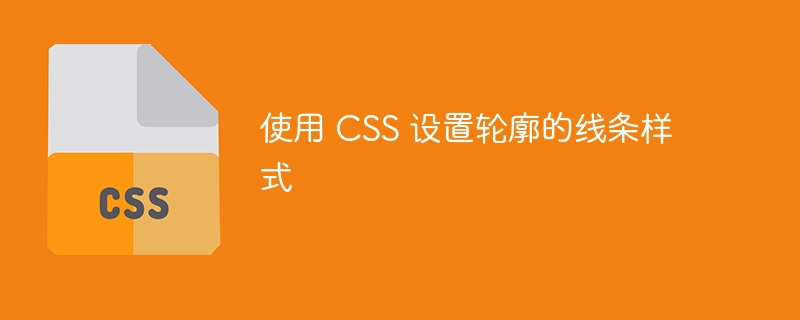
L'attribut outline-style spécifie le style de la ligne entourant l'élément.
Exemple
Vous pouvez essayer d'exécuter le code suivant pour implémenter l'attribut outline-style −
<html>
<head>
</head>
<body>
<p style = "outline-width:thin; outline-style:solid;">
This text is having thin solid outline.
</p>
<br />
<p style = "outline-width:thick; outline-style:dashed;">
This text is having thick dashed outline.
</p>
<br />
<p style = "outline-width:5px;outline-style:dotted;">
This text is having 5x dotted outline.
</p>
</body>
</html>Ce qui précède est le contenu détaillé de. pour plus d'informations, suivez d'autres articles connexes sur le site Web de PHP en chinois!
Déclaration:
Cet article est reproduit dans:. en cas de violation, veuillez contacter admin@php.cn Supprimer
Article précédent:Définissez les propriétés de largeur, de style de ligne et de couleur d'un contour dans une seule instruction à l'aide de CSSArticle suivant:Définissez les propriétés de largeur, de style de ligne et de couleur d'un contour dans une seule instruction à l'aide de CSS

