Maison >développement back-end >Golang >application golangci-lint
application golangci-lint
- Golang菜鸟avant
- 2023-08-04 17:03:361902parcourir
Qu'est-ce que golangci-lint ?
golangci-lint est un agrégateur Go linters, tandis que linter utilise des outils pour fournir des vérifications sur le code afin de garantir la qualité du code soumis. golangci-lint 是一个 Go linters 聚合器,而 linter 是使用工具来对代码提供一些检查,保证提交代码的质量。
为什么不直接使用 golangci-lint ?
需要手动执行,在之前使用的过程中,由于项目是多人活动,总是会忘记执行golangci-lint 进行代码检查,当前我自己也是。所以我们希望采用一种隐式的方式来自动执行。那么经过多番思考,采用 git 的 hooks 可以来自动执行一些脚本。
这期间还有一些其他的尝试,不过这个文章主要说 在git中的使用ci-lint,有兴趣的可以移步到为什么最终采用git 本地 hooks 的方式执行golangci-lint?
采用 git 的 hooks 来自动执行检查!
前提条件:
请设置 goland 的默认终端为 bash,不然后面执行脚本的时候,可能会不支持。
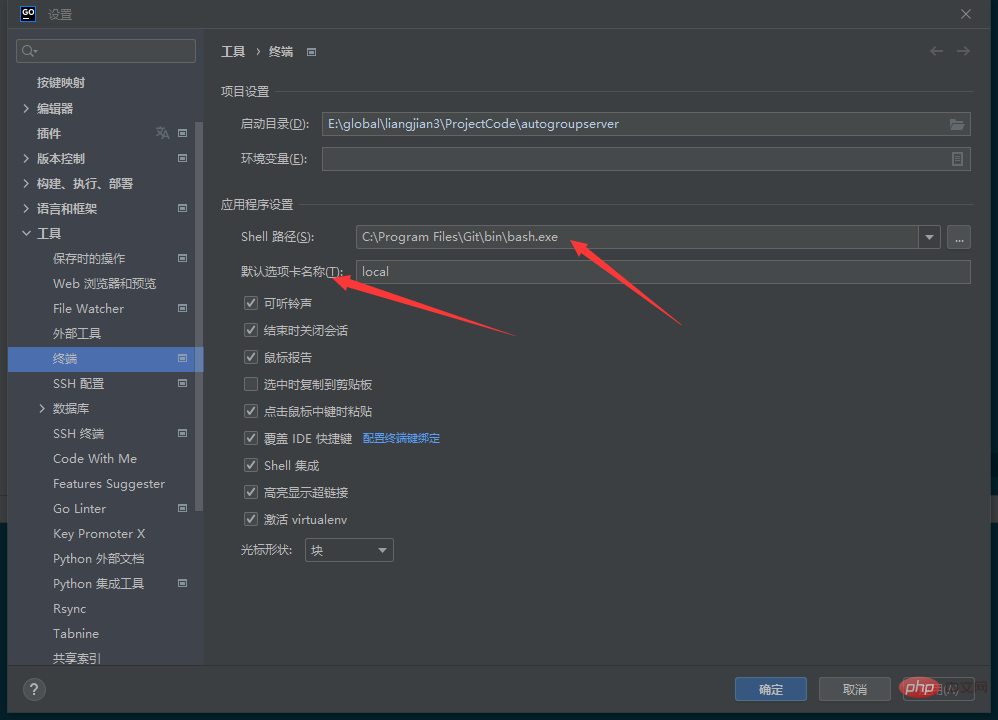
由于现在采用 git 作为我们的版本管理系统(VCS),而git
golangci-lint pour la vérification du code, actuellement moi-même. Nous souhaitons donc utiliser un moyen implicite pour l'exécuter automatiquement. Ainsi, après mûre réflexion, nous pouvons utiliser des hooks git pour exécuter automatiquement certains scripts. 🎜🎜Il y a eu quelques autres tentatives au cours de cette période, mais cet article parle principalement de Utilisation de ci-lint dans git Ceux qui sont intéressés peuvent passer à la raison pour laquelle les hooks locaux de git sont finalement utilisés pour exécuter golangci-. peluche? 🎜🎜🎜🎜Utilisez les git hooks pour effectuer automatiquement des vérifications ! 🎜🎜Prérequis : 🎜🎜Veuillez définir le terminal par défaut de Goland sur bash, sinon il risque de ne pas être pris en charge lorsque le script est exécuté ultérieurement. 🎜git Autorise l'exécution du script avant d'effectuer certaines opérations, ce qui nous permet d'effectuer des vérifications de code avant certaines opérations. 🎜🎜Répertoire des codes de projet : 🎜<pre class="brush:php;toolbar:false;">├── .githooks
│ ├── applypatch-msg.sample
│ ├── commit-msg.sample
│ ├── fsmonitor-watchman.sample
│ ├── post-update.sample
│ ├── pre-applypatch.sample
│ ├── pre-commit
│ ├── pre-merge-commit.sample
│ ├── pre-push
│ ├── pre-rebase.sample
│ ├── pre-receive.sample
│ ├── prepare-commit-msg.sample
│ ├── push-to-checkout.sample
│ └── update.sample
├── .golangci.yml
├── go.mod
├── golangci-lint.sh
└── init.sh</pre><ol class="list-paddingleft-1" data-tool="mdnice编辑器" style="margin-top: 8px;margin-bottom: 8px;padding-left: 25px;">
<li><section style="margin-top: 5px;margin-bottom: 5px;line-height: 26px;color: rgb(1, 1, 1);"><p style="padding-top: 8px;padding-bottom: 8px;line-height: 26px;color: black;"> peut être vu à travers la structure du projet. Vous devez ajouter un <code style="font-size: 14px;overflow-wrap: break-word;padding: 2px 4px;border-radius: 4px;margin in. le répertoire racine du projet -droite : 2px;marge-gauche : 2px;couleur : rgb(30, 107, 184);couleur d'arrière-plan : rgba(27, 31, 35, 0.05);famille de polices : " operator mono consolas monaco menlo monospace break-all>.githooks dossier, .githooks 文件夹,然后增加 .golangci.yml golangci-lint 使用的配置文件,
增加一个 手动执行goalngci-lint的执行脚本golangci-lint.sh,
最后就是项目应用 git hooks 的脚本init.sh,用于初始化这个项目的脚本。
说了这么多,还不知道这个到底是干啥的,先来看一下效果图
在commit的时候会帮助我们进行文件的 fmt:
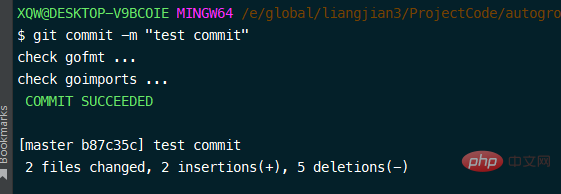
在push
.golangci.yml Fichier de configuration utilisé par golangci- lint, 🎜🎜🎜🎜Ajouter une exécution manuellegoalngci-lint's script d'exécutiongolangci-lint.sh, 🎜🎜🎜🎜Le dernier est l'application du projetgit hooks scriptinit.sh, utilisé pour initialiser ce script de projet. 🎜<p data-tool="mdnice editor" style="padding-top: 8px;padding-bottom: 8px;line-height: 26px;">C'est tout, Je ne sais toujours pas à quoi ça sert, regardons d'abord les rendus🎜</p>
<p data-tool="mdnice editor" style="padding-top: 8px;padding-bottom: 8px;line-height: 26px ;">Dans<code style="font-size: 14px;overflow-wrap: break-word;padding: 2px 4px;border-radius: 4px;margin-right: 2px;margin-left: 2px;color: rgb( 30, 107, 184);couleur d'arrière-plan : rgba(27, 31, 35, 0.05);famille de polices : " operator mono consolas monaco menlo monospace de mot break-all>commit nous aidera avec le fichier fmt:🎜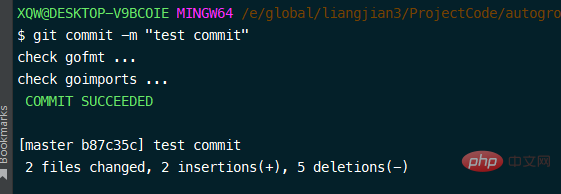
InLorsque vous appuyez, l'ensemble du projet sera vérifié pour voir s'il y a des problèmes : 🎜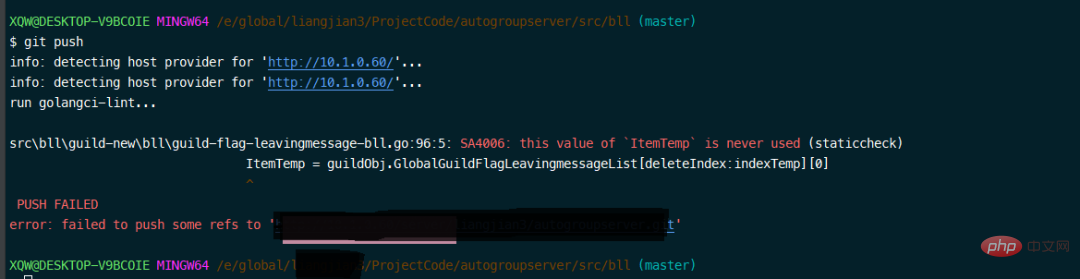
如果项目存在可能的问题,那么是不会让你 push 的。通过这种方式来保证服务器上的代码都是符合规则的。
使用方式:
1. 项目中已经存在这些内容
首次通过执行 init.sh 脚本进行项目初始化设置。
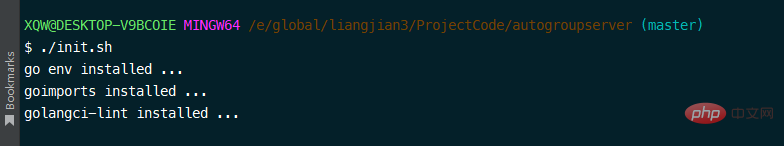
这会检查你的环境,如果一些工具不存在,它会自动下载。并会修改默认 git 钩子指向当前项目的 .githooks 文件夹。
好了,就这样,就是这么简单。
2. 新建项目这个怎么搞
这都是小问题,复制内容过去吧。
但是在复制这些之前,你一定已经是在一个git 管理的根目录下。
那么下面就开始你的复制吧。
.githooks/pre-commit:
#!/bin/sh
#
# An example hook script to verify what is about to be committed.
# Called by "git commit" with no arguments. The hook should
# exit with non-zero status after issuing an appropriate message if
# it wants to stop the commit.
#
# To enable this hook, rename this file to "pre-commit".
# 获取所有变化的go文件
STAGED_GO_FILES=$(git diff --cached --name-only --diff-filter=ACM | grep .go$)
if [ "$STAGED_GO_FILES" = "" ]; then
exit 0
fi
echo "check gofmt ..."
CHECK_FMT=$(gofmt -s -w -l $STAGED_GO_FILES)
if [ -n "${CHECK_FMT##* }" ]; then
echo
echo -e "these files will be\033[32m gofmt\033[0m formatted:"
for file in ${CHECK_FMT[*]}; do
echo -e "\033[36m\t$file\033[0m"
done
git add ${CHECK_FMT//\/n/ }
echo
fi
echo "check goimports ..."
CHECK_GOPLS=$(goimports -l -w $STAGED_GO_FILES)
if [ -n "${CHECK_GOPLS##* }" ]; then
echo
echo -e "these files will be\033[32m goimports\033[0m formatted:"
for file in ${CHECK_GOPLS[*]}; do
echo -e "\033[36m\t$file\033[0m"
done
git add ${CHECK_GOPLS//\/n/ }
echo
fi
printf "\033[32m COMMIT SUCCEEDED \033[0m\n"
echo
exit 0.githooks/pre-push:
#!/bin/sh
# An example hook script to verify what is about to be pushed. Called by "git
# push" after it has checked the remote status, but before anything has been
# pushed. If this script exits with a non-zero status nothing will be pushed.
#
# This hook is called with the following parameters:
#
# $1 -- Name of the remote to which the push is being done
# $2 -- URL to which the push is being done
#
# If pushing without using a named remote those arguments will be equal.
#
# Information about the commits which are being pushed is supplied as lines to
# the standard input in the form:
#
# <local ref> <local oid> <remote ref> <remote oid>
#
# This sample shows how to prevent push of commits where the log message starts
# with "WIP" (work in progress).
#remote="$1"
#url="$2"
printf "\033[32m 推送前需要检查当前项目可以 go build 通过 \033[0m\n"
echo "run golangci-lint..."
echo
# 运行 golangci-lint 检查工具
golangci-lint run ./...
if [ $? -ne 0 ]; then
printf "\033[31m PUSH FAILED \033[0m\n"
exit 1
fi
printf "\033[32m PUSH SUCCEEDED \033[0m\n"
echo
exit 0golangci-lint.sh
#!/bin/sh
if ! command -v golangci-lint &>/dev/null; then
echo "golangci-lint not installed or available in the PATH" >&2
echo "install golangci-lint ..." >&2
go install github.com/golangci/golangci-lint/cmd/golangci-lint@v1.50.1
fi
#goland 可直接定位文件
golangci-lint run ./... |sed 's/\\/\//g'init.sh
#!/bin/sh
# 检查 go 是否安装
checkGoEnv() {
# go是否安装
if ! command -v go &>/dev/null; then
echo "go not installed or available in the PATH" >&2
echo "please check https://golang.google.cn" >&2
exit 1
fi
# go proxy 是否设置
if [ -z $GOPROXY ]; then
echo "go proxy not set in the PATH" >&2
echo "please set GOPROXY, https://goproxy.cn,direct || https://goproxy.io,direct" >&2
exit 1
fi
echo "go env installed ..."
}
# 检查 go 相关工具包是否安装
checkGoLintEnv() {
if ! command -v goimports &>/dev/null; then
echo "goimports not installed or available in the PATH" >&2
echo "install goimports ..." >&2
go install golang.org/x/tools/cmd/goimports@latest
checkGoLintEnv
return
fi
echo "goimports installed ..."
}
# 检查 golangci-lint 是否安装
checkCiLintEnv() {
if ! command -v golangci-lint &>/dev/null; then
echo "golangci-lint not installed or available in the PATH" >&2
echo "install golangci-lint ..." >&2
go install github.com/golangci/golangci-lint/cmd/golangci-lint@v1.50.1
checkCiLintEnv
fi
echo "golangci-lint installed ..."
}
# 初始化钩子配置
initHooks() {
# 如果当前目录不存在 .githooks 目录,说明位置不对
if [ ! -d ".githooks" ]; then
echo "exec incorrect position"
exit 1
fi
# 检查是否已经设置了
exist=$(git config core.hooksPath)
if [ -z $exist ]; then
# 设置 hooks 默认位置
git config core.hooksPath .githooks
echo "init git hooks ..." >&2
fi
}
main() {
checkGoEnv
checkGoLintEnv
checkCiLintEnv
initHooks
}
main.golangci.yml
run:
timeout: 2m
tests: false
linters:
disable-all: true
enable:
- typecheck
- staticcheck
- govet
- gocritic
linters-settings:
govet:
check-shadowing: true
disable-all: true
enable:
- asmdecl
- assign
- atomic
- atomicalign
- bools
- buildtag
- cgocall
- composites
- copylocks
- httpresponse
- loopclosure
- lostcancel
- nilfunc
- nilness
- printf
- shadow
- shift
- stdmethods
- structtag
- tests
- unmarshal
- unreachable
- unsafeptr
- unusedresult
staticcheck:
go: "1.17"
checks: [ "all", "-SA3*", "-SA6000", "-SA6001", "-SA6003", "-ST*", "ST1006", "ST1008", "ST1016", "-QF1" ]
gocritic:
enabled-tags:
- diagnostic
- experimental
- opinionated
- style
enabled-checks:
- sliceClear
disabled-tags:
- performance
disabled-checks:
- assignOp
- badLock
- badRegexp
- codegenComment
- commentFormatting
- commentedOutCode
- docStub
- dupArg
- dupBranchBody
- dupCase
- dupImport
- exitAfterDefer
- externalErrorReassign
- flagDeref
- hexLiteral
- ifElseChain
- importShadow
- initClause
- mapKey
- nestingReduce
- newDeref
- redundantSprint
- regexpMust
- regexpPattern
- regexpSimplify
- ruleguard
- sloppyLen
- sloppyTypeAssert
- sortSlice
- sprintfQuotedString
- sqlQuery
- stringConcatSimplify
- syncMapLoadAndDelete
- tooManyResultsChecker
- typeDefFirst
- typeUnparen
- underef
- unlabelStmt
- unlambda
- unnecessaryBlock
- unnecessaryDefer
- yodaStyleExpr
- whyNoLint
- paramTypeCombine
- emptyStringTest好了,现在你应该是这样的结构了吧
项目代码目录:
├── .githooks │ ├── pre-commit │ └── pre-push ├── .golangci.yml ├── golangci-lint.sh └── init.sh
如果不是,请返回到上面在看一下步骤。
这个时候可以执行 init.sh 脚本来初始化了。
Enfin, vous pouvez obtenir le code dans l'https://github.com/ywanbing/golangcientrepôt.
Ce qui précède est le contenu détaillé de. pour plus d'informations, suivez d'autres articles connexes sur le site Web de PHP en chinois!

