Maison >développement back-end >Tutoriel Python >Comment utiliser le module xlrd/xlwt/xlutils pour le traitement des données Python Excel
Comment utiliser le module xlrd/xlwt/xlutils pour le traitement des données Python Excel
- WBOYWBOYWBOYWBOYWBOYWBOYWBOYWBOYWBOYWBOYWBOYWBOYWBavant
- 2023-05-17 08:13:111040parcourir
Le traitement conventionnel des données Excel implique des opérations de lecture/écriture/objet de fichier sur des fichiers de données Excel.
La logique métier spécifique au traitement des données est implémentée via la bibliothèque python non standard correspondante xlrd/xlwt/xlutils.
Dans le traitement complexe des données commerciales Excel, les trois frères jouent un rôle indispensable. Aujourd'hui, notre contenu porte sur la façon d'utiliser les trois modules de xlrd/xlwt/xlutils pour implémenter le traitement des données.
1. Description du module
La meilleure chose à propos de l'utilisation de ces trois modules pour traiter des données Excel est qu'ils ont les mêmes concepts de traitement de données correspondant aux objets de fichier Excel, ce qui peut mieux faciliter notre compréhension des objets de données.
Tout d'abord, ces trois modules sont des bibliothèques non standards de python, et vous pouvez choisir pip pour les installer.
pip install xlrd pip install xlwt pip install xlutils
Ce qui suit est le contenu des données sources que nous avons préparé pour démontrer le processus de traitement des données, juste à des fins de test.
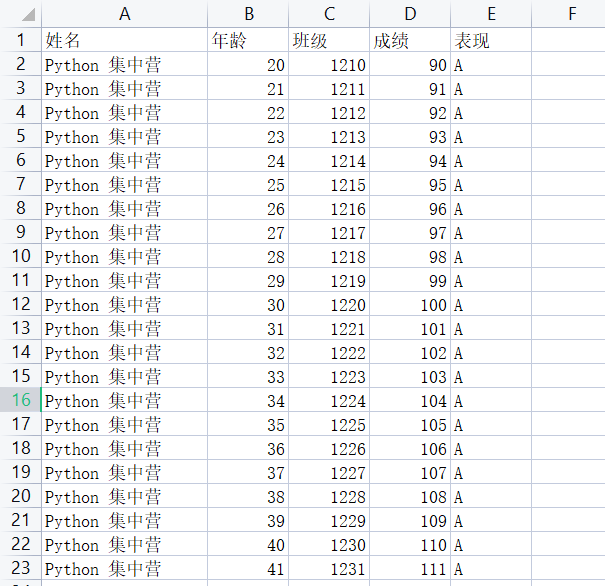
xlrd : utilisé pour lire les fichiers de données Excel, mettre les objets de données renvoyés en mémoire, puis interroger les informations pertinentes des objets du fichier de données.
xlwt : utilisé pour générer de nouveaux objets de fichier de données en mémoire et les écrire dans le fichier de données Excel une fois le traitement terminé.
xlutils : Sa fonction principale est de copier de nouveaux objets fichiers et d'effectuer des opérations de traitement de données dans de nouveaux objets de données.
Importez les trois modules xlrd/xlwt/xlutils dans le bloc de code à développer pour assurer le support.
# Importing the xlrd module. import xlrd as read # Importing the xlwt module. import xlwt as write # Copying the contents of the original workbook into a new workbook. from xlutils.copy import copy
2.
# Opening the workbook and assigning it to the variable `work_book`.
work_book = read.open_workbook('D:/test-data-work/test.xls')
# Assigning the sheet named 'Sheet1' to the variable `sheet`.
sheet = work_book.sheet_by_name('Sheet1')
# `row = sheet.nrows` is assigning the number of rows in the sheet to the variable `row`.
row = sheet.nrows
# `col = sheet.ncols` is assigning the number of columns in the sheet to the variable `col`.
col = sheet.ncols
print('Sheet1工作表有:{0}行,{1}列'.format(str(row), str(col)))
# Sheet1工作表有:23行,5列3, traitement xlwt
for a in sheet.get_rows():
print(a)
# [text:'姓名', text:'年龄', text:'班级', text:'成绩', text:'表现']
# [text:'Python 集中营', number:20.0, number:1210.0, number:90.0, text:'A']
# [text:'Python 集中营', number:21.0, number:1211.0, number:91.0, text:'A']
# [text:'Python 集中营', number:22.0, number:1212.0, number:92.0, text:'A']
# [text:'Python 集中营', number:23.0, number:1213.0, number:93.0, text:'A']
# [text:'Python 集中营', number:24.0, number:1214.0, number:94.0, text:'A']
# [text:'Python 集中营', number:25.0, number:1215.0, number:95.0, text:'A']
# [text:'Python 集中营', number:26.0, number:1216.0, number:96.0, text:'A']
# [text:'Python 集中营', number:27.0, number:1217.0, number:97.0, text:'A']
# [text:'Python 集中营', number:28.0, number:1218.0, number:98.0, text:'A']
# [text:'Python 集中营', number:29.0, number:1219.0, number:99.0, text:'A']
# [text:'Python 集中营', number:30.0, number:1220.0, number:100.0, text:'A']
# [text:'Python 集中营', number:31.0, number:1221.0, number:101.0, text:'A']
# [text:'Python 集中营', number:32.0, number:1222.0, number:102.0, text:'A']
# [text:'Python 集中营', number:33.0, number:1223.0, number:103.0, text:'A']
# [text:'Python 集中营', number:34.0, number:1224.0, number:104.0, text:'A']
# [text:'Python 集中营', number:35.0, number:1225.0, number:105.0, text:'A']
# [text:'Python 集中营', number:36.0, number:1226.0, number:106.0, text:'A']
# [text:'Python 集中营', number:37.0, number:1227.0, number:107.0, text:'A']
# [text:'Python 集中营', number:38.0, number:1228.0, number:108.0, text:'A']
# [text:'Python 集中营', number:39.0, number:1229.0, number:109.0, text:'A']
# [text:'Python 集中营', number:40.0, number:1230.0, number:110.0, text:'A']
# [text:'Python 集中营', number:41.0, number:1231.0, number:111.0, text:'A']
for b in range(row):
print(sheet.row_values(b))
# ['姓名', '年龄', '班级', '成绩', '表现']
# ['Python 集中营', 20.0, 1210.0, 90.0, 'A']
# ['Python 集中营', 21.0, 1211.0, 91.0, 'A']
# ['Python 集中营', 22.0, 1212.0, 92.0, 'A']
# ['Python 集中营', 23.0, 1213.0, 93.0, 'A']
# ['Python 集中营', 24.0, 1214.0, 94.0, 'A']
# ['Python 集中营', 25.0, 1215.0, 95.0, 'A']
# ['Python 集中营', 26.0, 1216.0, 96.0, 'A']
# ['Python 集中营', 27.0, 1217.0, 97.0, 'A']
# ['Python 集中营', 28.0, 1218.0, 98.0, 'A']
# ['Python 集中营', 29.0, 1219.0, 99.0, 'A']
# ['Python 集中营', 30.0, 1220.0, 100.0, 'A']
# ['Python 集中营', 31.0, 1221.0, 101.0, 'A']
# ['Python 集中营', 32.0, 1222.0, 102.0, 'A']
# ['Python 集中营', 33.0, 1223.0, 103.0, 'A']
# ['Python 集中营', 34.0, 1224.0, 104.0, 'A']
# ['Python 集中营', 35.0, 1225.0, 105.0, 'A']
# ['Python 集中营', 36.0, 1226.0, 106.0, 'A']
# ['Python 集中营', 37.0, 1227.0, 107.0, 'A']
# ['Python 集中营', 38.0, 1228.0, 108.0, 'A']
# ['Python 集中营', 39.0, 1229.0, 109.0, 'A']
# ['Python 集中营', 40.0, 1230.0, 110.0, 'A']
# ['Python 集中营', 41.0, 1231.0, 111.0, 'A']
for c in range(col):
print(sheet.col_values(c))
# ['姓名', 'Python 集中营', 'Python 集中营', 'Python 集中营', 'Python 集中营', 'Python 集中营', 'Python 集中营', 'Python 集中营', 'Python 集中营', 'Python 集中营', 'Python 集中营', 'Python 集中营', 'Python 集中营', 'Python 集中营', 'Python 集中营', 'Python 集中营', 'Python 集中营', 'Python 集中营', 'Python 集中营', 'Python 集中营', 'Python 集中营', 'Python 集中营', 'Python 集中营']
# ['年龄', 20.0, 21.0, 22.0, 23.0, 24.0, 25.0, 26.0, 27.0, 28.0, 29.0, 30.0, 31.0, 32.0, 33.0, 34.0, 35.0, 36.0, 37.0, 38.0, 39.0, 40.0, 41.0]
# ['班级', 1210.0, 1211.0, 1212.0, 1213.0, 1214.0, 1215.0, 1216.0, 1217.0, 1218.0, 1219.0, 1220.0, 1221.0, 1222.0, 1223.0, 1224.0, 1225.0, 1226.0, 1227.0, 1228.0, 1229.0, 1230.0, 1231.0]
# ['成绩', 90.0, 91.0, 92.0, 93.0, 94.0, 95.0, 96.0, 97.0, 98.0, 99.0, 100.0, 101.0, 102.0, 103.0, 104.0, 105.0, 106.0, 107.0, 108.0, 109.0, 110.0, 111.0]
# ['表现', 'A', 'A', 'A', 'A', 'A', 'A', 'A', 'A', 'A', 'A', 'A', 'A', 'A', 'A', 'A', 'A', 'A', 'A', 'A', 'A', 'A', 'A']4, traitement xlutils
# Creating a new workbook.
work_book_2 = write.Workbook()
# Creating a new sheet named 'Sheet4' in the workbook.
sheet_2 = work_book_2.add_sheet('Sheet4')
list = [
['姓名', '年龄', '班级', '成绩'],
['张三', '20', '1210', '89'],
['李四', '21', '1211', '90'],
['王五', '22', '1212', '91'],
]
for row_index in range(4):
for col_index in range(4):
sheet_2.write(row_index, col_index, list[row_index][col_index])
col_index += 1
row_index += 1
# Saving the workbook to the specified location.
work_book_2.save('D:/test-data-work/test2.xls')Ce qui précède est le contenu détaillé de. pour plus d'informations, suivez d'autres articles connexes sur le site Web de PHP en chinois!

