Maison >interface Web >js tutoriel >Résumer l'application de l'objet window.history
Résumer l'application de l'objet window.history
- WBOYWBOYWBOYWBOYWBOYWBOYWBOYWBOYWBOYWBOYWBOYWBOYWBavant
- 2022-08-05 11:26:261583parcourir
Cet article vous apporte des connaissances pertinentes sur javascript, qui introduit principalement les problèmes liés à l'objet window.history. L'objet History contient les URL visitées par l'utilisateur (dans la fenêtre du navigateur). j'espère que cela aide tout le monde.

【Recommandations associées : tutoriel vidéo javascript, front-end web】
L'objet History contient les URL visitées par l'utilisateur (dans la fenêtre du navigateur).
L'objet History fait partie de l'objet window et est accessible via la propriété window.history.
Remarque : Il n'existe pas de norme publique pour l'objet Historique, mais il est pris en charge par tous les navigateurs.

Description : Objet pile de pages
Description : Les caractéristiques de la zone de pile sont (dernier entré, premier sorti) et les caractéristiques de la zone de tas sont (premier entré, premier sorti)
Contenu :
- (1)window.history. back() Passer à la page précédente de la pile
- (2)window.history.forward() Passer à la page suivante de la pile
- (3)window.history .go(num) Aller à la pile La page spécifiée dans
- (4)window.history.length Le nombre de pages dans la pile
Remarque :
- La page saute à travers les méthodes fournies dans le. window.history L'objet ne sera pas déplacé vers la pile Ajouter une nouvelle page dans .
- Sauter par window.location.href ou une balise ajoutera une nouvelle page à la pile.
- b. La fonctionnalité de zone de pile (dernier entré, premier sorti) signifie non seulement que le contenu arrivé en dernier est supprimé de la pile en premier, mais signifie également que si le contenu de la pile souhaite être ajouté à l'emplacement spécifié , le contenu précédent doit d'abord être dépilé.
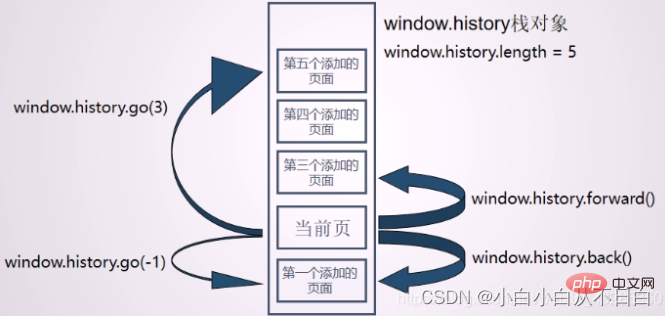
<h2>第一页</h2>
<button>去到第二页</button>
<hr>
<h3>window.history对象提供的方法</h3>
<button>window.history.back()</button>
<button>window.history.forward()</button>
<button>window.history.go(2)</button>
<button>window.history.length</button>
<script>
var nextBut = document.querySelector('.next');
var backBut = document.querySelector('.back');
var forwardBut = document.querySelector('.forward');
var goBut = document.querySelector('.go');
var lengthBut = document.querySelector('.length');
nextBut.onclick = function() {
document.location.href = '11第2个页面.html';
}
backBut.onclick = function() {
window.history.back()
}
forwardBut.onclick = function() {
window.history.forward()
}
goBut.onclick = function() {
window.history.go(2)
}
lengthBut.onclick = function() {
console.log(window.history.length)
}
</script>

Lorsque le bouton "Aller à la deuxième page" est cliqué :
La deuxième page :
<h2>第二个页面</h2>
<button>去到第三页</button>
<hr>
<h3>window.history对象提供的方法</h3>
<button>window.history.back()</button>
<button>window.history.forward()</button>
<button>window.history.go(2)</button>
<button>window.history.length</button>
<script>
var nextBut = document.querySelector('.next');
var backBut = document.querySelector('.back');
var forwardBut = document.querySelector('.forward');
var goBut = document.querySelector('.go');
var lengthBut = document.querySelector('.length');
nextBut.onclick = function() {
document.location.href = '11第3个页面.html';
}
backBut.onclick = function() {
window.history.back()
}
forwardBut.onclick = function() {
window.history.forward()
}
goBut.onclick = function() {
window.history.go(2)
}
lengthBut.onclick = function() {
console.log(window.history.length)
}
</script>
Lorsque le bouton "Aller à la troisième page" est cliqué :

Bien sûr, vous pouvez cliquer sur les boutons ci-dessous. Si vous êtes intéressé, essayez-le vous-même et essayez-le !
La troisième page :
<h2>第三个页面</h2>
<button>去到第四页</button>
<hr>
<h3>window.history对象提供的方法</h3>
<button>window.history.back()</button>
<button>window.history.forward()</button>
<button>window.history.go(2)</button>
<button>window.history.length</button>
<script>
var nextBut = document.querySelector('.next');
var backBut = document.querySelector('.back');
var forwardBut = document.querySelector('.forward');
var goBut = document.querySelector('.go');
var lengthBut = document.querySelector('.length');
nextBut.onclick = function() {
document.location.href = '11第4个页面.html';
}
backBut.onclick = function() {
window.history.back()
}
forwardBut.onclick = function() {
window.history.forward()
}
goBut.onclick = function() {
window.history.go(2)
}
lengthBut.onclick = function() {
console.log(window.history.length)
}
</script>
Le rendu est le suivant : En cliquant sur le bouton "Aller à la quatrième page" :
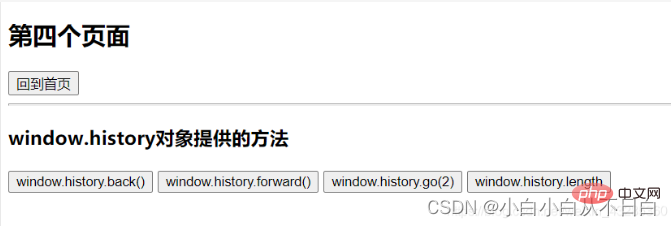
La quatrième page :
<h2>第四个页面</h2>
<button>回到首页</button>
<hr>
<h3>window.history对象提供的方法</h3>
<button>window.history.back()</button>
<button>window.history.forward()</button>
<button>window.history.go(2)</button>
<button>window.history.length</button>
<script>
var nextBut = document.querySelector('.next');
var backBut = document.querySelector('.back');
var forwardBut = document.querySelector('.forward');
var goBut = document.querySelector('.go');
var lengthBut = document.querySelector('.length');
nextBut.onclick = function() {
document.location.href = '11window.history对象.html';
}
backBut.onclick = function() {
window.history.back()
}
forwardBut.onclick = function() {
window.history.forward()
}
goBut.onclick = function() {
window.history.go(2)
}
lengthBut.onclick = function() {
console.log(window.history.length)
}
</script>
Le rendu est le suivant : En cliquant sur le bouton "Aller bouton retour à la page Bouton « Page d'accueil » :
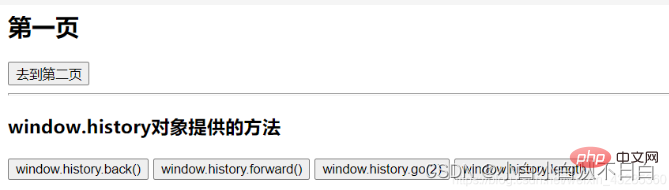
[Recommandations associées : tutoriel vidéo javascript, front-end web]
Ce qui précède est le contenu détaillé de. pour plus d'informations, suivez d'autres articles connexes sur le site Web de PHP en chinois!
Articles Liés
Voir plus- Parlons brièvement de la méthode objet Math de JavaScript
- Organisation des types d'événements courants en JavaScript
- Analysons ensemble les méthodes de gestion des exceptions JavaScript
- Parlons de la façon d'utiliser la fonction Object() pour créer des objets en JavaScript
- Qu'est-ce que c'est? Une analyse approfondie de cela en JavaScript

