Maison >interface Web >tutoriel HTML >Comment masquer les bordures d'un tableau en HTML
Comment masquer les bordures d'un tableau en HTML
- 青灯夜游original
- 2021-12-10 14:50:3112167parcourir
Comment masquer la bordure du tableau en HTML : 1. Utilisez l'attribut style pour ajouter le style "border: none;" aux éléments table, th et td 2. Utilisez l'attribut style pour ajouter le style "border-color" : transparent;" style de l'élément table.
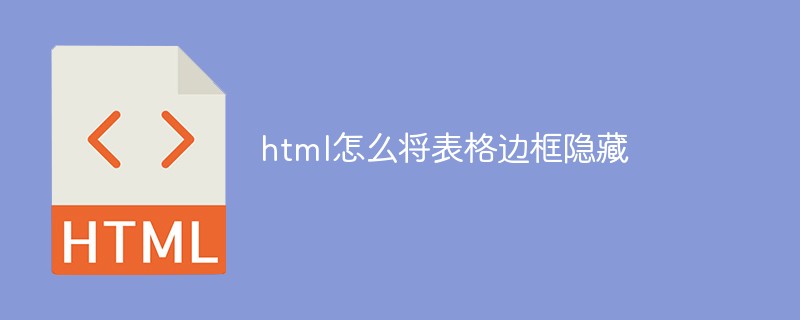
L'environnement d'exploitation de ce tutoriel : système Windows7, version CSS3&&HTML5, ordinateur Dell G3.
Nous avons le tableau suivant :
<table border="1"> <tr> <th>姓名</th> <th>年龄</th> </tr> <tr> <td>Peter</td> <td>20</td> </tr> <tr> <td>Lois</td> <td>20</td> </tr> </table>
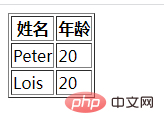
Comment masquer la bordure de ce tableau ? Voici comment procéder :
1. Ajoutez des styles border: none; aux éléments table, th et tdborder: none;样式
<!DOCTYPE html> <html> <head> <meta charset="utf-8"> </head> <body> <table border="1" style="border: none;"> <tr> <th style="border: none;">姓名</th> <th style="border: none;">年龄</th> </tr> <tr> <td style="border: none;">Peter</td> <td style="border: none;">20</td> </tr> <tr> <td style="border: none;">Lois</td> <td style="border: none;">20</td> </tr> </table> </body> </html>
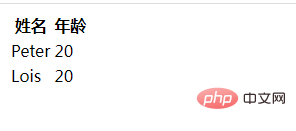
2、给table元素添加border-color: transparent;
<table border="1" style="border-color: transparent;"> <tr> <th>姓名</th> <th>年龄</th> </tr> <tr> <td>Peter</td> <td>20</td> </tr> <tr> <td>Lois</td> <td>20</td> </tr> </table>
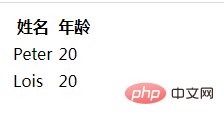
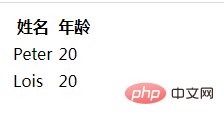
border-color: transparent; Style🎜🎜Tutoriel recommandé : "🎜Tutoriel vidéo HTML🎜"🎜Ce qui précède est le contenu détaillé de. pour plus d'informations, suivez d'autres articles connexes sur le site Web de PHP en chinois!

