Maison >développement back-end >Tutoriel C#.Net >Comment écrire des feux d'artifice dynamiques en langage C
Comment écrire des feux d'artifice dynamiques en langage C
- coldplay.xixioriginal
- 2020-10-30 09:55:5931223parcourir
Comment écrire un feu d'artifice dynamique en langage C : dessinez d'abord l'interface du menu pour afficher le texte ; puis définissez la phase de montée et la phase d'explosion du feu d'artifice, définissez les structures du feu d'artifice et de la bombe du feu d'artifice et enfin initialisez les données, chargez ; la carte des ressources et lancer au hasard. Le nombre est aléatoire.

Comment écrire des feux d'artifice dynamiques en langage C :
Affichage des effets
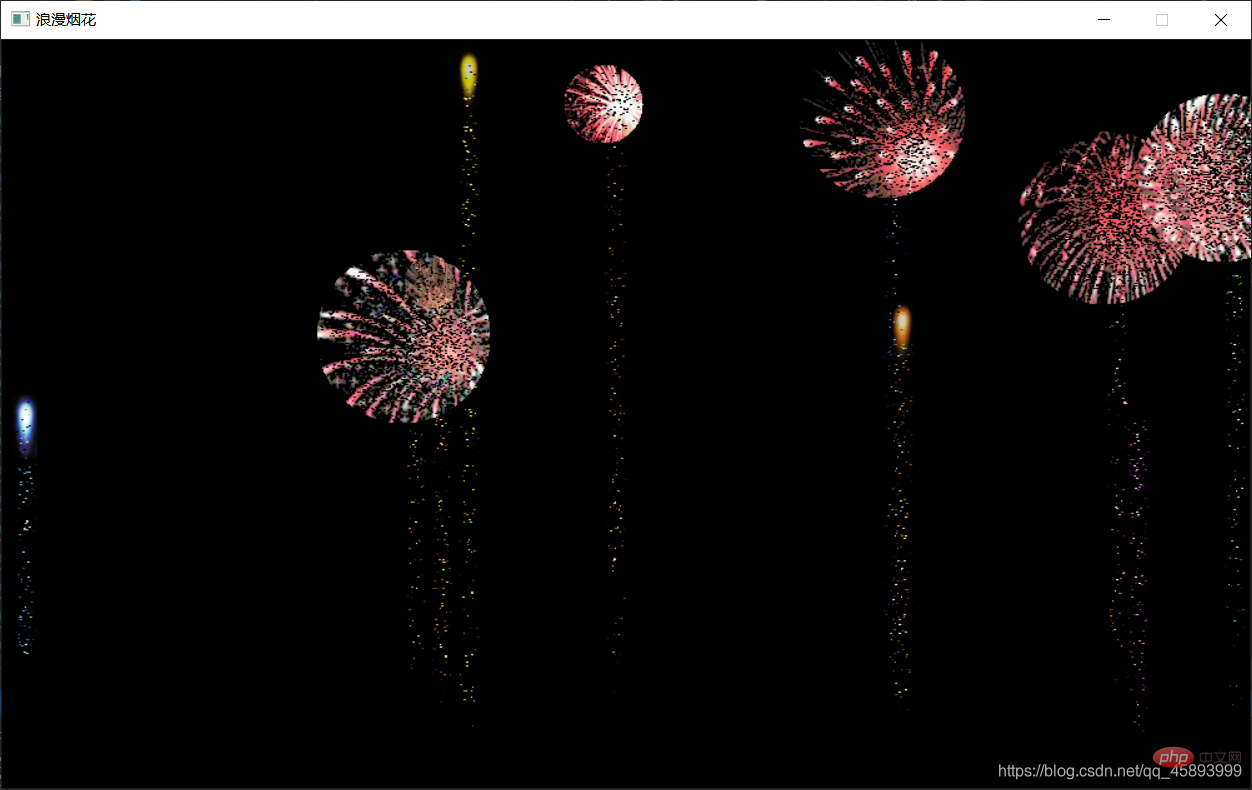
Schéma dynamique 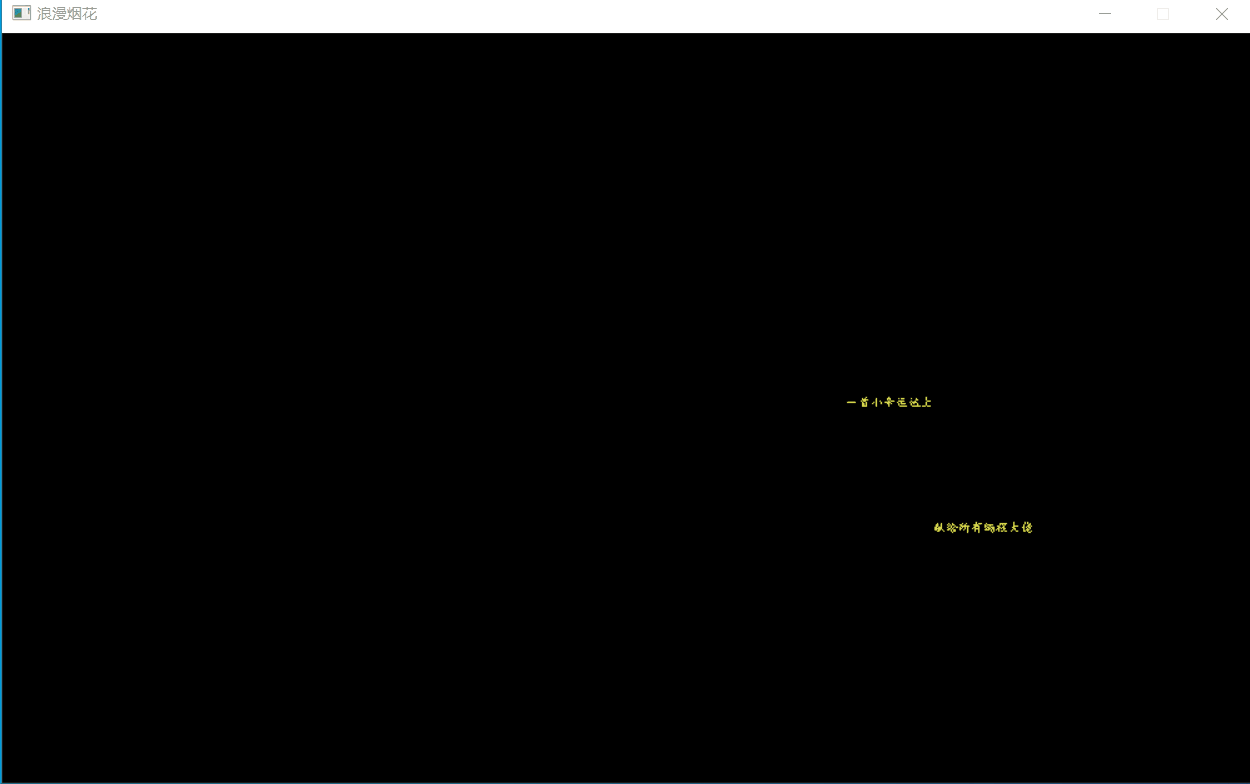
Cadre global
/*****************************************
* 项目名称:浪漫烟花
* 项目描述:贴图
* 项目环境:vs2019
* 生成日期:2020-9-7
* 作者所属:追梦
*****************************************/#include<graphics.h>#include<stdio.h>#include<stdlib.h>#include<windows.h>#define NUM 10 //烟花弹个数,烟花//烟花弹struct jet{
int x, y; //烟花弹坐标
int hx, hy; //烟花弹最高点坐标
bool shoot; //烟花弹是否处于发射状态
DWORD t1, t2, dt; //发射时间 引爆时间 间隔时间
IMAGE img[2]; //2张图片 一明一暗 01下标
byte n : 1; //C结构体 位段 //n 变量 1个位 0,1 n++ 0,1,0,1}jet[NUM]; //烟花弹个数//烟花struct Fire{
int x, y; //烟花的坐标
int r; //烟花的半径
int max_r; //烟花的最大半径
int cen_x, cen_y; //中心距左上角的距离
int width, height; //长宽
int xy[240][240]; //重要,像素,矩阵
bool draw; //画出
bool show; //显示
DWORD t1, t2, dt; //发射时间 引爆时间 间隔时间}fire[NUM];//初始化函数void FireInit(){}//加载资源void Load(){}//选择烟花弹void ChoiceJet(){}//判断发射void Shoot(){}//显示烟花void ShowFire(){}//菜单界面void welcome(){}//主函数int main(){
//初始界面(1000,600)
initgraph(1000, 600);
welcome();
Load();
while (1)
{
ChoiceJet();
Shoot();
ShowFire();
}
system("pause");
return 0;}</windows.h></stdlib.h></stdio.h></graphics.h>
Relation logique
Dessinez d'abord l'interface du menu pour afficher le texte. Les feux d'artifice ont un étage montant et un étage d'explosion, qui définissent la structure des feux d'artifice et des coquilles de feux d'artifice.
Feux d'artifice : position des coordonnées, rayon d'explosion, rayon maximum, distance du centre au coin supérieur gauche, longueur et largeur, pixels, heure, etc.
Feux d'artifice : position coordonnée, point culminant, lancement éventuel, heure, numéro, etc.
Données d'initialisation. Chargez des cartes de ressources. Le nombre de lancements aléatoires est aléatoire,
Code source
/*****************************************
* 项目名称: 浪漫烟花
* 项目描述:贴图
* 项目环境:vs2019
* 生成日期:2020-9-7
* 作者所属:追梦
*****************************************/#include<graphics.h>#include<time.h>#include<stdlib.h>#include<math.h>#include<windows.h>#pragma comment(lib,"winmm.lib")#define NUM 10 //烟花弹个数,烟花#define PI 3.1415925//烟花弹struct jet{
int x, y; //烟花弹坐标
int hx, hy; //烟花弹最高点坐标
bool shoot; //烟花弹是否处于发射状态
DWORD t1, t2, dt; //发射时间 引爆时间 间隔时间
IMAGE img[2]; //2张图片 一明一暗 01下标
byte n : 1; //C结构体 位段 //n 变量 1个位 0,1 n++ 0,1,0,1}jet[NUM]; //烟花弹个数//烟花struct Fire{
int x, y; //烟花的坐标
int r; //烟花的半径
int max_r; //烟花的最大半径
int cen_x, cen_y; //中心距左上角的距离
int width, height; //长宽
int xy[240][240]; //重要,像素,矩阵
bool draw; //画出
bool show; //显示
DWORD t1, t2, dt; //发射时间 引爆时间 间隔时间}fire[NUM];</windows.h></math.h></stdlib.h></time.h></graphics.h>
Fonction d'initialisation
void FireInit(int i){
//初始化烟花弹
jet[i].t1 = GetTickCount(); //GetTickCount()返回从操作系统启动到当前所经过的毫秒数。使用前包含windows.h。
jet[i].shoot = false; //未发射
jet[i].dt = 10; //上升时间
jet[i].n = 0; //初始化烟花
fire[i].show = false; //未引爆
fire[i].r = 0;
fire[i].dt = 5; //上升时间
fire[i].t1 = GetTickCount();
fire[i].max_r = rand() % 50 + 100; //100-149
fire[i].cen_x = rand() % 30 + 80; //中心距左上角的距离
fire[i].cen_y = rand() % 30 + 80; //
fire[i].width = 240; //宽
fire[i].height = 240; //长}
Chargement
void Load(){
//加载烟花弹
IMAGE jetimg;
loadimage(&jetimg, L"./fire/shoot.jpg", 200, 50);
SetWorkingImage(&jetimg);
for (int i = 0; i <p>Sélectionner les bombes de feux d'artifice</p><pre class="brush:php;toolbar:false">void ChoiceJet(DWORD& t1){
DWORD t2 = GetTickCount();
if (t2 - t1 > 100) //烟花弹出现的时间间隔100ms
{
//烟花弹个数
int i = rand() % 10;
//不处于发射状态
if (jet[i].shoot == false && fire[i].show == false)
{
//烟花弹
jet[i].x = rand() % 1000;
jet[i].y = rand() % 100 + 450; //450-549
jet[i].hx = jet[i].x;
jet[i].hy = rand() % 300; //0-299
jet[i].shoot = true; //发射状态
putimage(jet[i].x, jet[i].y, &jet[i].img[jet[i].n], SRCINVERT);
}
t1 = t2;
}}Lancement du juge
void Shoot(){
for (int i = 0; i = jet[i].dt && jet[i].shoot == true)
{
putimage(jet[i].x, jet[i].y, &jet[i].img[jet[i].n], SRCINVERT);
if (jet[i].y >= jet[i].hy)
{
jet[i].n++; //闪烁
jet[i].y -= 5;
}
putimage(jet[i].x, jet[i].y, &jet[i].img[jet[i].n], SRCINVERT);
if (jet[i].y <pre class="brush:php;toolbar:false">//显示烟花void ShowFire(DWORD* pMem){
int drt[16] = { 5, 5, 5, 5, 5, 10, 25, 25, 25, 25, 55, 55, 55, 55, 55, 65 };
for (int i = 0; i = fire[i].dt && fire[i].show == true)
{
if (fire[i].r = fire[i].max_r - 1)
{
fire[i].draw = false;
FireInit(i);
}
fire[i].t1 = fire[i].t2;
// 如果该号炮花可爆炸,根据当前爆炸半径画烟花,颜色值接近黑色的不输出。
if (fire[i].draw)
{
for (double a = 0; a 0 && x1 0 && y1 > 8) & 0xff;
int r = (fire[i].xy[x1][y1] >> 16);
// 烟花像素点在窗口上的坐标
int xx = (int)(fire[i].x + fire[i].r * cos(a));
int yy = (int)(fire[i].y - fire[i].r * sin(a));
//较暗的像素点不输出、防止越界
if (r > 0x20 && g > 0x20 && b > 0x20 && xx > 0 && xx 0 && yy <p>Interface menu</p><pre class="brush:php;toolbar:false">void welcome(){
setcolor(YELLOW);
for (int i = 0; i <p>Fonction principale</p><pre class="brush:php;toolbar:false">int main(){
//初始界面(1000,600)
initgraph(1000, 600);
//初始化种子
srand((unsigned int)time(NULL));
//音乐 爱的翅膀
mciSendString(L"open ./fire/bk1.mp3 alias music", 0, 0, 0); //send(发送) string(字符串)
mciSendString(L"play music", 0, 0, 0);
//其它音乐类型 wav PlaySound()
//0,0,0 音乐播放器时:播放设备,快进设备 快退 暂停
welcome();
DWORD t1 = GetTickCount();
DWORD* pMem = GetImageBuffer();
for (int i = 0; i <h1>Matériaux</h1><p>Les deux images sont placées sous le dossier fire. En ce qui concerne la musique, vous pouvez simplement trouver un morceau de musique et l'insérer, puis il peut être joué. <br><img src="/static/imghwm/default1.png" data-src="https://img.php.cn/upload/article/000/000/052/1cf72c8ff7116152eb2b0bd02d2b2411-3.bmp" class="lazy" alt="Comment écrire des feux dartifice dynamiques en langage C"><br><img src="/static/imghwm/default1.png" data-src="https://img.php.cn/upload/article/000/000/052/e224e28aabb9f24626bf28cc71eab482-4.jpg" class="lazy" alt="Comment écrire des feux dartifice dynamiques en langage C"></p><h1>Résumé </h1><p>Vous devez installer la bibliothèque graphique et comprendre les connaissances pertinentes. Le chemin du matériau doit être écrit correctement, sinon il l'aura. aucun effet. </p><link href="https://csdnimg.cn/release/blogv2/dist/mdeditor/css/editerView/markdown_views-10218d227c.css" rel="stylesheet"><link href="https://csdnimg.cn/release/blogv2/dist/mdeditor/css/style-6aa8c38f9a.css" rel="stylesheet"><svg xmlns="http://www.w3.org/2000/svg" style="max-width:90%"><path stroke-linecap="round" d="M5,0 0,2.5 5,5z" id="raphael-marker-block" style="-webkit-tap-highlight-color: rgba(0, 0, 0, 0);"></path></svg><blockquote><p><strong>Recommandations d'apprentissage associées : </strong><a href="https://www.php.cn/course/list/37.html" target="_blank"><strong>Tutoriel vidéo C</strong></a></p></blockquote>Ce qui précède est le contenu détaillé de. pour plus d'informations, suivez d'autres articles connexes sur le site Web de PHP en chinois!

