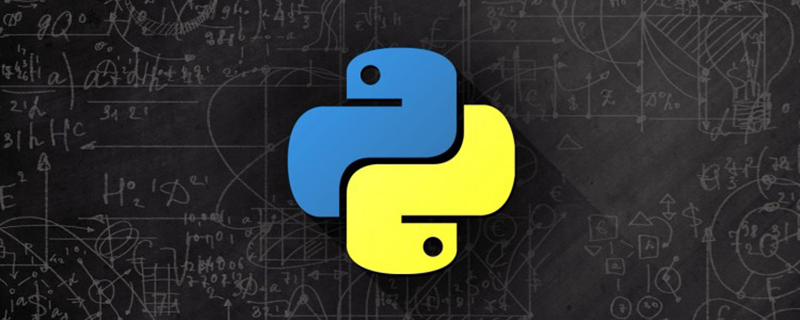Maison >développement back-end >Tutoriel Python >Python Flask résout les problèmes inter-domaines
Python Flask résout les problèmes inter-domaines
- coldplay.xixiavant
- 2020-09-30 17:23:143304parcourir
La colonne
tutoriel vidéo Python présente Python Flask pour résoudre les problèmes inter-domaines.
Table des matières
Table des matières
- Table des matières
- Avant-propos
- Étapes d'utilisation
- 1. Importer la bibliothèque
- 2 Configuration
- 1. Utilisez
CORS函数pour configurer le routage global 2. Utilisez - pour configurer le routage sur une seule ligne
@cross_origin
Description du paramètre de configuration - 1. Utilisez
Résumé - Référence
Avant-proposPutain de merde, c'est encore cross-domainÉtapes d'utilisation1 Importer la bibliothèque
pip install flask-cors复制代码
2. Configuration
flask-cors a deux utilisations, une pour une utilisation globale et une pour le routage spécifié
1 Utilisez
pour configurer le routage globalfrom flask import Flask, requestfrom flask_cors import CORS
app = Flask(__name__)
CORS(app, supports_credentials=True)复制代码
CORS函数où.
Fournit quelques paramètres pour nous aider à personnaliser l'opération. CORSNous pouvons configurer les
, origins, methodsallow_headerssupports_credentials
:param resources:
The series of regular expression and (optionally) associated CORS
options to be applied to the given resource path.
If the argument is a dictionary, it's keys must be regular expressions,
and the values must be a dictionary of kwargs, identical to the kwargs
of this function.
If the argument is a list, it is expected to be a list of regular
expressions, for which the app-wide configured options are applied.
If the argument is a string, it is expected to be a regular expression
for which the app-wide configured options are applied.
Default : Match all and apply app-level configuration
:type resources: dict, iterable or string
:param origins:
The origin, or list of origins to allow requests from.
The origin(s) may be regular expressions, case-sensitive strings,
or else an asterisk
Default : '*'
:type origins: list, string or regex
:param methods:
The method or list of methods which the allowed origins are allowed to
access for non-simple requests.
Default : [GET, HEAD, POST, OPTIONS, PUT, PATCH, DELETE]
:type methods: list or string
:param expose_headers:
The header or list which are safe to expose to the API of a CORS API
specification.
Default : None
:type expose_headers: list or string
:param allow_headers:
The header or list of header field names which can be used when this
resource is accessed by allowed origins. The header(s) may be regular
expressions, case-sensitive strings, or else an asterisk.
Default : '*', allow all headers
:type allow_headers: list, string or regex
:param supports_credentials:
Allows users to make authenticated requests. If true, injects the
`Access-Control-Allow-Credentials` header in responses. This allows
cookies and credentials to be submitted across domains.
:note: This option cannot be used in conjuction with a '*' origin
Default : False
:type supports_credentials: bool
:param max_age:
The maximum time for which this CORS request maybe cached. This value
is set as the `Access-Control-Max-Age` header.
Default : None
:type max_age: timedelta, integer, string or None
:param send_wildcard: If True, and the origins parameter is `*`, a wildcard
`Access-Control-Allow-Origin` header is sent, rather than the
request's `Origin` header.
Default : False
:type send_wildcard: bool
:param vary_header:
If True, the header Vary: Origin will be returned as per the W3
implementation guidelines.
Setting this header when the `Access-Control-Allow-Origin` is
dynamically generated (e.g. when there is more than one allowed
origin, and an Origin than '*' is returned) informs CDNs and other
caches that the CORS headers are dynamic, and cannot be cached.
If False, the Vary header will never be injected or altered.
Default : True
:type vary_header: bool复制代码. 2. Utilisez
from flask import Flask, requestfrom flask_cors import cross_origin
app = Flask(__name__)@app.route('/')@cross_origin(supports_credentials=True)def hello():
name = request.args.get("name", "World") return f'Hello, {name}!'复制代码@cross_originoù
et fournissent fondamentalement les mêmes paramètres. cross_originCORSNous pouvons configurer les
, origins, methodsallow_headerssupports_credentials
:param origins:
The origin, or list of origins to allow requests from.
The origin(s) may be regular expressions, case-sensitive strings,
or else an asterisk
Default : '*'
:type origins: list, string or regex
:param methods:
The method or list of methods which the allowed origins are allowed to
access for non-simple requests.
Default : [GET, HEAD, POST, OPTIONS, PUT, PATCH, DELETE]
:type methods: list or string
:param expose_headers:
The header or list which are safe to expose to the API of a CORS API
specification.
Default : None
:type expose_headers: list or string
:param allow_headers:
The header or list of header field names which can be used when this
resource is accessed by allowed origins. The header(s) may be regular
expressions, case-sensitive strings, or else an asterisk.
Default : '*', allow all headers
:type allow_headers: list, string or regex
:param supports_credentials:
Allows users to make authenticated requests. If true, injects the
`Access-Control-Allow-Credentials` header in responses. This allows
cookies and credentials to be submitted across domains.
:note: This option cannot be used in conjuction with a '*' origin
Default : False
:type supports_credentials: bool
:param max_age:
The maximum time for which this CORS request maybe cached. This value
is set as the `Access-Control-Max-Age` header.
Default : None
:type max_age: timedelta, integer, string or None
:param send_wildcard: If True, and the origins parameter is `*`, a wildcard
`Access-Control-Allow-Origin` header is sent, rather than the
request's `Origin` header.
Default : False
:type send_wildcard: bool
:param vary_header:
If True, the header Vary: Origin will be returned as per the W3
implementation guidelines.
Setting this header when the `Access-Control-Allow-Origin` is
dynamically generated (e.g. when there is more than one allowed
origin, and an Origin than '*' is returned) informs CDNs and other
caches that the CORS headers are dynamic, and cannot be cached.
If False, the Vary header will never be injected or altered.
Default : True
:type vary_header: bool
:param automatic_options:
Only applies to the `cross_origin` decorator. If True, Flask-CORS will
override Flask's default OPTIONS handling to return CORS headers for
OPTIONS requests.
Default : True
:type automatic_options: bool复制代码. Description des paramètres de configuration
| 参数 | 类型 | Head | 默认 | 说明 |
|---|---|---|---|---|
| resources | 字典、迭代器或字符串 | 无 | 全部 | 配置允许跨域的路由接口 |
| origins | 列表、字符串或正则表达式 | Access-Control-Allow-Origin | * | 配置允许跨域访问的源 |
| methods | 列表、字符串 | Access-Control-Allow-Methods | [GET, HEAD, POST, OPTIONS, PUT, PATCH, DELETE] | 配置跨域支持的请求方式 |
| expose_headers | 列表、字符串 | Access-Control-Expose-Headers | None | 自定义请求响应的Head信息 |
| allow_headers | 列表、字符串或正则表达式 | Access-Control-Request-Headers | * | 配置允许跨域的请求头 |
| supports_credentials | 布尔值 | Access-Control-Allow-Credentials | False | 是否允许请求发送cookie |
| max_age | timedelta、整数、字符串 | Access-Control-Max-Age | None | 预检请求的有效时长 |
Dans la configuration inter-domaines de flask, nous pouvons utiliser
pour la configuration, où est utilisé pour la configuration globale, flask-cors Pour mettre en œuvre la configuration d'itinéraires spécifiques. CORS 函数@cross_origin
Plus de recommandations d'apprentissage gratuites connexes :
Ce qui précède est le contenu détaillé de. pour plus d'informations, suivez d'autres articles connexes sur le site Web de PHP en chinois!