Maison >interface Web >Tutoriel Layui >Comment afficher les images dans la liste dans layui
Comment afficher les images dans la liste dans layui
- 尚original
- 2019-07-31 15:02:135460parcourir
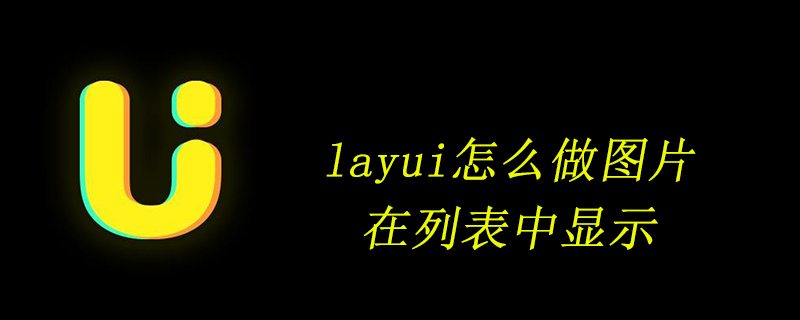
Comment afficher les images dans le tableau layui :
Les images doivent utiliser template.templet :
Notez que le div ne peut pas être omis. 48px fait référence à la hauteur du div Si vous souhaitez déterminer la hauteur de l'image img, vous devez concevoir le style
<script type="text/javascript">
layui.use('table',function () {
var table= layui.table;
table.render({
elem:'#needstable'
,url:'{:url()}'
,method:'post'
,cellMinWidth:80
,page:true
,cols:[[
{field:'needs_id',title:'id',fixed:'left',width:80}
,{field:'wx_username',title:'昵称',fixed:'left',width:80}
,{field:'wx_headimg',title:'头像',fixed:'left',templet:'<div><img src="{{ d.wx_headimg}}"></div>',style:'height:48px;width:48px;line-height:48px!important;'}css séparément. Veuillez remplacer le headimg
<style type="text/css">.layui-table-fixed-r td{height:58px!important;}
.layui-table-fixed-r th{height:58px!important;}
.layui-table img {
max-width: 48px;min-height: 48px;
}
.laytable-cell-3-wx_headimg ,.laytable-cell-1-wx_headimg,.laytable-cell-2-wx_headimg,.laytable-cell-3-wx_headimg,.laytable-cell-4-wx_headimg,.laytable-cell-5-wx_headimg,.laytable-cell-6-wx_headimg,.laytable-cell-7-wx_headimg,.laytable-cell-8-wx_headimg,.laytable-cell-9-wx_headimg,.laytable-cell-10-wx_headimg,.laytable-cell-11-wx_headimg,.laytable-cell-12-wx_headimg,.laytable-cell-13-wx_headimg,.laytable-cell-14-wx_headimg{
width: 48px!important;;padding:0px!important;height: 48px!important;;
line-height: 48px!important;;
}
</style> recommandé :tutoriel du framework layui
Ce qui précède est le contenu détaillé de. pour plus d'informations, suivez d'autres articles connexes sur le site Web de PHP en chinois!
Déclaration:
Le contenu de cet article est volontairement contribué par les internautes et les droits d'auteur appartiennent à l'auteur original. Ce site n'assume aucune responsabilité légale correspondante. Si vous trouvez un contenu suspecté de plagiat ou de contrefaçon, veuillez contacter admin@php.cn
Article précédent:Comment utiliser le moteur de modèles LayuiArticle suivant:Comment utiliser le moteur de modèles Layui

