Maison >interface Web >tutoriel CSS >Comment utiliser CSS3 pour créer de jolis boutons ?
Comment utiliser CSS3 pour créer de jolis boutons ?
- 藏色散人original
- 2018-08-06 14:03:222960parcourir
Cet article présente principalement l'utilisation de CSS3 pour créer de jolis boutons, c'est-à-dire la fonction de clic et de bouton coulissant dans les coins arrondis vers la droite. J'espère que cette introduction sera utile à tout le monde.
Remarque : CSS3, CSS est utilisé pour contrôler le style et la mise en page des pages Web. CSS3 est la dernière norme CSS.
Les exemples de code spécifiques pour utiliser CSS3 pour créer de jolis boutons sont les suivants :
<div class="container fix">
<h1>Animated Buttons <span>with CSS3 Transitions and Animations</span></h1>
<div class="content">
<div class="button-wrapper">
<a href="#" class="a-btn">
<span class="a-btn-text">Register now</span>
<span class="a-btn-slide-text">It's free!</span>
<span class="a-btn-icon-right"><span></span></span>
</a>
<a href="#" class="a-btn">
<span class="a-btn-text">Become a member</span>
<span class="a-btn-slide-text">Sign up!</span>
<span class="a-btn-icon-right"><span></span></span>
</a>
<a href="#" class="a-btn">
<span class="a-btn-text">Enter</span>
<span class="a-btn-slide-text">Log in!</span>
<span class="a-btn-icon-right"><span></span></span>
</a>
<a href="#" class="a-btn">
<span class="a-btn-text">Get an account</span>
<span class="a-btn-slide-text">For free!</span>
<span class="a-btn-icon-right"><span></span></span>
</a>
</div>
</div>
</div>
/*style2.css*/
.a-btn{
background:#80a9da;
background:-webkit-gradient(linear,left top,left bottom,color-stop(#80a9da,0),color-stop(#6f97c5,1));
background:-webkit-linear-gradient(top, #80a9da 0%, #6f97c5 100%);
background:-moz-linear-gradient(top, #80a9da 0%, #6f97c5 100%);
background:-o-linear-gradient(top, #80a9da 0%, #6f97c5 100%);
background:linear-gradient(top, #80a9da 0%, #6f97c5 100%);
filter:progid:DXImageTransform.Microsoft.gradient( startColorstr='#80a9da', endColorstr='#6f97c5',GradientType=0 );
padding-left:90px;
padding-right:105px;
height:90px;
display:inline-block;
position:relative;
border:1px solid #5d81ab;
-webkit-box-shadow:0px 1px 1px rgba(255,255,255,0.8) inset, 1px 1px 3px rgba(0,0,0,0.2);
-moz-box-shadow:0px 1px 1px rgba(255,255,255,0.8) inset, 1px 1px 3px rgba(0,0,0,0.2);
box-shadow:0px 1px 1px rgba(255,255,255,0.8) inset, 1px 1px 3px rgba(0,0,0,0.2);
-webkit-border-radius:4px;
-moz-border-radius:4px;
border-radius:4px;
float:left;
clear:both;
margin:10px 0px;
overflow:hidden;
-webkit-transition:box-shadow 0.3s ease-in-out;
-moz-transition:box-shadow 0.3s ease-in-out;
-o-transition:box-shadow 0.3s ease-in-out;
transition:box-shadow 0.3s ease-in-out;
}
.a-btn img{
position:absolute;
left:15px;
top:13px;
border:none;
-webkit-transition:all 0.3s ease-in-out;
-moz-transition:all 0.3s ease-in-out;
-o-transition:all 0.3s ease-in-out;
transition:all 0.3s ease-in-out;
}
.a-btn .a-btn-slide-text{
position:absolute;
font-size:36px;
top:18px;
left:18px;
color:#bde086;
text-shadow:0px 1px 1px rgba(0,0,0,0.3);
-webkit-transform:scale(0);
-moz-transform:scale(0);
-ms-transform:scale(0);
-o-transform:scale(0);
transform:scale(0);
opacity:0;
-webkit-transition:all 0.3s ease-in-out;
-moz-transition:all 0.3s ease-in-out;
-o-transition:all 0.3s ease-in-out;
transition:all 0.3s ease-in-out;
}
.a-btn-text{
padding-top:13px;
display:block;
font-size:30px;
text-shadow:0px -1px 1px #5d81ab;
}
.a-btn-text small{
display:block;
font-size:11px;
letter-spacing:1px;
}
.a-btn-icon-right{
position:absolute;
right:0px;
top:0px;
height:100%;
width:80px;
border-left:1px solid #5d81ab;
-webkit-box-shadow:1px 0px 1px rgba(255,255,255,0.4) inset;
-moz-box-shadow:1px 0px 1px rgba(255,255,255,0.4) inset;
box-shadow:1px 0px 1px rgba(255,255,255,0.4) inset;
}
.a-btn-icon-right span{
width:38px;
height:38px;
opacity:0.7;
-webkit-border-radius:20px;
-moz-border-radius:20px;
border-radius:20px;
position:absolute;
left:50%;
top:50%;
margin:-20px 0px 0px -20px;
border:1px solid rgba(0,0,0,0.5);
background:#5b5b5b url(../images/arrow_down.png) no-repeat center center;
-webkit-box-shadow:0px 1px 1px rgba(255,255,255,0.3) inset, 0px 1px 2px rgba(255,255,255,0.5);
-moz-box-shadow:0px 1px 1px rgba(255,255,255,0.3) inset, 0px 1px 2px rgba(255,255,255,0.5);
box-shadow:0px 1px 1px rgba(255,255,255,0.3) inset, 0px 1px 2px rgba(255,255,255,0.5);
-webkit-transition:all 0.3s ease-in-out;
-moz-transition:all 0.3s ease-in-out;
-o-transition:all 0.3s ease-in-out;
transition:all 0.3s ease-in-out;
}
.a-btn:hover{
-webkit-box-shadow:0px 1px 1px rgba(255,255,255,0.8) inset, 1px 1px 5px rgba(0,0,0,0.4);
-moz-box-shadow:0px 1px 1px rgba(255,255,255,0.8) inset, 1px 1px 5px rgba(0,0,0,0.4);
box-shadow:0px 1px 1px rgba(255,255,255,0.8) inset, 1px 1px 5px rgba(0,0,0,0.4);
}
.a-btn:hover img{
opacity:0;
}
.a-btn:hover .a-btn-slide-text{
opacity:1;
-webkit-transform:scale(1);
-moz-transform:scale(1);
-ms-transform:scale(1);
-o-transform:scale(1);
transform:scale(1);
}
.a-btn:hover .a-btn-icon-right span{
opacity:1;
background-color:#bc3532;
}
.a-btn:active{
position:relative;
top:1px;
background:#5d81ab;
-webkit-box-shadow:1px 1px 2px rgba(0,0,0,0.4) inset;
-moz-box-shadow:1px 1px 2px rgba(0,0,0,0.4) inset;
box-shadow:1px 1px 2px rgba(0,0,0,0.4) inset;
border-color:#80a9da;
}
.a-btn:active .a-btn-icon-right span{
-webkit-transform:rotate(360deg);
-moz-transform:rotate(360deg);
-ms-transform:rotate(360deg);
-o-transform:rotate(360deg);
transform:rotate(360deg);
} 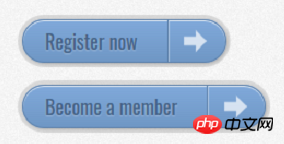
[Recommandations de contenu associé]
Présentation de plusieurs nouvelles technologies dans CSS3
Tutoriel CSS3 Dernière version CSS3 | manuel de référence | Tutoriel de site Web PHP chinois
Problèmes de compatibilité du navigateur CSS3
Ce qui précède est le contenu détaillé de. pour plus d'informations, suivez d'autres articles connexes sur le site Web de PHP en chinois!

