Maison >interface Web >js tutoriel >Comment implémenter le chargement dynamique de l'histogramme dans AngularJS
Comment implémenter le chargement dynamique de l'histogramme dans AngularJS
- 亚连original
- 2018-06-21 14:40:211634parcourir
Cet article présente principalement l'exemple de chargement dynamique d'histogramme dans angulairejs. L'éditeur pense que c'est plutôt bon, je vais donc le partager avec vous maintenant et le donner comme référence. Suivons l'éditeur pour y jeter un œil
Préparation
1 Fichiers cités
Il y en a un dans le lien ci-dessous. jquery.js, veuillez le citer dans index.html.
2. Créez un nouveau fichier
Créez un fichier js et écrivez les instructions. C'est aussi la première fois que j'écris des instructions. Les instructions sont hautement évolutives et très pratiques. Lorsque certains effets sont réutilisés dans le projet, les instructions peuvent être utilisées pour réduire le code redondant.
Deuxième écriture du code
/**
* Created by xiehan on 2017/12/8.
* 柱状图动态加载指令
*/
angular.module('studyApp.directives')
.directive('progressPer', function ($compile,$timeout) {
return {
restrict: 'AE',
scope: {
progressData: '='
},
template: ' <p class="progress-main" ng-repeat="item in progressData">'+
'<p class="progress-data">'+
'<span>{{item.name}}</span>'+
'<p class="skillbar clearfix " data-percent={{item.width}}>'+
'<p class="skillbar-bar"></p>'+
'<p class="skill-bar-percent">{{item.sum}}</p>'+
'</p>'+
'</p>'+
'<p class="progress-rate">{{item.percent}}</p>'+
'</p>',
replace: true,
transclude: true,
link: function (scope, element, attrs) {
$compile(element.contents())(scope.$new());
$timeout(function() {
jQuery('.skillbar').each(function(){
jQuery(this).find('.skillbar-bar').animate({
width:jQuery(this).attr('data-percent')
},1000);
});
});
}
}
});/**
* Created by xiehan on 2017/11/29.
* controller文件
*/
angular.module('studyApp.controllers')
.controller('ProgressCtrl', function ($scope, $rootScope, $ionicHistory,$timeout,$location) {
$scope.title = '进度条效果';
$scope.goBack = function () {
$ionicHistory.goBack();
};
var dataInfo=[
{
NAME:"测试1",
NUM:30,
RATE:30
},
{
NAME:"测试2",
NUM:25,
RATE:25
},
{
NAME:"测试3",
NUM:45,
RATE:45
}
];
handleTabData(dataInfo);
function handleTabData(data){
var widthData=[];
for(var i = 0;i<data.length;i++){
widthData.push({
width:data[i].RATE+'%', //进度条百分比
name:data[i].NAME, //标题
sum:data[i].NUM, //数量
percent:data[i].RATE+'%'}); //百分比
}
$scope.handleDataInfo = widthData;
//不使用指令加上下面的代码
// $timeout(function() {
// jQuery('.skillbar').each(function(){
// jQuery(this).find('.skillbar-bar').animate({
// width:jQuery(this).attr('data-percent')
// },1000);
// });
// });
}
});<ion-item>不使用指令</ion-item>
<p class="progress-main" ng-repeat="item in handleDataInfo">
<p class="progress-data">
<span>{{item.name}}</span>
<p class="skillbar clearfix " data-percent={{item.width}}>
<p class="skillbar-bar"></p>
<p class="skill-bar-percent">{{item.sum}}</p>
</p>
</p>
<p class="progress-rate">{{item.percent}}</p>
</p>
<ion-item>使用指令</ion-item>
<progress-per progress-data="handleDataInfo"></progress-per>/***************进度条样式css********/
.skillbar {
position: relative;
display: block;
margin-bottom: 15px;
width: 100%;
background: #eee; /**背景颜色**/
height: 35px;
border-radius: 3px;
-moz-border-radius: 3px;
-webkit-border-radius: 3px;
-webkit-transition: 0.4s linear;
-moz-transition: 0.4s linear;
-ms-transition: 0.4s linear;
-o-transition: 0.4s linear;
transition: 0.4s linear;
-webkit-transition-property: width, background-color;
-moz-transition-property: width, background-color;
-ms-transition-property: width, background-color;
-o-transition-property: width, background-color;
transition-property: width, background-color;
}
.skillbar-bar {
height: 35px;
width: 0px;
background: #50d2c2;
border-radius: 3px;
-moz-border-radius: 3px;
-webkit-border-radius: 3px;
}
.skill-bar-percent {
position: absolute;
right: 10px;
top: 0;
font-size: 11px;
height: 35px;
line-height: 35px;
color: #ffffff;
color: rgba(0, 0, 0, 0.4);
}
.progress-main{
display: flex;
display: -webkit-flex;
align-items: center;
-webkit-align-items: center;
justify-content: center;
-webkit-justify-content: center;
margin-top: 10px;
}
.progress-data{
margin-left: 5%;
width: 100%;
float: left;
}
.progress-rate{
float: right;
width: 20%;
line-height: 35px;
margin-left: 5%;
margin-top: 10px;
}Trois rendus
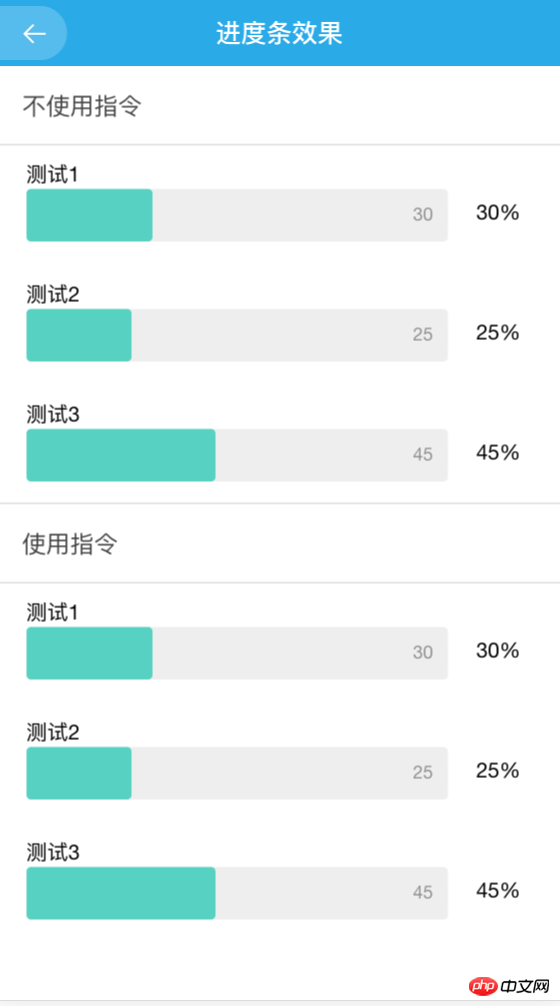
J'ai compilé ce qui précède pour vous, j'espère que cela vous sera utile à l'avenir.
Articles associés :
Comment utiliser Vue pour implémenter une page Iframe intégrée
Comment rendre la fonction render dans vue (détail tutoriel)
Interprétation détaillée du mixin dans vue
À propos de l'algorithme de tri JS Hill (tutoriel détaillé)
Ce qui précède est le contenu détaillé de. pour plus d'informations, suivez d'autres articles connexes sur le site Web de PHP en chinois!
Articles Liés
Voir plus- Une analyse approfondie du composant de groupe de liste Bootstrap
- Explication détaillée du currying de la fonction JavaScript
- Exemple complet de génération de mot de passe JS et de détection de force (avec téléchargement du code source de démonstration)
- Angularjs intègre l'interface utilisateur WeChat (weui)
- Comment basculer rapidement entre le chinois traditionnel et le chinois simplifié avec JavaScript et l'astuce permettant aux sites Web de prendre en charge le basculement entre les compétences en chinois simplifié et traditionnel_javascript

