Maison >interface Web >js tutoriel >Comment implémenter des cellules de fusion de tableaux dans Bootstrap
Comment implémenter des cellules de fusion de tableaux dans Bootstrap
- 亚连original
- 2018-06-07 14:41:422385parcourir
Cet article présente principalement le tableau de fusion de cellules implémenté par Bootstrap, impliquant des compétences opérationnelles liées à la disposition de l'interface de bootstrap. Les amis dans le besoin peuvent s'y référer
Cet article décrit le tableau de fusion de cellules implémenté par Bootstrap. Partagez-le avec tout le monde pour votre référence, les détails sont les suivants :
1. Contexte du problème
Utilisez Bootstrap pour concevoir le tableau, et le tableau doit fusionner les cellules.
2. Code source de mise en œuvre
<!DOCTYPE html>
<html>
<head>
<meta charset="utf-8">
<meta http-equiv="X-UA-Compatible" content="IE=edge">
<meta name="viewport" content="width=device-width, initial-scale=1">
<meta name="description" content="">
<meta name="author" content="">
<title>Bootstrap-表格合并单元格</title>
<link rel="stylesheet" href="https://cdn.bootcss.com/bootstrap/3.3.5/css/bootstrap.css" rel="external nofollow" />
<script src="http://libs.baidu.com/jquery/2.0.0/jquery.min.js"></script>
<script type="text/javascript" src="https://cdn.bootcss.com/bootstrap/3.3.5/js/bootstrap.js" ></script>
<style>
body,html{
width: 99%;
height: 98%;
font-family: "微软雅黑";
font-size: 14px;
}
table{
width: 100%;
}
</style>
<script>
</script>
</head>
<body>
<p class="row">
<p class="col-xs-12">
<table class="table table-striped">
<tr>
<td>
<label for="stuNo">学号:</label>
<input type="text" id="stuNo" />
<p class="btn-group" style="width: 157px; height: 26px;">
<button type="button" class="btn btn-default dropdown-toggle" data-toggle="dropdown" style="width: 157px; height: 26px;">
班级
</button>
<ul class="dropdown-menu" role="menu">
<li><a href="#" rel="external nofollow" rel="external nofollow" rel="external nofollow" rel="external nofollow" rel="external nofollow" >一班</a></li>
<li><a href="#" rel="external nofollow" rel="external nofollow" rel="external nofollow" rel="external nofollow" rel="external nofollow" >二班</a></li>
<li><a href="#" rel="external nofollow" rel="external nofollow" rel="external nofollow" rel="external nofollow" rel="external nofollow" >三班</a></li>
<li><a href="#" rel="external nofollow" rel="external nofollow" rel="external nofollow" rel="external nofollow" rel="external nofollow" >四班</a></li>
<li><a href="#" rel="external nofollow" rel="external nofollow" rel="external nofollow" rel="external nofollow" rel="external nofollow" >五班</a></li>
</ul>
</p>
<button type="button" class="btn btn-primary">查询</button>
<button type="button" class="btn">重置</button>
</td>
</tr>
</table>
</p>
<p class="col-xs-12">
<p class="col-xs-2">
<table class="table table-striped table-bordered">
<caption>学生表</caption>
<thead>
<tr>
<th>学生</th>
<th>学号</th>
</tr>
</thead>
<tbody>
<tr>
<td>胡思</td>
<td>2016010101</td>
</tr>
<tr>
<td>赵四</td>
<td>2016010102</td>
</tr>
<tr>
<td>陈诚</td>
<td>2016010103</td>
</tr>
<tr>
<td>李磊</td>
<td>2016010104</td>
</tr>
<tr>
<td>孙杨</td>
<td>2016010105</td>
</tr>
<tr>
<td>李爽</td>
<td>2016010106</td>
</tr>
</tbody>
</table>
<table class="table table-striped table-bordered">
<caption>学生表</caption>
<thead>
<tr>
<th>学生</th>
<th>学号</th>
</tr>
</thead>
<tbody>
<tr>
<td>胡思</td>
<td>2016010101</td>
</tr>
<tr>
<td>赵四</td>
<td>2016010102</td>
</tr>
<tr>
<td>陈诚</td>
<td>2016010103</td>
</tr>
<tr>
<td>李磊</td>
<td>2016010104</td>
</tr>
<tr>
<td>游豪</td>
<td>2016010105</td>
</tr>
</tbody>
</table>
</p>
<p class="col-xs-10">
<table class="table table-striped">
<tr style="text-align: center;">
<td>到校</td>
<td>回家</td>
<td>距离</td>
</tr>
<tr style="text-align: center;">
<td colspan="2" style="text-align: center;">222</td>
<td rowspan="2" style="width: 200px;">
<p class="col-xs-12">
<table class="table table-striped table-bordered">
<thead>
<tr>
<th>姓名</th>
<th>学号</th>
</tr>
</thead>
<tbody>
<tr>
<td>胡思</td>
<td>2016010101</td>
</tr>
</tbody>
</table>
</p>
</td>
</tr>
<tr>
<td colspan="2" style="text-align: center;">333</td>
</tr>
</table>
<table class="table table-striped">
<tr style="text-align: center;">
<td>到校</td>
<td>回家</td>
<td>距离</td>
</tr>
<tr style="text-align: center;">
<td colspan="2" style="text-align: center;">222</td>
<td rowspan="2" style="width: 200px;">
<p class="col-xs-12">
<table class="table table-striped table-bordered">
<thead>
<tr>
<th>姓名</th>
<th>学号</th>
</tr>
</thead>
<tbody>
<tr>
<td>胡思</td>
<td>2016010101</td>
</tr>
</tbody>
</table>
</p>
</td>
</tr>
<tr>
<td colspan="2" style="text-align: center;">333</td>
</tr>
</table>
<table class="table table-striped">
<tr style="text-align: center;">
<td>到校</td>
<td>回家</td>
<td>距离</td>
</tr>
<tr style="text-align: center;">
<td colspan="2" style="text-align: center;">222</td>
<td rowspan="2" style="width: 200px;">
<p class="col-xs-12">
<table class="table table-striped table-bordered">
<thead>
<tr>
<th>姓名</th>
<th>学号</th>
</tr>
</thead>
<tbody>
<tr>
<td>胡思</td>
<td>2016010101</td>
</tr>
</tbody>
</table>
</p>
</td>
</tr>
<tr>
<td colspan="2" style="text-align: center;">333</td>
</tr>
</table>
<table class="table table-striped">
<tr style="text-align: center;">
<td>到校</td>
<td>回家</td>
<td>距离</td>
</tr>
<tr style="text-align: center;">
<td colspan="2" style="text-align: center;">222</td>
<td rowspan="2" style="width: 200px;">
<p class="col-xs-12">
<table class="table table-striped table-bordered">
<thead>
<tr>
<th>姓名</th>
<th>学号</th>
</tr>
</thead>
<tbody>
<tr>
<td>胡思</td>
<td>2016010101</td>
</tr>
</tbody>
</table>
</p>
</td>
</tr>
<tr>
<td colspan="2" style="text-align: center;">333</td>
</tr>
</table>
</p>
</p>
</p>
</body>
</html>3. >Ce qui précède est ce que j'ai compilé pour vous, j'espère que cela sera utile à tout le monde à l'avenir.
Articles associés :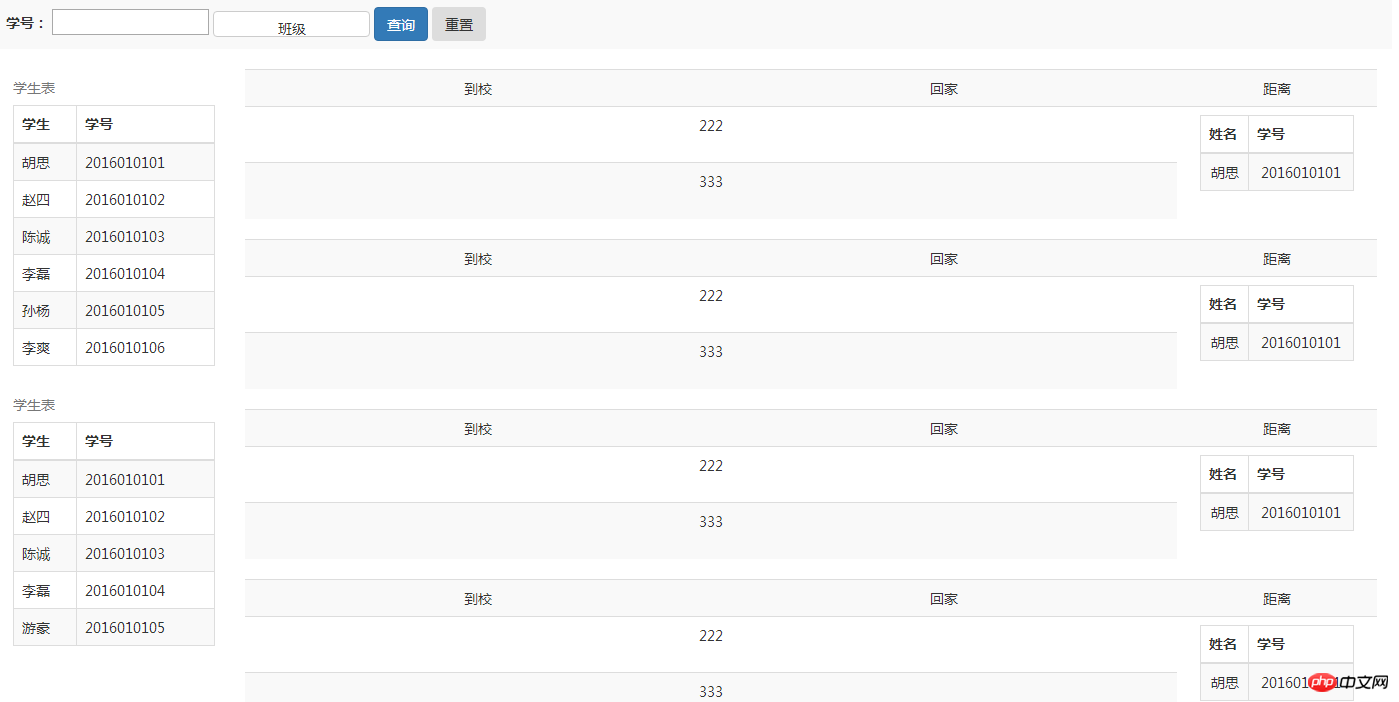
Ce qui précède est le contenu détaillé de. pour plus d'informations, suivez d'autres articles connexes sur le site Web de PHP en chinois!
Articles Liés
Voir plus- Une analyse approfondie du composant de groupe de liste Bootstrap
- Explication détaillée du currying de la fonction JavaScript
- Exemple complet de génération de mot de passe JS et de détection de force (avec téléchargement du code source de démonstration)
- Angularjs intègre l'interface utilisateur WeChat (weui)
- Comment basculer rapidement entre le chinois traditionnel et le chinois simplifié avec JavaScript et l'astuce permettant aux sites Web de prendre en charge le basculement entre les compétences en chinois simplifié et traditionnel_javascript

