Maison >interface Web >js tutoriel >Code d'implémentation pour que l'effet de calque flottant apparaisse lorsque la souris survole le texte
Code d'implémentation pour que l'effet de calque flottant apparaisse lorsque la souris survole le texte
- 小云云original
- 2018-03-26 08:59:472056parcourir
Sur certains sites Web, lorsque la souris survole quelque chose, un calque flottant apparaît et le calque flottant disparaît lorsque la souris est éloignée. Par exemple, la notification du CSDN (devrait être la cloche en haut de la page après être entré sur la page pour écrire un nouvel article), quelle est l'implémentation spécifique ?
Code :
<!doctype html>
<head>
<meta http-equiv="Content-Type" content="text/html; charset=utf-8" />
<title>TEST</title>
</head>
<style type="text/css">
body{
position: relative;
}
#inform{
position: absolute;
top: 20px;
width: 350px;
max-height: 250px; /* 设置最大高度,当高度达到此值时出现滚动条 */
z-index: 10;
background-color: #E0E5E5;
overflow: auto; /* 自动添加滚动条 */
box-shadow:0px 0px 10px #000; /* 外阴影 */
display: none; /* 默认隐藏 */
}
#informTable{
table-layout:fixed; /* 用于实现表格td自动换行的部分代码*/
width: 325px;
}
#informTable tr td{
width: 325px;
height:30px;
font-size: 16px;
font-family: Georgia;
color: #555555;
word-wrap:break-word; /*自动换行*/
padding: 0 0 0 0;
}
#informTable tr td:hover{
background-color: #D9D9D9;
}
#inform hr{
border:1;
width: 325px;
margin-bottom: 0px;
}
</style>
<script type="text/javascript">
//显示悬浮层
function showInform(){
document.getElementById("inform").style.display='block';
// document.getElementById("inform").css("display","block");
}
//隐藏悬浮层
function hiddenInform(event){
var informp = document.getElementById('inform');
var x=event.clientX;
var y=event.clientY;
var px1 = informp.offsetLeft;
var py1 = informp.offsetTop;
var px2 = informp.offsetLeft + informp.offsetWidth;
var py2 = informp.offsetTop + informp.offsetHeight;
if( x < px1 || x > px2 || y < py1 || y > py2){
document.getElementById('inform').style.display='none';
}
}
</script>
<body>
<a id="btn" onMouseOver="javascript:showInform();" onMouseOut="hiddenInform()">
警告消息
</a>
<p id="inform" onMouseOver="javascript:showInform();" onMouseOut="hiddenInform(event)">
<table id="informTable">
<tr>
<td>
编号5005车辆发车间隔异常
<hr/>
</td>
</tr>
<tr>
<td>
编号5005车辆发车间隔异常
<hr/>
</td>
</tr>
<tr>
<td>
编号5005车辆发车间隔异常
<hr/>
</td>
</tr>
<tr>
<td>
编号5005车辆发车间隔异常
<hr/>
</td>
</tr>
<tr>
<td>
编号5005车辆发车间隔异常
<hr/>
</td>
</tr>
<tr>
<td>
编号5005车辆发车间隔异常
<hr/>
</td>
</tr>
<tr>
<td>
编号5005车辆发车间隔异常
<hr/>
</td>
</tr>
<tr>
<td>
编号5005车辆发车间隔异常
<hr/>
</td>
</tr>
</table>
</p>
</body>
</html>Le rendu est le suivant :
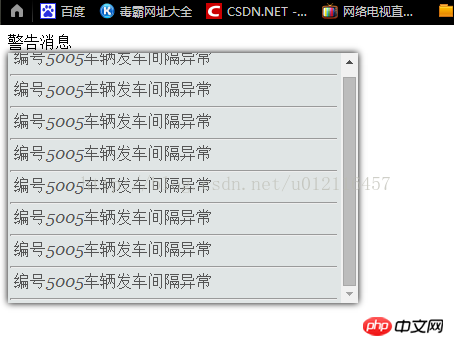
Recommandations associées :
Obtenir un effet de calque flottant sous CSS
Ce qui précède est le contenu détaillé de. pour plus d'informations, suivez d'autres articles connexes sur le site Web de PHP en chinois!
Déclaration:
Le contenu de cet article est volontairement contribué par les internautes et les droits d'auteur appartiennent à l'auteur original. Ce site n'assume aucune responsabilité légale correspondante. Si vous trouvez un contenu suspecté de plagiat ou de contrefaçon, veuillez contacter admin@php.cn
Article précédent:Appeler JavaScript et postulerArticle suivant:Appeler JavaScript et postuler
Articles Liés
Voir plus- Une analyse approfondie du composant de groupe de liste Bootstrap
- Explication détaillée du currying de la fonction JavaScript
- Exemple complet de génération de mot de passe JS et de détection de force (avec téléchargement du code source de démonstration)
- Angularjs intègre l'interface utilisateur WeChat (weui)
- Comment basculer rapidement entre le chinois traditionnel et le chinois simplifié avec JavaScript et l'astuce permettant aux sites Web de prendre en charge le basculement entre les compétences en chinois simplifié et traditionnel_javascript

