Maison >interface Web >js tutoriel >Exemple détaillé de jQuery utilisant ztree pour implémenter une table arborescente
Exemple détaillé de jQuery utilisant ztree pour implémenter une table arborescente
- 小云云original
- 2017-12-27 10:24:445913parcourir
Récemment, l'entreprise a dû créer une table arborescente dans un projet. Depuis qu'elle utilise ztree pour implémenter la structure arborescente de base, il est naturel que j'ai d'abord pensé à utiliser ztree pour le faire. J'ai recherché en ligne des tables arborescentes créées par d'autres. Certains utilisaient ztree et d'autres treeTable, mais les résultats n'étaient pas très bons. J'en ai donc créé une moi-même basée sur la méthode d'utilisation de ztree et je l'ai publiée pour votre référence. L'effet est illustré ci-dessous.
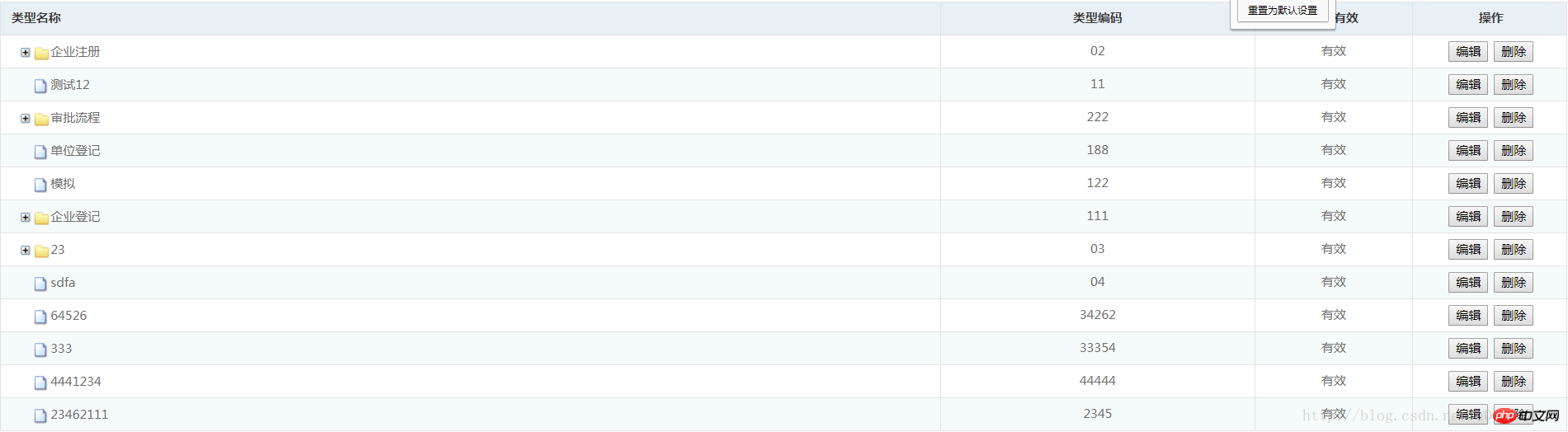
<!DOCTYPE HTML>
<html>
<head>
<link href="https://cdn.bootcss.com/zTree.v3/3.5.29/css/zTreeStyle/zTreeStyle.min.css" rel="external nofollow" rel="stylesheet">
<script src="https://cdn.bootcss.com/jquery/3.2.1/jquery.min.js"></script>
<script src="https://cdn.bootcss.com/zTree.v3/3.5.29/js/jquery.ztree.all.min.js"></script>
<style>
body {
overflow: auto;
}
.ztree *{
font-family: "微软雅黑","宋体",Arial, "Times New Roman", Times, serif;
}
.ztree {
padding: 0;
border-left: 1px solid #E3E3E3;
border-right: 1px solid #E3E3E3;
border-bottom: 1px solid #E3E3E3;
}
.ztree li a {
vertical-align: middle;
height: 32px;
padding: 0px;
}
.ztree li > a {
width: 100%;
}
.ztree li a.curSelectedNode {
padding-top: 0px;
background-color: #FFE6B0;
border: 1px #FFB951 solid;
opacity: 1;
height: 32px;
}
.ztree li ul {
padding-left: 0px
}
.ztree p.pTd span {
line-height: 30px;
vertical-align: middle;
}
.ztree p.pTd {
height: 100%;
line-height: 30px;
border-top: 1px solid #E3E3E3;
border-left: 1px solid #E3E3E3;
text-align: center;
display: inline-block;
color: #6c6c6c;
overflow: hidden;
}
.ztree p.pTd:first-child {
text-align: left;
text-indent: 10px;
border-left: none;
}
.ztree .head {
background: #E8EFF5;
}
.ztree .head p.pTd {
color: #393939;
font-weight: bold;
}
.ztree .ck{
padding: 0 5px;
margin: 2px 3px 7px 3px;
}
li:nth-child(odd){
background-color:#F5FAFA;
}
li:nth-child(even){
background-color:#FFFFFF;
}
</style>
</head>
<body>
<p class="layer">
<p id="tableMain">
<ul id="dataTree" class="ztree">
</ul>
</p>
</p>
</body>
</html>
<script type="text/javascript">
var newOpen =null;
$(function () {
//初始化数据
var data = [{"id":"20170525091439001010","name":"企业注册","pId":null,"status":"1","typecode":"02"},{"id":"20170724174119005610","name":"部门沟通演练","pId":"20170525091439001010","status":"1","typecode":"2"},{"id":"20170725085455000110","name":"测试12","pId":null,"status":"1","typecode":"11"},{"id":"20170731171011000410","name":"审批流程","pId":null,"status":"1","typecode":"222"},{"id":"20170803133941018010","name":"单位登记","pId":null,"status":"1","typecode":"188"},{"id":"20170804085419000110","name":"模拟","pId":null,"status":"1","typecode":"122"},{"id":"20170809090321000110","name":"审批模拟(新)测试测试测试测试测试","pId":"20170525091439001010","status":"1","typecode":"110"},{"id":"20170809105407009210","name":"测测测测测测测测测测测测测测测测测测","pId":"20170809090321000110","status":"1","typecode":"123"},{"id":"20170814183837000210","name":"企业登记","pId":null,"status":"1","typecode":"111"},{"id":"20170822183437000710","name":"单事项-部门沟通","pId":"20170814183837000210","status":"1","typecode":"822"},{"id":"20170922112245000510","name":"23","pId":null,"status":"1","typecode":"03"},{"id":"20170922143810000010","name":"sdfa","pId":null,"status":"1","typecode":"04"},{"id":"20170922145203000110","name":"64526","pId":null,"status":"1","typecode":"34262"},{"id":"20170922155403001610","name":"333","pId":null,"status":"1","typecode":"33354"},{"id":"20170922171750000210","name":"4441234","pId":null,"status":"1","typecode":"44444"},{"id":"20170925160636007410","name":"测试数据","pId":"20170731171011000410","status":"1","typecode":"231"},{"id":"20170925163306007510","name":"23462111","pId":null,"status":"1","typecode":"2345"},{"id":"20170925163959007610","name":"242345","pId":"20170922112245000510","status":"1","typecode":"3625346"}];
queryHandler(data);
});
var setting = {
view: {
showLine: false,
addDiyDom: addDiyDom,
},
data: {
simpleData: {
enable: true
}
}
};
/**
* 自定义DOM节点
*/
function addDiyDom(treeId, treeNode) {
var spaceWidth = 15;
var liObj = $("#" + treeNode.tId);
var aObj = $("#" + treeNode.tId + "_a");
var switchObj = $("#" + treeNode.tId + "_switch");
var icoObj = $("#" + treeNode.tId + "_ico");
var spanObj = $("#" + treeNode.tId + "_span");
aObj.attr('title', '');
aObj.append('<p class="pTd swich fnt" style="width:60%"></p>');
var p = $(liObj).find('p').eq(0);
//从默认的位置移除
switchObj.remove();
spanObj.remove();
icoObj.remove();
//在指定的p中添加
p.append(switchObj);
p.append(spanObj);
//隐藏了层次的span
var spaceStr = "<span style='height:1px;display: inline-block;width:" + (spaceWidth * treeNode.level) + "px'></span>";
switchObj.before(spaceStr);
//图标垂直居中
icoObj.css("margin-top","9px");
switchObj.after(icoObj);
var editStr = '';
//宽度需要和表头保持一致
editStr += '<p class="pTd" style="width:20%">' + (treeNode.typecode == null ? '' : treeNode.typecode ) + '</p>';
editStr += '<p class="pTd" style="width:10%">' + (treeNode.status == '1' ? '有效' : '无效' ) + '</p>';
editStr += '<p class="pTd" style="width:10%">' + opt(treeNode) + '</p>';
aObj.append(editStr);
}
//初始化列表
function queryHandler(zTreeNodes){
//初始化树
$.fn.zTree.init($("#dataTree"), setting, zTreeNodes);
//添加表头
var li_head = ' <li class="head"><a><p class="pTd" style="width:60%">类型名称</p><p class="pTd" style="width:20%">类型编码</p>' +
'<p class="pTd" style="width:10%">是否有效</p><p class="pTd" style="width:10%">操作</p></a></li>';
var rows = $("#dataTree").find('li');
if (rows.length > 0) {
rows.eq(0).before(li_head)
} else {
$("#dataTree").append(li_head);
$("#dataTree").append('<li ><p style="text-align: center;line-height: 30px;" >无符合条件数据</p></li>')
}
}
function opt(treeNode) {
var htmlStr = '';
htmlStr += '<input type="button" class="ck" onclick="doEdit(\'' + treeNode.tId + '\',\'' + treeNode.id + '\')" value="编辑"/>';
htmlStr += '<input type="button" class="ck" onclick="doDelete(\'' + treeNode.tId + '\',\'' + treeNode.id + '\', \'' + treeNode.name + '\')" value="删除"/>';
return htmlStr;
}Recommandations associées :
Explication détaillée de la table arborescente Java easyui TreeGrid Exemple de code (image)
ztree dans jquery implémente la fonction de collecte par clic droit
Partage de l'utilisation du plug-in d'arborescence zTree dans jQuery
Ce qui précède est le contenu détaillé de. pour plus d'informations, suivez d'autres articles connexes sur le site Web de PHP en chinois!
Articles Liés
Voir plus- Une analyse approfondie du composant de groupe de liste Bootstrap
- Explication détaillée du currying de la fonction JavaScript
- Exemple complet de génération de mot de passe JS et de détection de force (avec téléchargement du code source de démonstration)
- Angularjs intègre l'interface utilisateur WeChat (weui)
- Comment basculer rapidement entre le chinois traditionnel et le chinois simplifié avec JavaScript et l'astuce permettant aux sites Web de prendre en charge le basculement entre les compétences en chinois simplifié et traditionnel_javascript

