Maison >interface Web >tutoriel CSS >Exemple détaillé de la façon de dessiner 26 lettres anglaises en utilisant du CSS3 pur
Exemple détaillé de la façon de dessiner 26 lettres anglaises en utilisant du CSS3 pur
- 黄舟original
- 2017-07-22 10:03:462430parcourir
🎜> Ici, vous voyez 26. Les lettres anglaises standard ne sont pas des polices ordinaires. Ils sont dessinés sur une page blanche en utilisant du CSS, du pur CSS. Il utilise principalement plusieurs nouvelles fonctions de transformation en CSS3 et vous devez utiliser le dernier navigateur pour l'afficher.
Utilisé dans le code Web (83a77a0c91f43a3b986709a0ec5af386 360c5bc7a5fc231c5ecf7cb739ca2a68
) et réglage de la marge p et float (marge:20px 5px 10px 80px ; flottant : gauche ;). Les quatre pixels de la marge représentent : le haut, la droite, le bas et la gauche. Ce qui suit est une liste de CSS pour dessiner 26 lettres par ordre alphabétique.

.A{
position:relative;
margin:10px 30px 10px 5px; /*上右下左 */
float: left;
left:30px;
width:60px;
height:91px;
border-bottom:solid 14px #0feee2;
}
.A:before{
transform:skew(-19deg,0);
position:absolute;
content:'';
top:12.5px;
left:0;
width:16px;
height:125px;
background-color:#0feee2;
}
.A:after{
transform:skew(19deg,0);
position:absolute;
content:'';
top:12.5px;
left:45px;
width:16px;
height:125px;
background-color:#0feee2;
} >
>
.B{
position:relative;
margin:10px 20px 10px 30px;
float: left;
top:12.5px;
left:10px;
width:60px;
height:125px;
border-left:solid 16px #2056cd;
}
.B:before{
position:absolute;
content:'';
width:52px;
height:39px;
border-width:15px 15px 10px 0;
border-color:#2056cd;
border-style:solid;
border-radius:0 240%180%0 /0 180%180%0;
}
.B:after{
position:absolute;
content:'';
bottom:0;
width:58px;
height:43px;
border-width:10px 15px 15px 0;
border-color:#2056cd;
border-style:solid;
border-radius:0 180%220%0 /0 180%180%0;
}
.C{
position:relative;
margin:10px 5px 10px 10px;
float: left;
top:12.5px;
left:10px;
width:84px;
height:95px;
border-width:15px 12px 15px 16px;
border-color:#87adef;
border-style:solid;
border-radius:50%;
}
.C:before{
transform:rotate(45deg);
position:absolute;
content:'';
top:2px;
left:49px;
width:90px;
height:90px;
background-color:#ffffff;
} 🎜 >
🎜 >
.D{
position:relative;
margin:10px 20px 10px 5px;
float: left;
top:12.5px;
left:10px;
border-left:solid 15px #ade081;
height:125px;
}
.D:before{
position:absolute;
content:'';
top:0;
left:0;
width:60px;
height:95px;
border-width:15px 15px 15px 0;
border-color:#ade081;
border-style:solid;
border-radius:0 300%300%0 /0 180%180%0;
} 🎜>
🎜>
.E{
position:relative;
margin:10px 10px 10px 60px;
float: left;
top:12.5px;
left:10px;
width:63px;
height:95px;
border-width:15px 0 15px 16px;
border-color:#cd2388;
border-style:solid;
}
.E:before{
position:absolute;
content:'';
top:38px;
left:0px;
width:53px;
height:15px;
background-color:#cd2388;
}
.F{
position:relative;
margin:10px 5px 10px 10px;
float: left;
top:12.5px;
left:10px;
width:63px;
height:110px;
border-width:15px 0 0 16px;
border-color:#668899;
border-style:solid;
}
.F:before{
position:absolute;
content:'';
top:38px;
left:0px;
width:53px;
height:15px;
background-color:#668899;
} .V{
position:relative;
margin:10px 5px 10px 5px;
float: left;
top:12.5px;
left:30px;
width:59px;
}
.V:before{
transform:skew(18deg,0);
position:absolute;
content:'';
top:0;
left:0;
height:125px;
border-left:solid 16px #008800;
}
.V:after{
transform:skew(-18deg,0);
position:absolute;
content:'';
top:0;
right:0;
height:125px;
border-left:solid 16px #008800;
} 
.W{
position:relative;
margin:10px 5px 10px 40px;
float: left;
top:12.5px;
left:25px;
width:100px;
}
.W:before{
transform:skew(11deg,0);
position:absolute;
content:'';
top:0;
left:0;
width:42px;
height:125px;
border-width:0 13px 0 15px;
border-color:#000000;
border-style:solid;
}
.W:after{
transform:skew(-11deg,0);
position:absolute;
content:'';
top:0;
right:0;
width:42px;
height:125px;
border-width:0 15px 0 13px;
border-color:#000000;
border-style:solid;
}

.X{
position:relative;
margin:10px 5px 10px 25px;
float: left;
top:12.5px;
left:50px;
width:16px;
height:125px;
}
.X:before{
transform:skew(32deg,0);
position:absolute;
content:'';
top:0;
left:0;
width:16px;
height:125px;
background-color:#0066ff;
}
.X:after{
transform:skew(-32deg,0);
position:absolute;
content:'';
top:0;
right:0;
width:16px;
height:125px;
background-color:#0066ff;
} 
.Y{
position:relative;
margin:10px 5px 10px 80px;
float: left;
top:92.5px;
left:52px;
width:16px;
height:50px;
background-color:#22ff55;
}
.Y:before{
transform:skew(28deg,0);
position:absolute;
content:'';
top:-80px;
left:-21px;
width:16px;
height:80px;
background-color:#22ff55;
}
.Y:after{
transform:skew(-28deg,0);
position:absolute;
content:'';
top:-80px;
right:-21px;
width:16px;
height:80px;
background-color:#22ff55;
} 
.Z{
position:relative;
margin:20px 5px 10px 80px;
float: left;
top:12.5px;
left:10px;
width:90px;
height:95px;
border-width:15px 0 15px 0;
border-color:#336699;
border-style:solid;
}
.Z:before{
transform:skew(-37deg,0);
position:absolute;
content:'';
top:0;
left:36px;
width:18px;
height:95px;
background-color:#336699;
}完整的HTML5+CSS3版Demo。
效果截图:
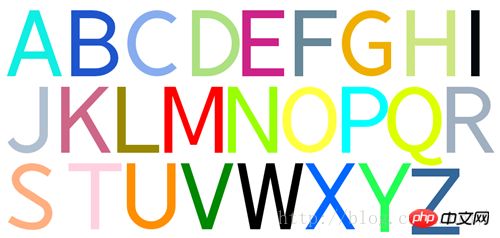
CSS3绘制26个字母
Ce qui précède est le contenu détaillé de. pour plus d'informations, suivez d'autres articles connexes sur le site Web de PHP en chinois!

