Maison >interface Web >tutoriel CSS >Propriétés CSS pour dessiner des graphiques
Propriétés CSS pour dessiner des graphiques
- 高洛峰original
- 2017-03-01 15:07:241353parcourir
partie p :
<p class="react-logo"> <p class="reactive"></p></p>
Code CSS :
html, body{
width: 100%;
height: 100%;
min-height: 100%;
font-family: 'Gloria Hallelujah', cursive;
font-size: 100%;
background-color: #222;
display: flex;
align-items: center;
justify-content: center;
}.react-logo{
width: 500px;
height: 160px;
position: relative;
border: 15px solid #fff;
border-radius: 50%;
box-shadow: #00d8ff 0px 0px 44px 0px;
}.react-logo:before{
content: "";
width: 500px;
height: 160px;
position: absolute;
border: 15px solid #aaa;
border-radius: 50%;
transform: rotate(125deg);
top: -25px;
left: -18px;
box-shadow: #00d8ff 0px 0px 44px 0px;
}.react-logo:after{
content: "";
width: 500px;
height: 160px;
position: absolute;
border: 15px solid #00d8ff;
border-radius: 50%;
transform: rotate(-125deg);
top: -25px;
left: -18px;
box-shadow: #00d8ff 0px 0px 44px 0px;
}.reactive{
width: 100px;
height: 100px;
float: left;
background-color: #aaf;
border-radius: 50%;
margin-left: calc(50% - 50px);
margin-top: 30px;
box-shadow: #00d8ff 0px 0px 44px 0px;
}
Effet final :
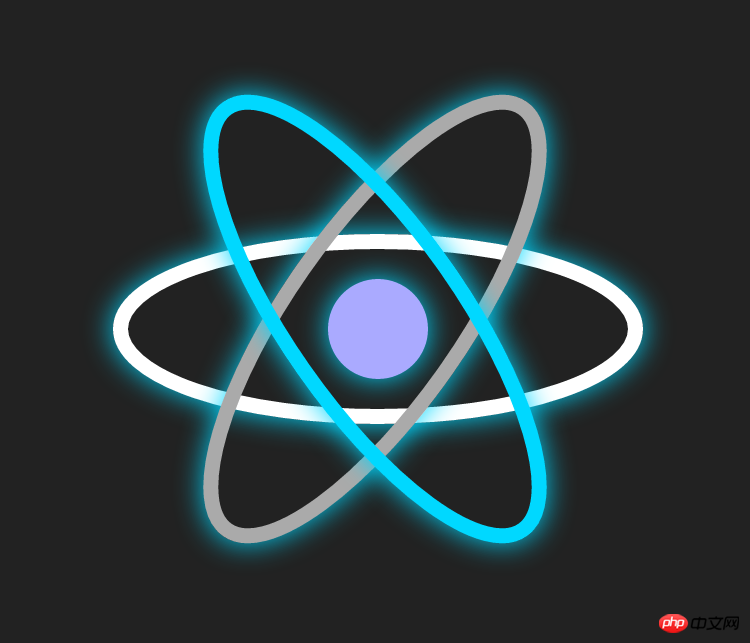
Pour plus d'articles sur le dessin de graphiques avec des propriétés CSS, veuillez faire attention au site Web PHP chinois !
Déclaration:
Le contenu de cet article est volontairement contribué par les internautes et les droits d'auteur appartiennent à l'auteur original. Ce site n'assume aucune responsabilité légale correspondante. Si vous trouvez un contenu suspecté de plagiat ou de contrefaçon, veuillez contacter admin@php.cn
Article précédent:L'effet de CSS3 en survolArticle suivant:L'effet de CSS3 en survol

